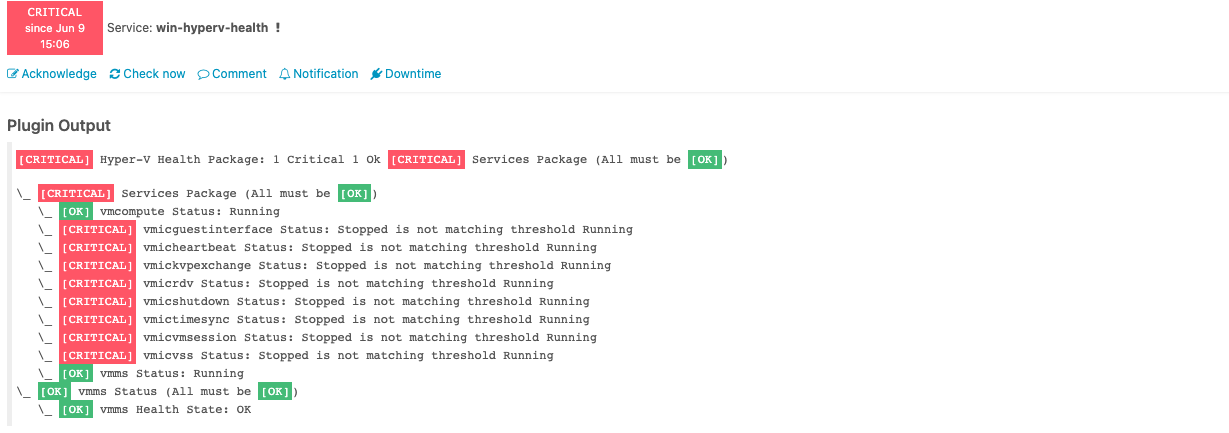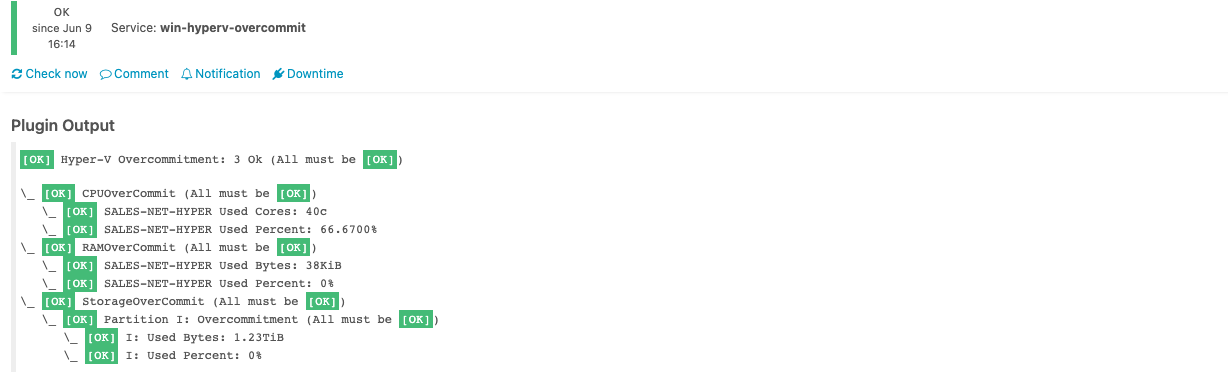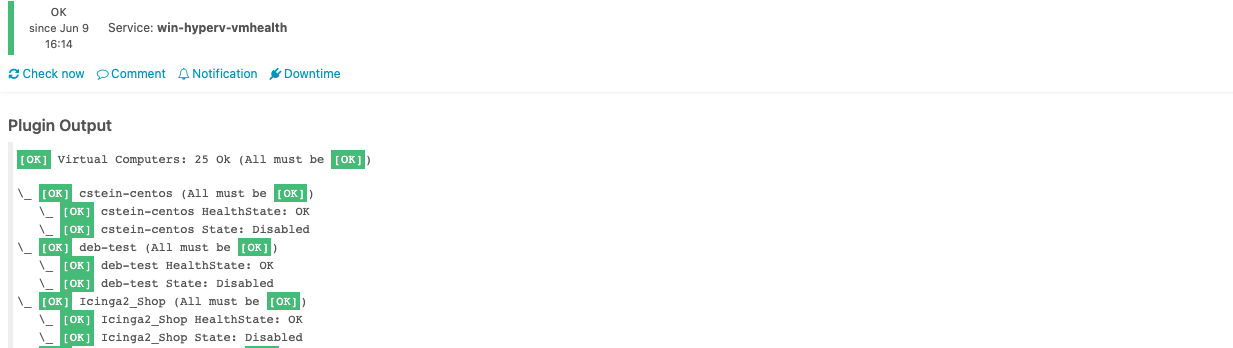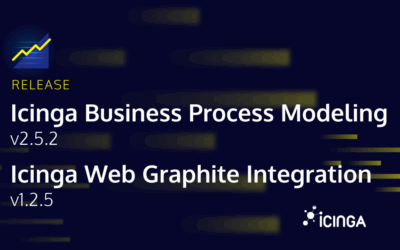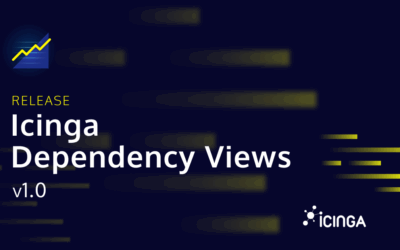After months of developing and testing, we are finally ready to announce the release of our Icinga for Windows Hyper-V and Cluster plugins version v1.0 today! We collected lots of feedback, tested different approaches and re-designed some plugins to ensure we can provide good monitoring basics for these environments, allowing us to improve and extend them in the future.
Monitor Your Hyper-V
For Hyper-V we are shipping five different plugins, enabling you to to get the basic information of your Hyper-V systems, their health status and the status of your virtual machines and other related services.
Invoke-IcingaCheckHyperVHealth
This plugin will simply check the current state and availability of your Hyper-V server including the current health. It will determine all relevant services for Hyper-V itself, including the general status.
Invoke-IcingaCheckHyperVOverCommitment
Have you ever wondered how many resources your virtual machines are actually using and if you overcommitment your CPU, Memory or Storage at all? This plugin will fetch all information from your virtual machines and compare them to your local Hyper-V server, informing you on how much you are overcommitting your systems. This might also help you troubleshooting possible performance bottlenecks and inform you if you can add additional machines to the host. The values posted by this plugin are the actual overcommitment, which means a CPU overcommitment of 5% is 5% above your current available CPU cores.
Invoke-IcingaCheckHyperVSnapshot
Monitoring your virtual machine snapshots is important, especially knowing if a snapshot was created and if all snapshots are up to date. In addition, you can check the size of snapshots and receive alerts in case they are above a certain threshold. The plugin will also compare the current disk size and free space available to the average snapshot size of your virtual machines. This will give you insights about how many snapshots you can create for this virtual machine before your disk runs out of space – extremely helpful!
If you are using a cluster storage to store your virtual machines, you will have to install the Cluster plugins, which will extend the functionality of this plugin to fetch virtual machine disk files from these storage types. If you have not installed the Cluster plugins, you will receive a notification in the plugin output which tells you to do so.
Invoke-IcingaCheckHyperVVirtualSwitches
Keeping an eye on your virtual switches and the current state is very important on Hyper-V environments. This plugin collects data about all configured virtual switches and checks if they are running properly and if there are any communication errors.
Invoke-IcingaCheckHyperVVMHealth
There’s more: We added the virtual machine health plugin, which checks the state of all virtual machines. It allows you to filter for active virtual machines or include/exclude certain ones by name. Not only does this plugin allow you to check the current state or negate it to report an active virtual machine as critical for example, but also allows to check for the current number of active machines on the host.
Monitor Your Cluster
In addition to Hyper-V, we also added three plugins for monitoring your Microsoft Cluster. This includes general health, network interfaces and shared volumes.
Invoke-IcingaCheckClusterHealth
Reports back the status of your cluster and all included cluster nodes. You can include/exclude certain nodes for monitoring and define on which states the plugin will report a warning or critical. For example, it could be Ok of a node is paused, but critical if it is down.
Invoke-IcingaCheckClusterNetwork
For clusters it is also important that we can ensure network interfaces are working properly. The plugin will fetch the cluster interfaces and report back the current state and alert if they are not ok. Of course you can also include/exclude certain interfaces, allowing more flexibility.
Invoke-IcingaCheckClusterSharedVolume
We added a cluster shared volume plugin. This comes in handy as an addition to the Hyper-V plugins, as it allows you to access shared volumes and check the state and health. For Hyper-V, it will allow you to access the storage and report back your virtual machine health, snapshots and everything related. You can include/exclude certain volumes and check the free space including the state.
Get Started
To get started check out our documentation for Hyper-V Plugins and Cluster Plugins. Like the rest of our Windows plugins, these also require the Icinga PowerShell Framework to be installed.
We hope you enjoy these new plugins and look forward for your feedback! If you are missing a certain monitoring capability, please feel free to open a feature request. We are happy to add new plugins in the future to the new repositories!