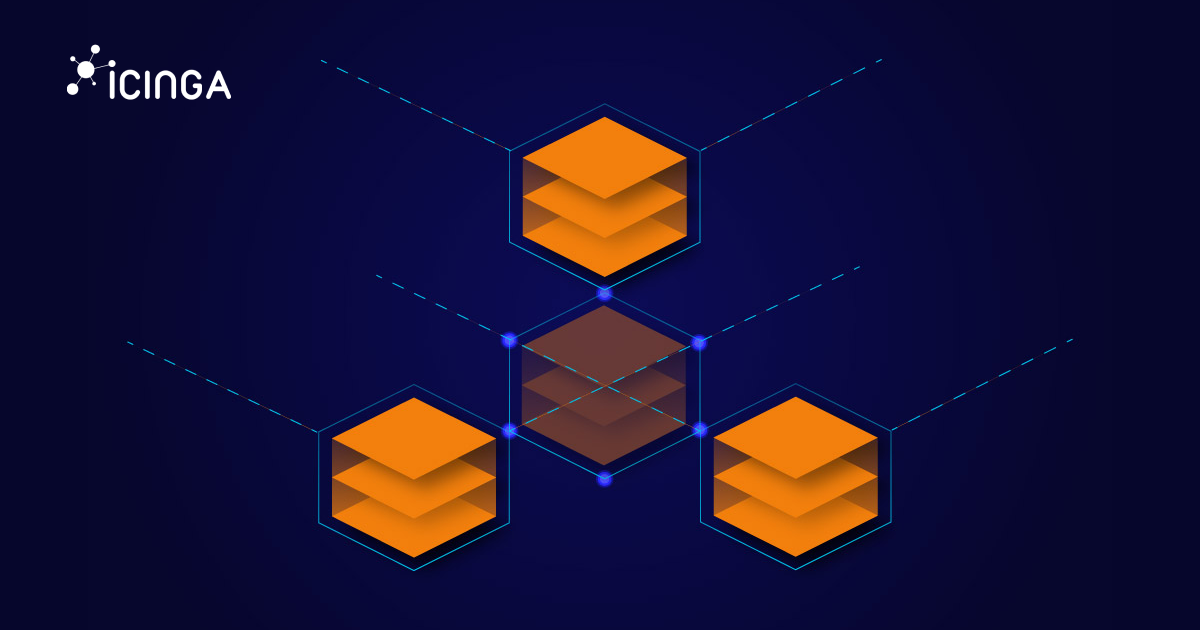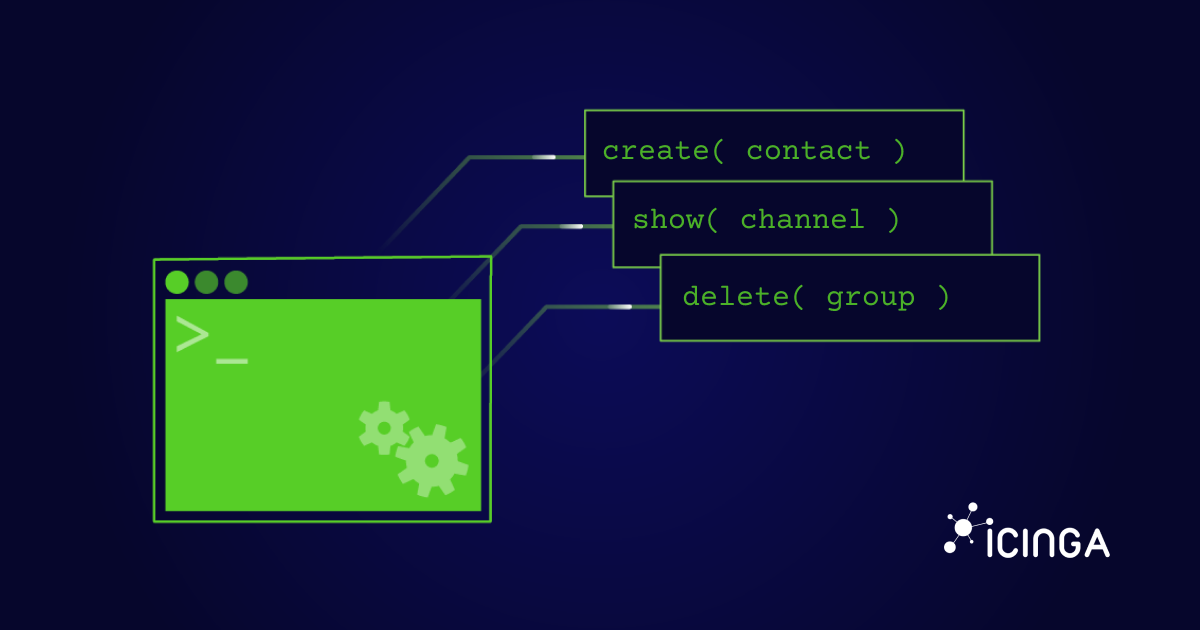Monitoring your systems is like having a superhero keeping an eye on your digital realm. And when it comes to superheroes in the world of monitoring, Icinga takes center stage. But did you know that Icinga becomes even mightier with the help of components? In this post, we’re going to unveil the top three Icinga components that are not just cool but downright essential for your monitoring game.
1. Icinga Director: Your Configuration Sidekick
Why You Need It: Imagine configuring your monitoring setup without headaches. Icinga Director makes it happen. With a slick web interface, it turns the chore of configuration into a breeze, letting you manage hosts, services, and notifications without the hassle of deciphering complex files.
How to Use It: Simply install the Director component and let it do the magic. No more wrestling with configurations—just a smooth, intuitive interface for your Icinga setup.
2. Graphite & Grafana Integration: Making Data Beautiful
Why You Need It: Data is great, but visualized data is even better. The Graphite & Grafana Integration component takes your Icinga data and transforms it into stunning visuals. Track trends, spot anomalies, and understand your system’s performance like never before.
How to Use It: Install the component, set up the connection to Graphite, and unleash your inner artist with Grafana dashboards. It’s like turning your monitoring data into a work of art.
3. Icinga Web Jira: Enhancing Synergy Between Monitoring and Issue Management
Why You Need It: Imagine a world where your monitoring system seamlessly integrates with your issue tracking. The Icinga Module for Jira makes this dream a reality. This powerful module establishes a direct bridge between your Icinga monitoring alerts and Jira, ensuring that incidents are not just identified but also swiftly transformed into actionable tasks. With this module, you can enhance collaboration between your monitoring and development teams, fostering a streamlined workflow and faster issue resolution.
How to Use It: Implementing the Icinga Module for Jira is a game-changer. Install the module and configure the integration settings to link Icinga alerts directly to Jira issues. Now, when an alert is triggered, a corresponding Jira issue is created automatically, providing your team with the context and tools needed to address the problem promptly. Say goodbye to isolated workflows and hello to a unified approach in managing incidents and maintaining a healthy IT environment.
In a nutshell, these three components are like power-ups for Icinga, making it not just a superhero but a superhero with an upgraded suit. From simplified configurations to beautiful visualizations, real-time monitoring and an enhanced web interface—these components and many more have got your back. Integrate them into your Icinga setup, and let the monitoring magic unfold!