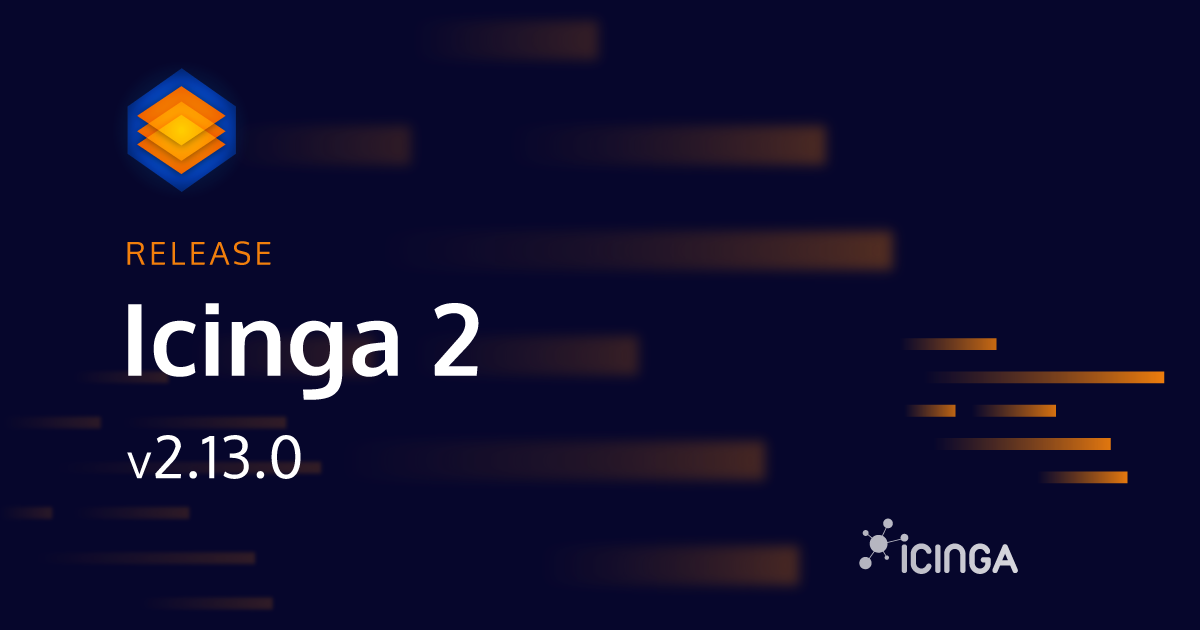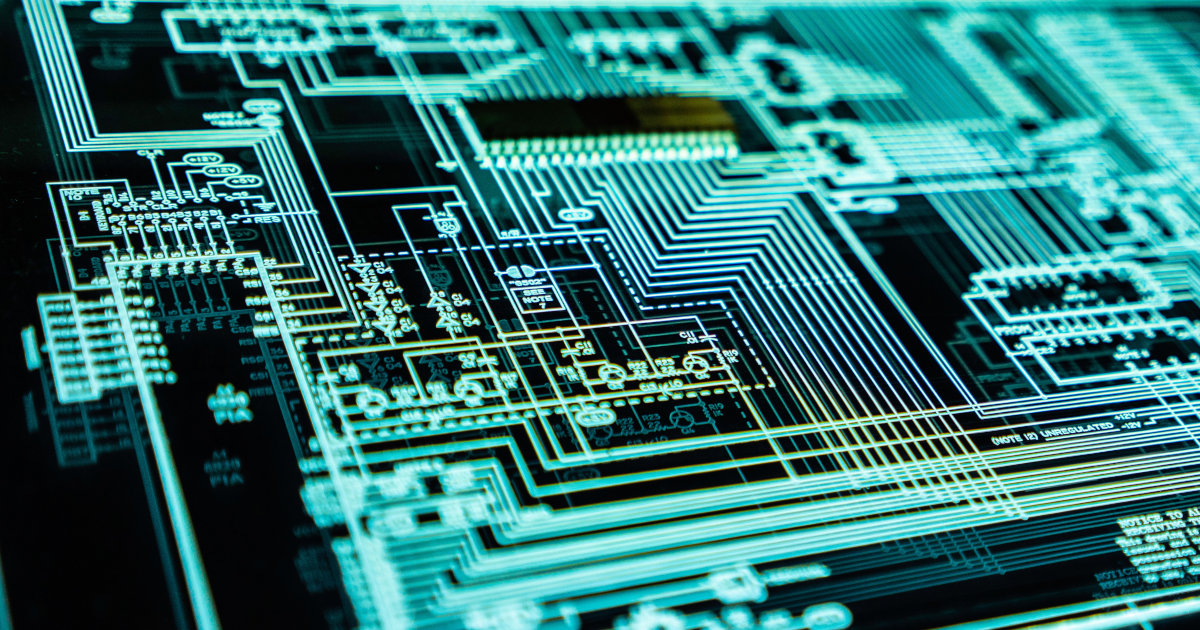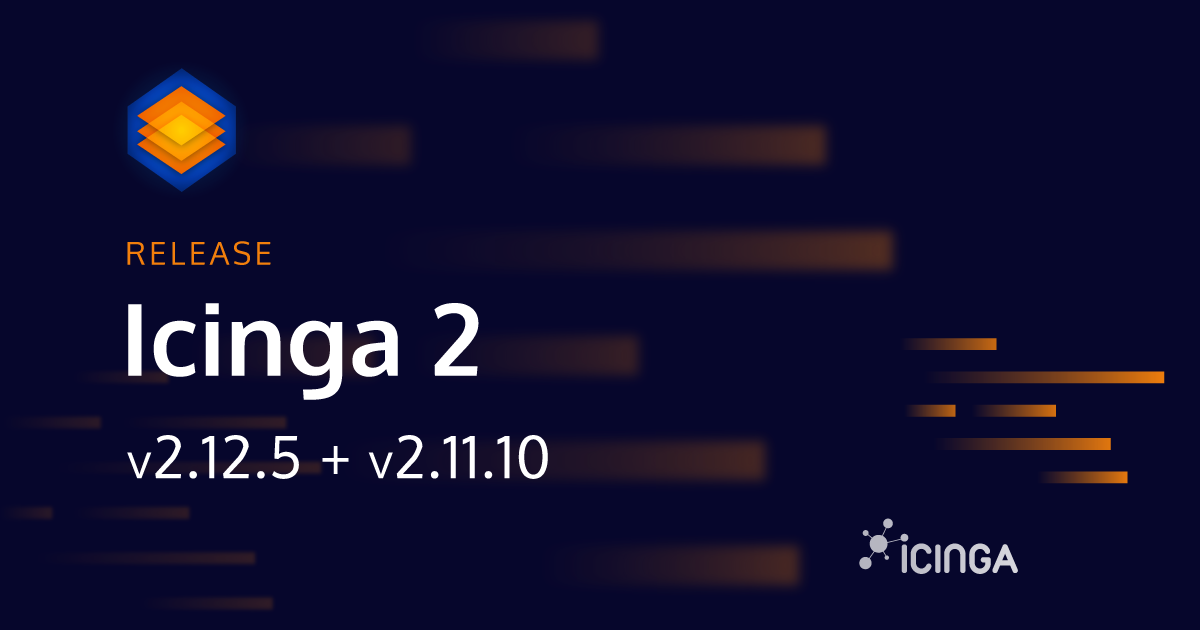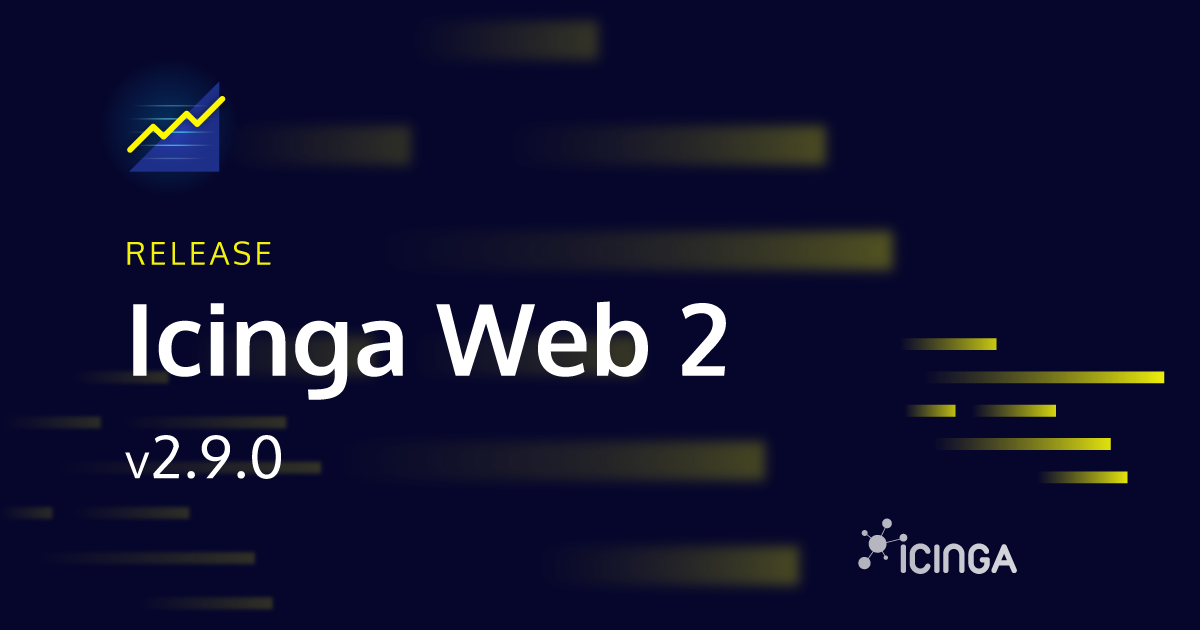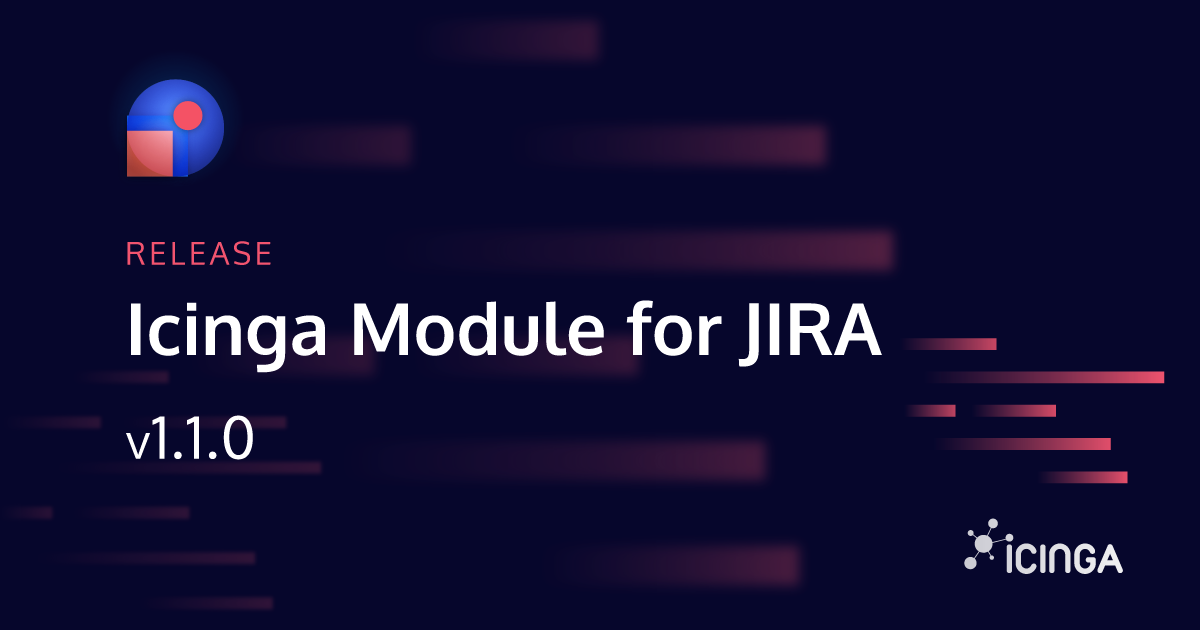The Icinga Director configuration tool makes it easy to define monitoring objects through the web UI and deploy them to the Icinga 2 API. In this blog post, I’ll walk you through how to configure...
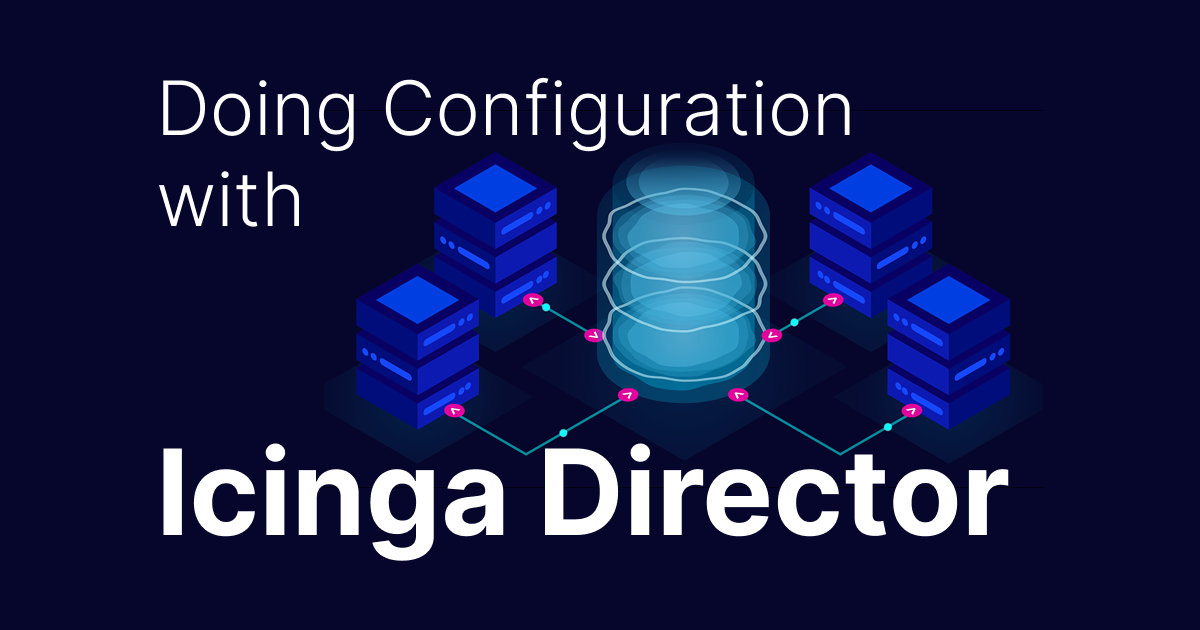
Mastering Service Configuration in Icinga Director
The Icinga Director configuration tool makes it easy to define monitoring objects through the web UI and deploy them to the Icinga 2 API. In this blog post, I’ll walk you through how to configure...

Icinga DB Web Automation
Icinga DB Web Automation allows you to automate monitoring tasks and integrate them directly into your systems and workflows. It is possible to issue command actions without a browser. To do so, a form needs to be submitted by a tool such as cUrl. Every request you...

Endpoint Monitoring with Icinga
Monitoring with Icinga primarily focuses on servers and infrastructure. But there are also the people operating these systems from their workstations and laptops. If a server can be accessed from a machine with an outdated operating system, the patch level of the...
Releasing Icinga 2.13.0
Today we're releasing our next major version of Icinga 2. Icinga 2.13 includes many long awaited enhancements and bug fixes, but also a lot of smaller changes. Units of measurement This release adds a bunch of new and improved UoMs (Units of measurement) to Icinga 2....
Our Workflow for Security Releases using GitHub Security Advisories
We recently started using GitHub Security Advisories as part of our workflow for pushing out security releases. This post will give a brief introduction on how they work, how we use them, some of their limitations, and how we overcome them. We are still experimenting...
Icinga 2.12.5 + 2.11.10: Security Releases
Today we are releasing Icinga 2.12.5 and 2.11.10, including two security fixes that may lead to privilege escalation for authenticated API users. Depending on your setup, manual intervention beyond installing the new versions may be required, so please read the...
Releasing Icinga Web v2.9.0
Today we’re announcing the general availability of Icinga Web v2.7.5, v2.8.3 and v2.9.0. Besides the compatibility with IcingaDB, the v2.9.0 release includes major enhancements to access control, support for PHP 8, the possibility to stay logged in during browser...
Monitor Windows without an Icinga Agent
Looking to monitor your Windows systems with Icinga, but aren't allowed to install non-Microsoft certified software on them? Then you are in the right place. After all, you want to monitor your systems somehow. But you don't want to lose the support from MS...
Introducing dark and light theme modes
We are constantly working to make Icinga even better by adding new useful features. We will be releasing Icinga Web 2 version 2.9.0 very soon. This version will have many new interesting features. Update: The initial version of this article mentioned v2.9 as target...
Icinga for Windows: Hyper-V and Cluster Plugin Release v1.0
After months of developing and testing, we are finally ready to announce the release of our Icinga for Windows Hyper-V and Cluster plugins version v1.0 today! We collected lots of feedback, tested different approaches and re-designed some plugins to ensure we can...
Bring your own CI/CD.
As a developer I couldn’t imagine working without one of these three things: a search engine – which saves me thinking by myself an IDE – which saves me typing function names completely and continuous integration – which saves me running unit tests by myself on every...
Icinga Module for JIRA v1.1.0
If your team is using Atlassians Jira and Icinga and you didn't know about our integration yet: Our module for Jira is now at version 1.1.0 with a bunch of bugfixes and new features that were requested on the GitHub repository. Our friends from the internezzo ag...

Subscribe to our Newsletter
A monthly digest of the latest Icinga news, releases, articles and community topics.