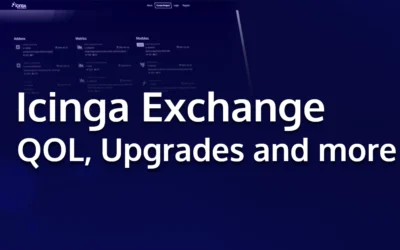Just in time for Christmas, Icinga for Windows is happy to release version 1.10.1 with a bunch of bugfixes and improvements for the Framework itself, but also for the basic Plugin collection.
Framework Changes
The new version of the Icinga PowerShell Framework ships with a bunch of bugfixes, to improve check plugin results, false positives and a bug making it impossible to register background service checks:
- #578 Fixes installation and uninstallation commands changing PowerShell location even when not necessary
- #582 Fixes background service registration caused by migration task for v1.10.0 being executed even when no services were defined before
- #588 Fixes threshold values causing an error because of too aggressive regex expression
- #599 Fixes plugin argument parser to proceed with real argument names and possible provided aliases
You can simply upgrade from PowerShell v1.10.0 or older to the latest version. The new migration tasks will automatically clean up any problems and proceed as usual. Please note to follow the upgrading docs in case you upgrade from an older version than v1.10.0 to v1.10.1.
Basic Plugin Changes
For the basic Windows plugins we provide one bugfix for the Service-Plugin and one improvement for the Time-Sync-Plugin:
Bugfixes
- #323 Fixes
Invoke-IcingaCheckServiceto write invalid performance data in case one service is actively checked and returningUNKNOWNbecause it does not exist
Improvements
- #322 Adds flag
-IgnoreServicefor pluginInvoke-IcingaCheckTimeSyncto ignore the time service being evaluated during check runtime
We say Thank You!
Last but not least we want to thank everyone for contributing and using Icinga for Windows. You all make the project what it is, and we can’t be happier. We hope all of you enjoy the Christmas time and have a wonderful start into 2023! We see you next year hopefully during the Icinga Camp and on many more things, the Icinga for Windows team has planned. Stay tuned for updates on this!