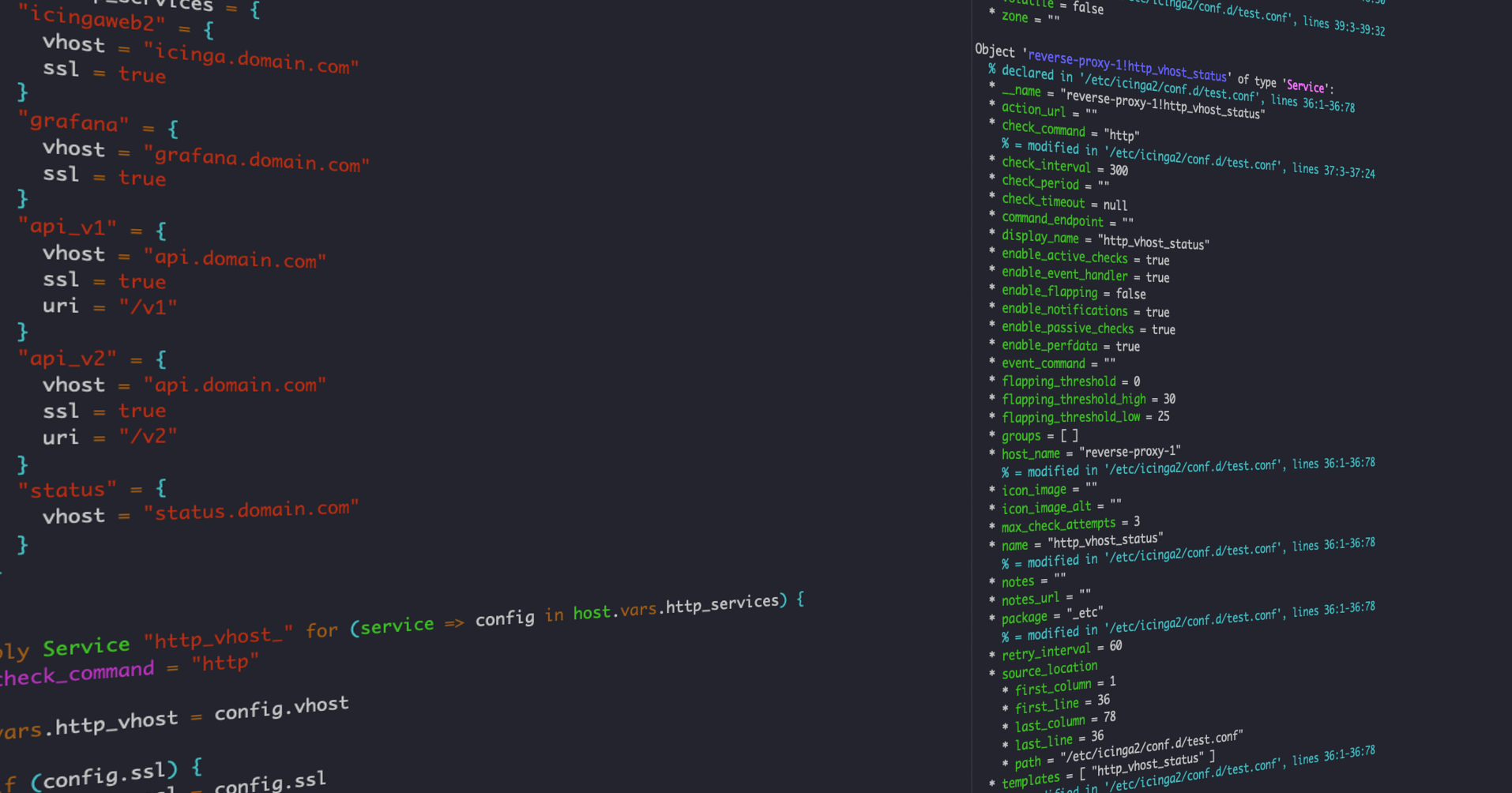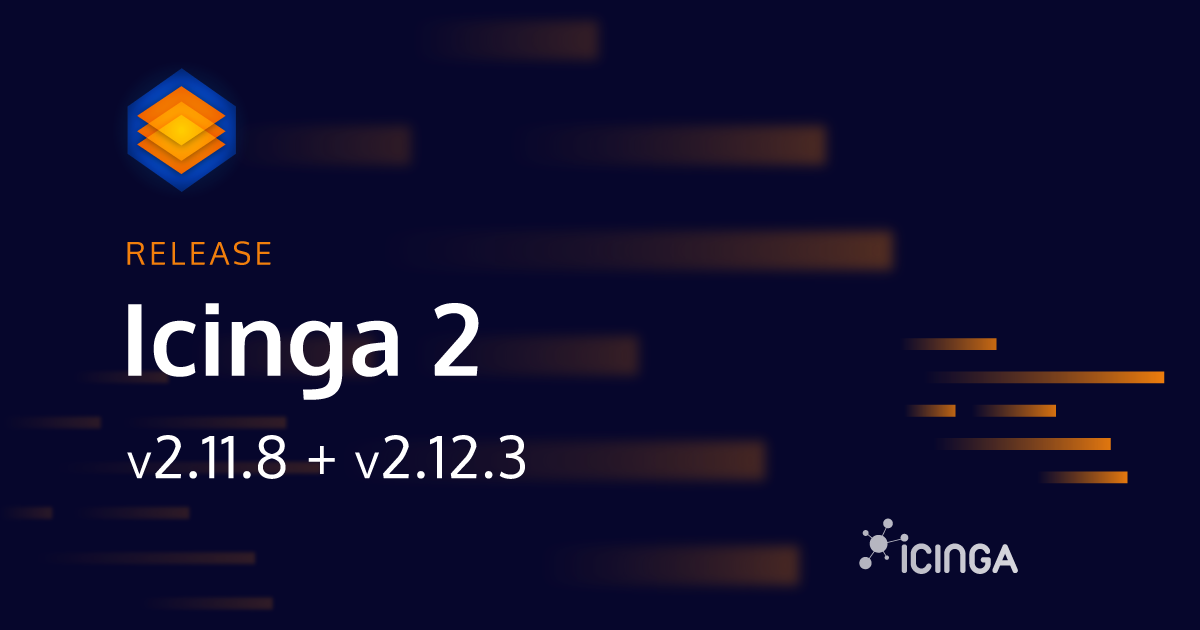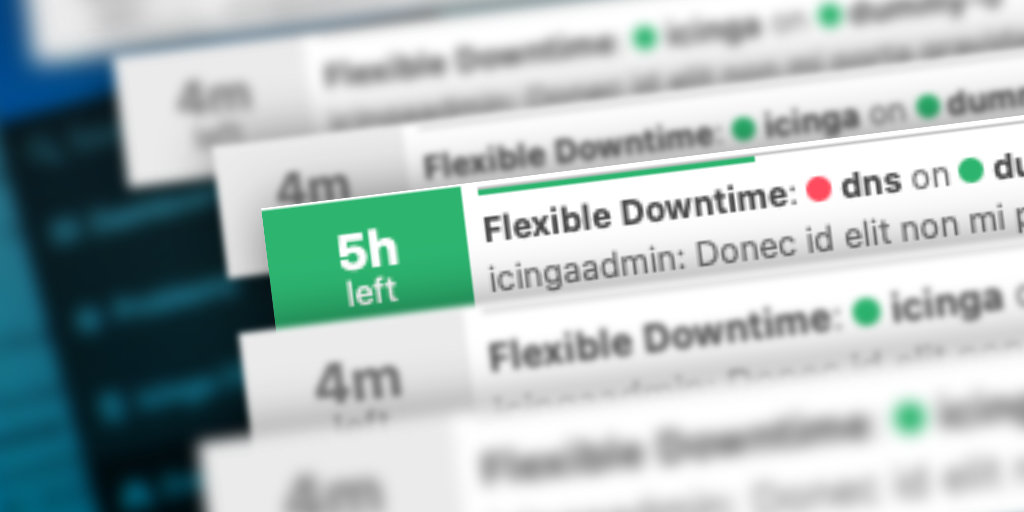Ever wondered how Icinga 2 manages all those variables, and how it knows which one to use? In this blog post, we will explore all the different variable scopes in Icinga 2, and by the end, you will...

Icinga 2 DSL – Variable Scopes
Ever wondered how Icinga 2 manages all those variables, and how it knows which one to use? In this blog post, we will explore all the different variable scopes in Icinga 2, and by the end, you will...

How Quick User Tests Help Us Make Better UI Decisions in Icinga Web
Designing user interfaces for Icinga Web is always a bit of a balancing act. Once we’ve worked through all the technical and conceptual details of a new feature, it can be tough to step back and see things from a fresh user’s point of view. We as developers know too...

Releasing Icinga DB v1.3.0
Today we are releasing a new version of Icinga DB, version 1.3.0. This is a maintenance release, integrating the container setup directly into Icinga DB. Most importantly, first-class support for configuring Icinga DB completely via environment variables has been...
Icinga 2 Config Language (DSL): Advanced Apply Rules
As many users of Icinga don't know what the DSL has to offer, I'm going to show you how to use custom variables and apply for rules to make your life easier when writing configuration for your Icinga environment. Idea In this example we will use custom variables on a...
Icinga 2 Config Sync: Behind the Scenes
Today's blog post dives into the internals of Icinga 2 and will give you an overview how the config synchronization works internally. We will take a small cluster as an example and follow the configuration files through the synchronization mechanism. We assume some...
Releasing Icinga 2.11.8 + 2.12.3: Security and small improvements
Today we are releasing the 2.11.8 and 2.12.3 security & bugfix releases. Both versions contain the same changes. They resolve a security vulnerability with revoked certificates being renewed automatically ignoring the CRL, issues with high load on Windows...
How downtimes are displayed in Icinga DB Web
With the development of Icinga DB we not only rebuilt the core of how Icinga stores and reads monitoring data. With a complete rebuild of the monitoring module we took the chance and refined most aspects of the user interface as well. One aspect that got attention is...
Managing the Icinga Director with Ansible
This is a guest blogpost from Sebastian Gumprich from T-Systems Multimedia Solutions GmbH --- Our company is using Icinga for quite some time now to monitor our whole infrastructure and its customers infrastructure. We deploy many Icinga instances for different teams...
Upcoming PostgreSQL Support for Icinga Certificate Monitoring
Our goal is to support both MySQL and PostgreSQL as a backend wherever we need a database. Our latest addition in this area was PostgreSQL support for reporting, which will be released in the next few weeks. We don't have PostgreSQL support for Icinga Certificate...
Docker: Secure, but comfortable images.
While developing Docker images for Icinga 2, Icinga Web 2 and Icinga DB we stumbled over OpenShift which doesn’t allow images to run as root by default. One has to enable that explicitly. Also admins of K8s environments being more permissive by default may decide not...
Icinga for Windows: MSSQL Plugin Release v1.0.0
Today we are happy to announce that our MSSQL plugins for Icinga for Windows are enhancing the series of Icinga plugins and become released as version 1.0. With this first release we are sharing four plugins to check the current health of MSSQL itself but also...
How to set up High-Availability Masters
When getting started with Icinga 2, a single master instance is often sufficient. However, if your monitoring is business-critical, you’ll need to set up High-Availability Masters to ensure redundancy and stability. This post will guide you through the process of...

Subscribe to our Newsletter
A monthly digest of the latest Icinga news, releases, articles and community topics.