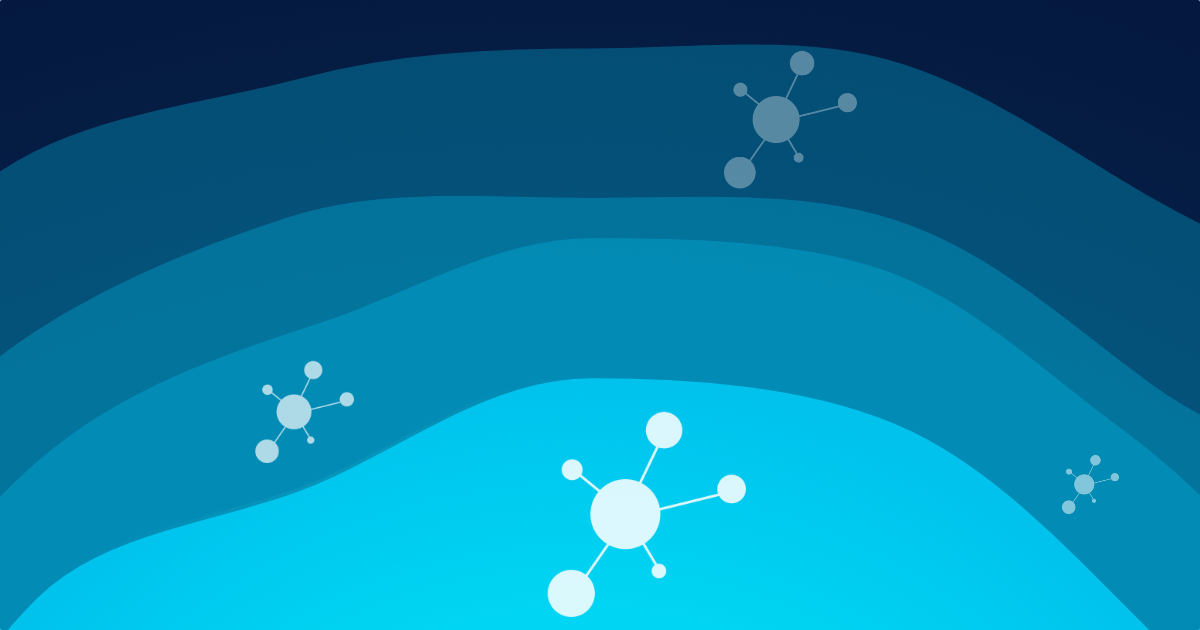Introduction Nagios has long been a trusted name in IT monitoring. Its plugin-based architecture and long-standing community have made it a stable choice for organizations of all sizes. However, IT...

Nagios Alternatives: Why Icinga Is the Strongest Choice
Introduction Nagios has long been a trusted name in IT monitoring. Its plugin-based architecture and long-standing community have made it a stable choice for organizations of all sizes. However, IT...
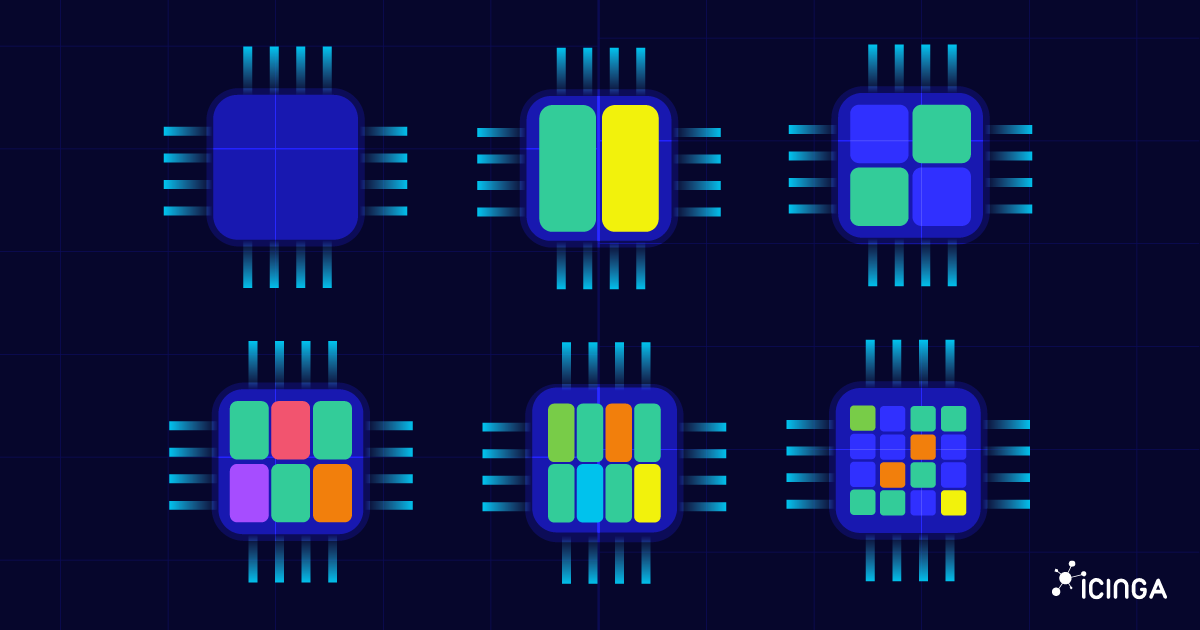
How to check CPU usage on Linux
When your Linux system feels sluggish, one of the first things to investigate is the CPU usage. The CPU (Central Processing Unit) is the brain of your machine, and if it’s overloaded, everything else slows down. In this guide, you’ll learn different ways to Linux...
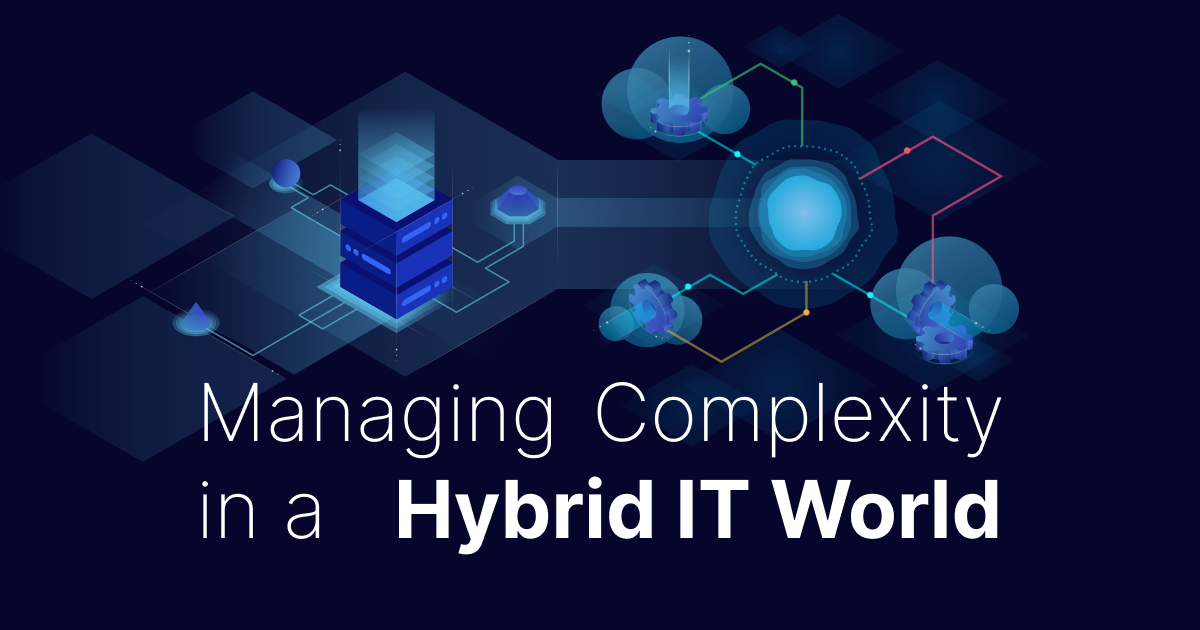
Hybrid IT Infrastructure Management
Introduction Today’s IT environments are rarely confined to a single data center or a single cloud provider. Enterprises are embracing a mix of cloud platforms, virtual machines, and on-premises hardware to stay agile and competitive. This blended environment is known...
How to Create Custom-Branded Icinga Reports – Quick Tip
With Icinga Reporting you can create custom SLA reports for hosts and services that are monitored with Icinga. The module for Icinga Web fetches existing data and takes planned downtimes into account. You can filter for certain hosts and services as well as set custom...
Releasing Icinga Director Branches
Many Icinga users favour the Icinga Director to manage their Icinga configuration. Icinga Director comes with many features to enable you to create and modify Icinga configuration through the web interface. One outstanding feature of Icinga Director is the Activity...
Icinga integration cases: OpsBridge and ServiceNow
The health of your systems and applications is fundamental for your organization’s infrastructure. Monitoring them indicates if there are any issues that need to be handled before they become serious and affect your customers. This is why companies often use a...
Building a strong relationship with Red Hat
Working together with other companies is a crucial part of our everyday business. Be it with our customers, business partners or technical partners - a close relationship is key for every future collaboration. Vendors of operating systems play an important role in...
Announcing official Icinga packages for RHEL, Amazon Linux 2 and SLES
We are pleased to announce the general availability of Icinga installation packages for Red Hat Enterprise Linux, Amazon Linux 2 and SUSE Linux Enterprise Server. We extend the list of supported operating systems to give you even more options where you can run Icinga....
Introducing Icinga Module for vSphere – Releasing version 1.2
One of the pillars of Icinga is integrations. With it's open APIs and various extensions, Icinga is capable of integrating seamlessly into your existing infrastructure. Today I want to give you an introduction to our VMware integration and share some details about the...
Releasing Icinga DB v1.0-RC2 – Key Updates & Improvements
We are super excited to release the second Release Candidate of Icinga DB! This release comes after many hours, days and months of experimenting, re-thinking and rebuilding our own code and marks a huge step towards a new data backend for Icinga. Why Icinga DB Since...
How to monitor your first Host with Icinga Director
Creating a new Host within the Icinga 2 configuration files is fairly easy. Basically you only have add an object of the type "Host" to a config file and reload Icinga 2. Doing the same with Icinga Director is even easier, you don't even have to bother with terminal...
Monitoring the Monitor: How to keep a watch on Icinga 2
The question is (probably) older than monitoring itself: Who monitors the monitor? While Icinga comes with countless options to monitor a wide range of devices and applications, at some point you will ask yourself how you can observe if Icinga itself is having errors....

Subscribe to our Newsletter
A monthly digest of the latest Icinga news, releases, articles and community topics.