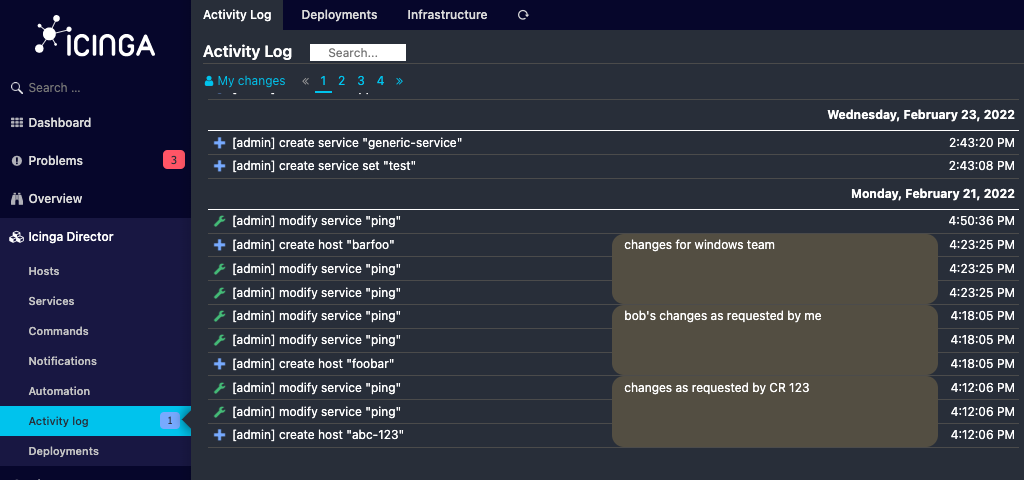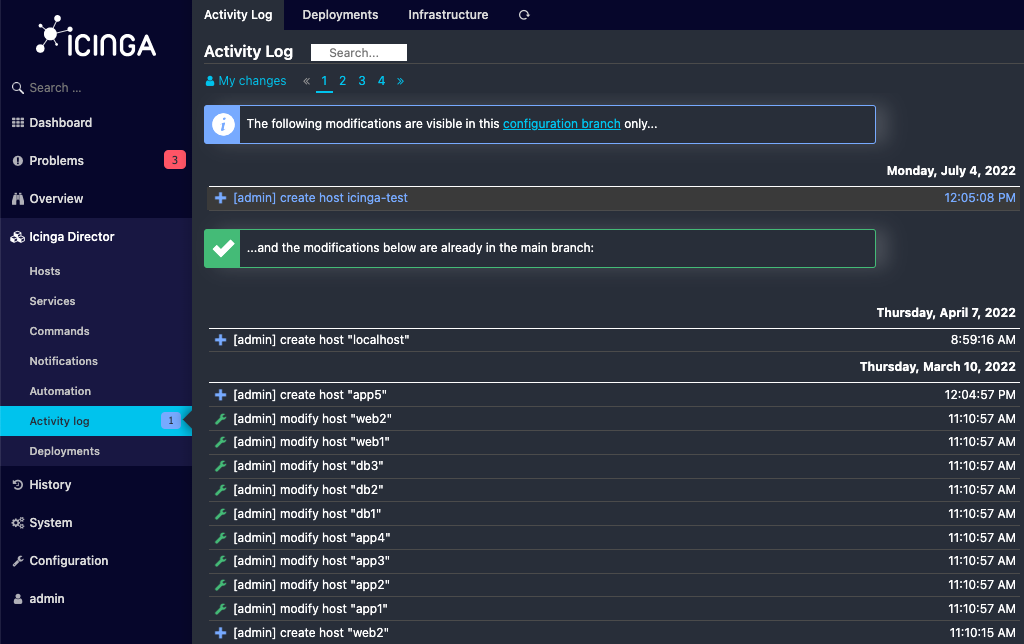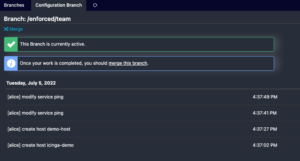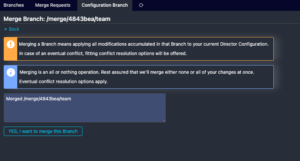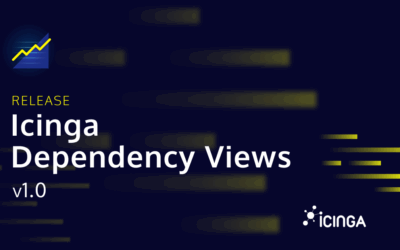Many Icinga users favour the Icinga Director to manage their Icinga configuration. Icinga Director comes with many features to enable you to create and modify Icinga configuration through the web interface. One outstanding feature of Icinga Director is the Activity and Deployment log. It tracks every configuration change and allows you to see who changed what at which time. You can roll back to older versions of your configuration at any time.
Today we are happy to announce the release of the Icinga Director Branches module, an extension for Icinga Director. This module provides safe virtual working environments as an advanced, powerful add-on feature for the Icinga Director. Once you switch to a custom Configuration Branch, your changes will not be subject for Icinga Configuration Deployments, unless you decide to merge your branch. It’s possible to lock single Users or Teams into dedicated or shared branches.
Deferring deployments and revoking deployment permissions has been possible for a long time. This module allows working in virtual parallel realities over longer periods of time. Deployments for other Changes will not be affected at all.
Working with Configuration Branches
Configuration Branches enable you to create and modify your Icinga 2 configuration in a parallel branch. This allows you to prepare your changes calmly, while not blocking Configuration Deployments from other users. Once you are finished with your configuration updates, you get the option to create a Merge Request to merge your changes back to the main Director branch. Deploying configuration updates is only possible from the main branch.
This workflow enables administrators to outsource certain tasks to dedicated teams of the organization, while keeping a clean configuration by reviewing the changes to be made. Each Merge Request contains a comment that describes the configuration changes. Additionally, you can switch into the users Branch at any time, to see all changes they made in detail.
Extended Activity Log
When using Director Branches, the Activity Log of Icinga Director will be split into two parts. On the top you will see only the changes made within a Configuration Branch. The lower displays all entries from the main Branch, which is used to deploy configuration updates. Additionally, each entry of the Activity Log is connected to a comment.
Enforced Configuration Branches
Director Branches comes with different permissions to limit the usage of the module and lock users or teams into enforced Configuration Branches. Locking a single user or even a whole team of users to one specific Branch has the advantage of giving those users free access to configure their assigned hosts and services, without worrying about breaking the whole configuration.
- Summary of Changes
- Merge Request
While a team works in their Branch they do not block the deployments of configuration changes of other users and teams. This reduces the complexity in managing different configuration changes. As an administrator, you can decide which changes should be deployed in which order – or even all at once.
General Availability
The Director Branches module is available in version 1.1, check out the documentation. The new module is available to customers with any type of subscription. Existing Icinga customers get free access and will be contacted by their local Icinga partners. Newcomers get a free 60-days-trial period.