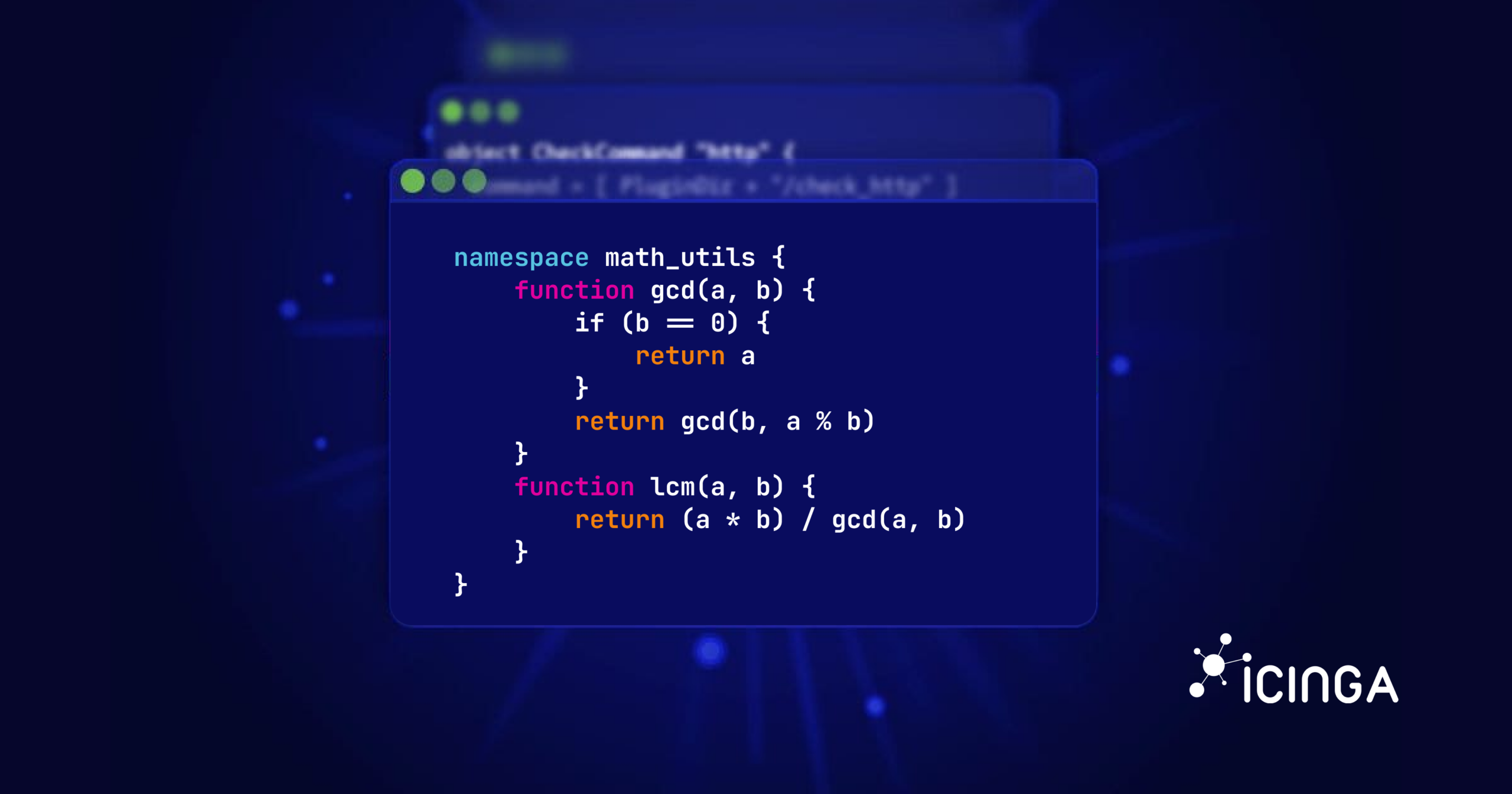Icinga Documentation
Learn how to monitor your entire infrastructure with the help of our documentation, demo, FAQ, and blog articles. Become an Icinga pro!
Installation Walkthrough
Follow this course to set up your very own, self-hosted monitoring system. At the end you will be able to monitor your servers, networks and applications and receive alerts via email.
Core Products
Components
| Icinga for Windows Docs | v1.14.1 Changelog |
| Icinga Reporting Docs | v1.0.5 Changelog |
| Icinga Cube Docs | v1.3.3 Changelog |
| Icinga Business Process Modeling Docs | v2.5.2 Changelog |
| Icinga Certificate Monitoring Docs | v1.3.2 Changelog |
| Icinga vSphere® Integration Docs | v1.8.0 Changelog |
| Icinga Web JIRA Integration Docs | v1.4.0 Changelog |
| Icinga Web Graphite Integration Docs | v1.2.5 Changelog |
| Icingabeat Docs | v7.17.4 Changelog |
| Icinga Dependency Views Docs | v1.0.1 |
Icinga Notifications
Icinga for Kubernetes
Modules marked with the star icon require a paid subscription
Icinga Live Demo
We have several modules installed that will give you an idea about how Icinga feels in a production environment. The demo system gets automatically set to default every now and then, so don’t use it for your production environment.
Latest How-tos from the Blog
Understanding Namespaces in Icinga 2 DSL
Last time, we explored the concept of variable scopes in Icinga 2, which help you manage and organize your DSL configurations effectively. As promised, today we'll dive into another, how shall I say, advanced topic: Namespaces in Icinga 2. What are Namespaces?...
Integrating Prometheus Metrics into Icinga Using check_prometheus
Introduction This article explains how to integrate metrics from Prometheus into Icinga checks using the check_prometheus plugin. There can be multiple reasons why this could be desired: Maybe you have different teams with their own monitoring systems, and you need to...
Testing Icinga in a Homelab Setup With Nextcloud
If you want to get started with Icinga but don’t have a data center lying around, no worries. Icinga is a lightweight monitoring tool that works for both large infrastructures and small home labs. When I first explored Icinga during my first year as an apprentice, it...
Get Help
Sometimes it’s just a missing bracket in your config – an extra pair of eyes will surely help! Get in touch with us and the community to figure things out.

Subscribe to our Newsletter
A monthly digest of the latest Icinga news, releases, articles and community topics.