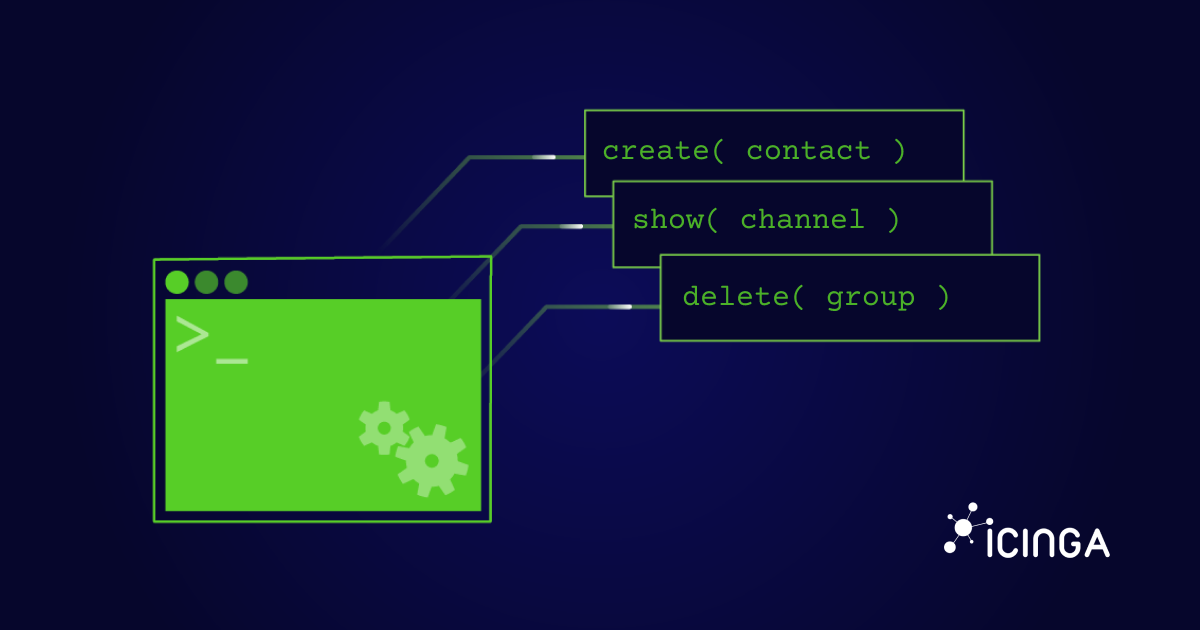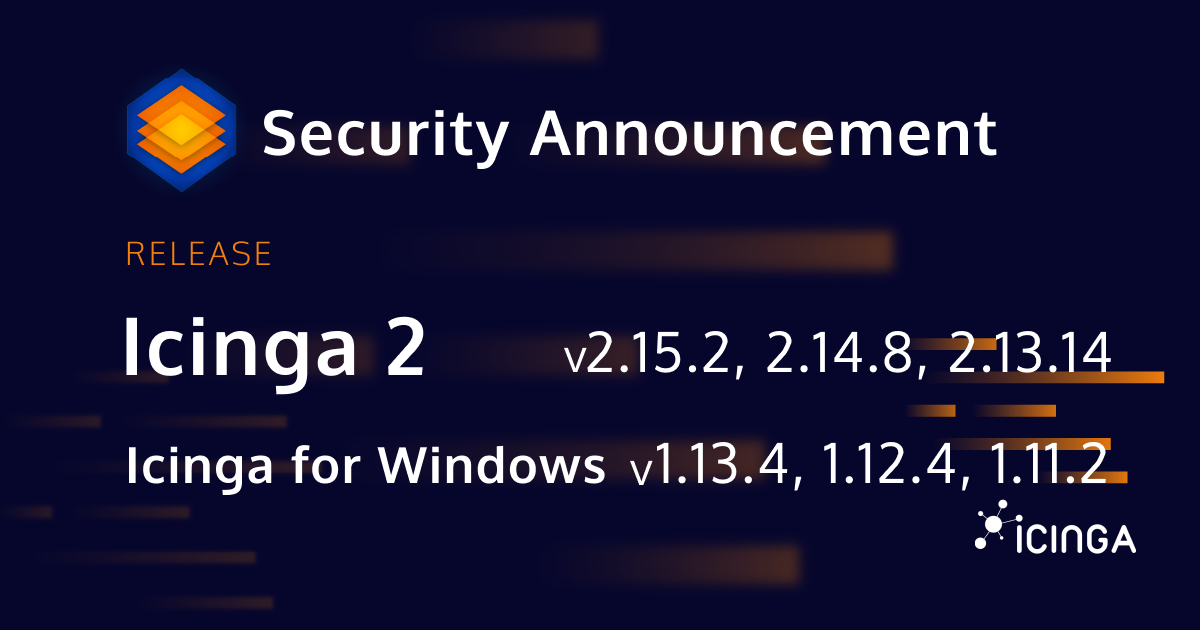Finally, we are pleased to announce the availability of the new Redis®* open source server packages for Icinga DB for all supported distributions 🎉. You may have already noticed that we had some issues with the previous packages here and there, but we’ve been working on them for months and now they’re finally available for you to use.
How does that affect you?
Well, to begin with, these packages are also finally available for Ubuntu 24.04 (Noble Numbat), Fedora 39, Fedora 40 and openSUSE 15.6 where you don’t have to worry about anything and you can install/use them like you normally would. Neither does this affect you when installing Redis® for Icinga DB on other distributions for the first time today, meaning if you haven’t installed any other versions on your systems before, there is nothing to be aware of other than following the installation docs for the respective operating systems. For all of you who want to upgrade to the new version v7.0.15, please refer to the information given below.
RPM
We haven’t changed too much for RPM, though we did toss out some unnecessary packages like icingadb-redis-devel, icingadb-redis-doc etc. and will no longer provide such packages from now on. Additionally, we have also removed all sentinel-related files which might produce such error messages when upgrading and can therefore be safely ignored.
... Running scriptlet: icingadb-redis-7.0.12-1.el9.x86_64 2/2 Cleanup : icingadb-redis-7.0.12-1.el9.x86_64 2/2 Running scriptlet: icingadb-redis-7.0.12-1.el9.x86_64 2/2 Failed to set unit properties on icingadb-redis-sentinel.service: Unit icingadb-redis-sentinel.service not found.
Debian and its derivatives
On the other hand, we have made a number of changes on Debian and invested a considerable amount of time in extensive testing. As of now, we no longer have icingadb-redis-server and icingadb-redis-tools, icingadb-redis-sentinel etc. packages, but only a single icingadb-redis package 🫨. Please don’t panic, this will not affect your existing installation in any way. We will still provide transitional packages with these names not to break your existing constellations, and the icingadb-redis package will take over all the files from the previous packages. Once again, we have dropped all sentinel related files, just like for RPMs.
Furthermore, the systemd service icingadb-redis is used to be an alias of icingadb-redis-server.service, that was automatically created by Debian during the installation. As a consequence, you could not perform the systemctl enable --now icingadb-redis command as described in the documentation. In short, it was mainly due to the fact that the icingadb-redis was located within the /etc/* directory. Starting with this version, we have reversed the alias and icingadb-redis-server.service is now just an alias of icingadb-redis.service and you can use both names to enable or disable it.
Upgrading Redis® open source server for Icinga DB
When you installed the complete icingadb-redis package previously, you can perform your upgrades as usual and there is nothing special you have to be aware of. Nevertheless, we do recommend you to remove all the legacy icingadb-redis-server, icingadb-redis-tools etc. packages once the upgrade is complete, so that all redundant files which are no longer required get removed.
$ apt upgrade ... The following packages were automatically installed and are no longer required: icingadb-redis-server icingadb-redis-tools liblzf1 Use 'apt autoremove' to remove them. The following packages will be upgraded: icingadb-redis icingadb-redis-server icingadb-redis-tools 3 upgraded, 0 newly installed, 0 to remove and 0 not upgraded. Need to get 0 B/1105 kB of archives. After this operation, 2086 kB disk space will be freed. Do you want to continue? [Y/n]
Now you can clean up the obsolete packages as suggested by apt in the output above.
$ apt autoremove ... The following packages will be REMOVED: icingadb-redis-server icingadb-redis-tools liblzf1 0 upgraded, 0 newly installed, 3 to remove and 0 not upgraded. After this operation, 57.3 kB disk space will be freed. Do you want to continue? [Y/n]
Thereafter you are done with the upgrades and you should have a new Redis® open source server version running. Furthermore, it is not required to restart the systemd service as well, since this is done automatically during the upgrade.
Upgrading standalone Redis® open source server
Previously you were able to install solely icingadb-redis-server without the icingadb-redis package, in which case apt would not actually perform an upgrade, but an installation, when performing apt upgrade. As you can see below, apt installs icingadb-redis, but upgrades icingadb-redis-server at the same time. This is due to the fact that all the transition packages are now heavily dependent on the new icingadb-redis package, thus apt will install it automatically while upgrading.
$ apt upgrade ... The following packages were automatically installed and are no longer required: icingadb-redis-tools liblzf1 Use 'apt autoremove' to remove them. The following NEW packages will be installed: icingadb-redis The following packages will be upgraded: icingadb-redis-server icingadb-redis-tools 2 upgraded, 1 newly installed, 0 to remove and 0 not upgraded. Need to get 0 B/1106 kB of archives. After this operation, 2050 kB disk space will be freed. Do you want to continue? [Y/n]
If you look at the output above, you can see that the new icingadb-redis package is implicitly installed and this will cause it to be removed via apt autoremove when you uninstall the old icingadb-redis-server package. In order to repair this, you have to run apt-mark manual icingadb-redis before you purge the obsolete packages, so that icingadb-redis is marked as manually installed and prevents apt from removing it via apt autoremove.
$ apt-mark manual icingadb-redis icingadb-redis set to manually installed.
In addition, given that apt didn’t perform a proper upgrade but rather a new installation of Redis® open source server, Debian will try to automatically start the service. However, since the service was already started before, systemd will simply ignore this, and in this case you will have to restart the service manually via systemctl restart icingadb-redis.
Afterwards, you can optionally (recommend) cleanup the icingadb-redis-server package and its dependencies from the system, as they have become obsolete and are no longer required.
$ apt remove icingadb-redis-server ... The following packages were automatically installed and are no longer required: icingadb-redis-tools liblzf1 Use 'apt autoremove' to remove them. The following packages will be REMOVED: icingadb-redis-server 0 upgraded, 0 newly installed, 1 to remove and 0 not upgraded. After this operation, 9216 B disk space will be freed. Do you want to continue? [Y/n] $ apt autoremove ... The following packages will be REMOVED: icingadb-redis-tools liblzf1 0 upgraded, 0 newly installed, 2 to remove and 0 not upgraded. After this operation, 48.1 kB disk space will be freed. Do you want to continue? [Y/n]