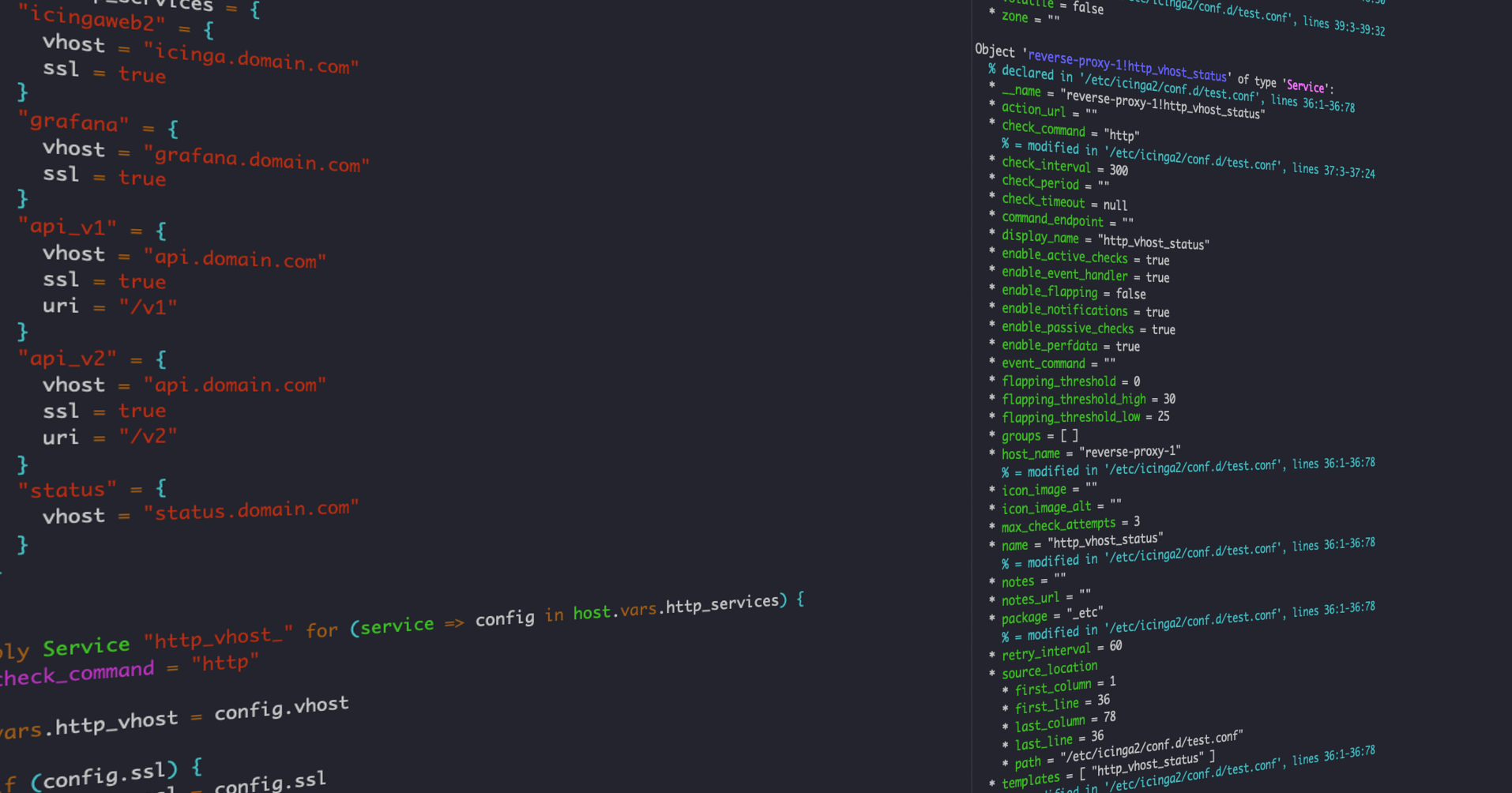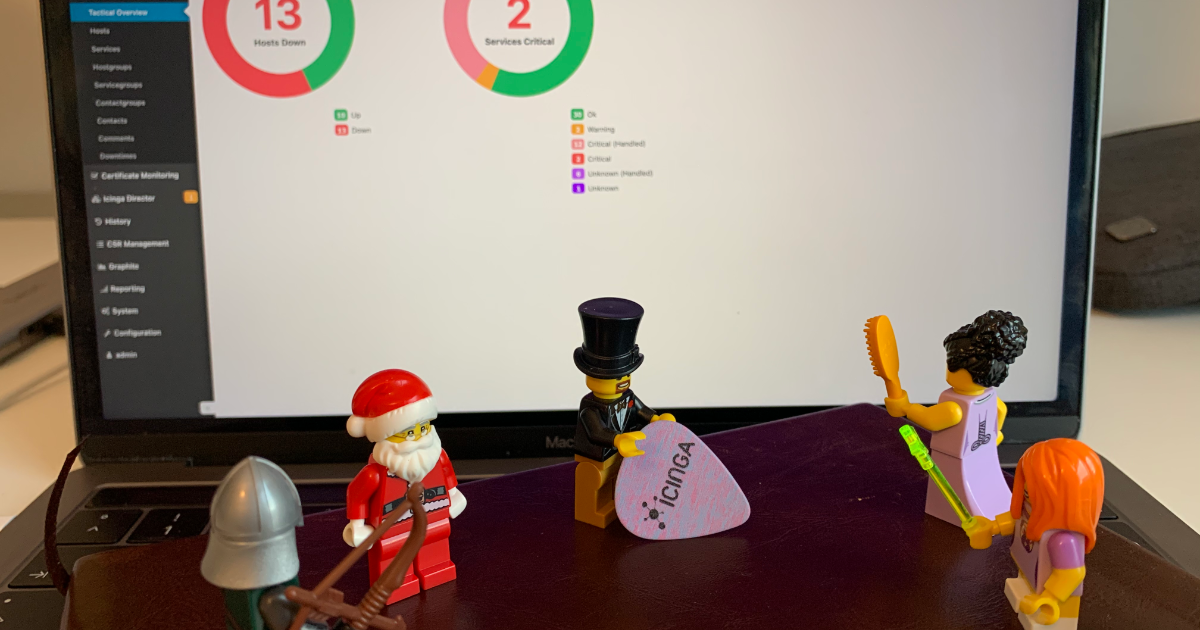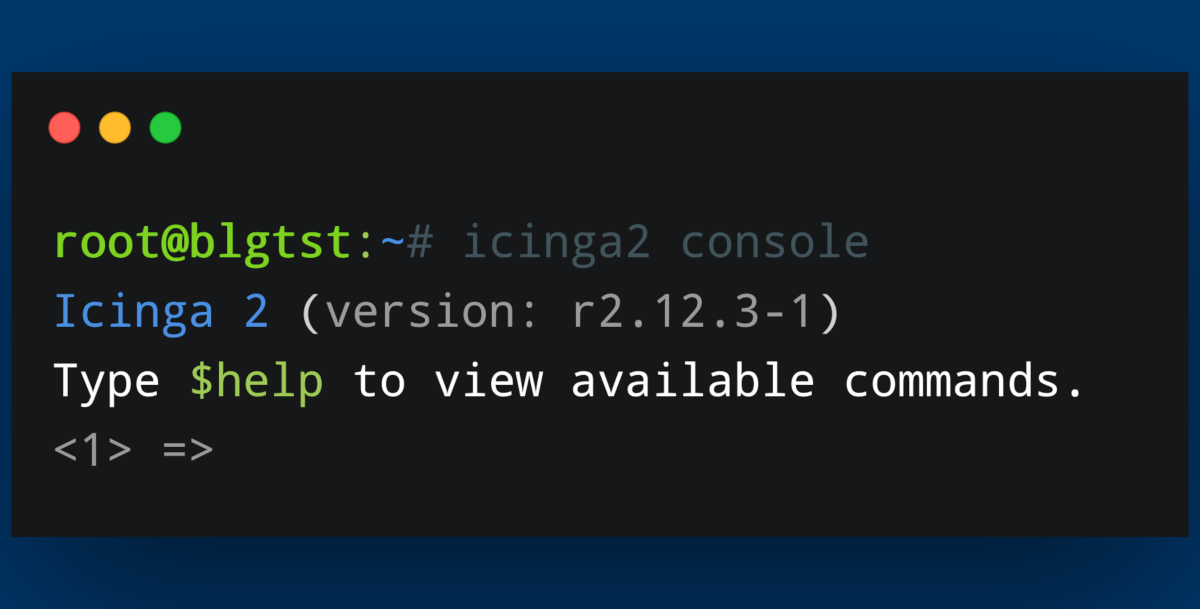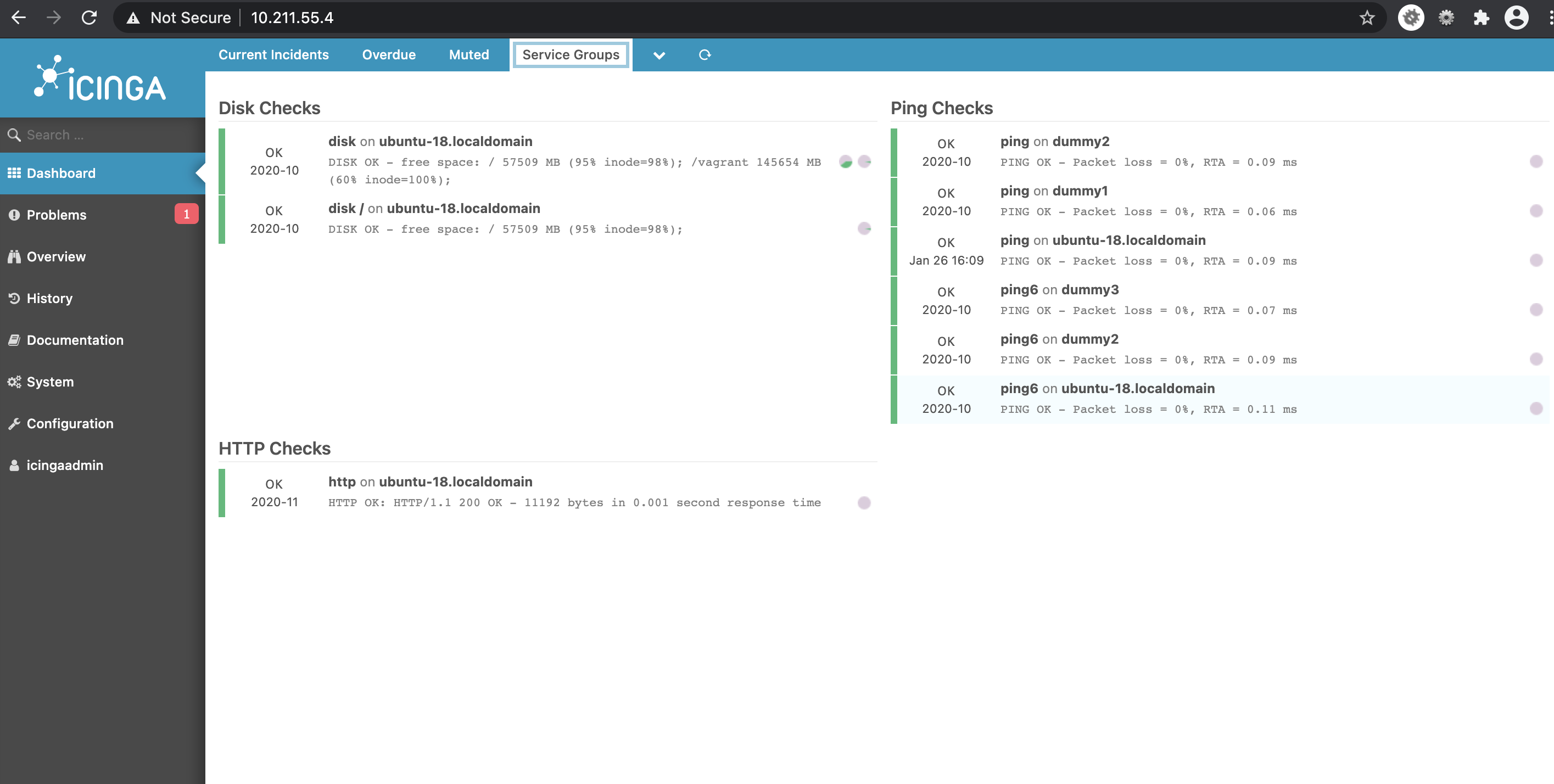When your Linux system feels sluggish, one of the first things to investigate is the CPU usage. The CPU (Central Processing Unit) is the brain of your machine, and if it’s overloaded, everything...
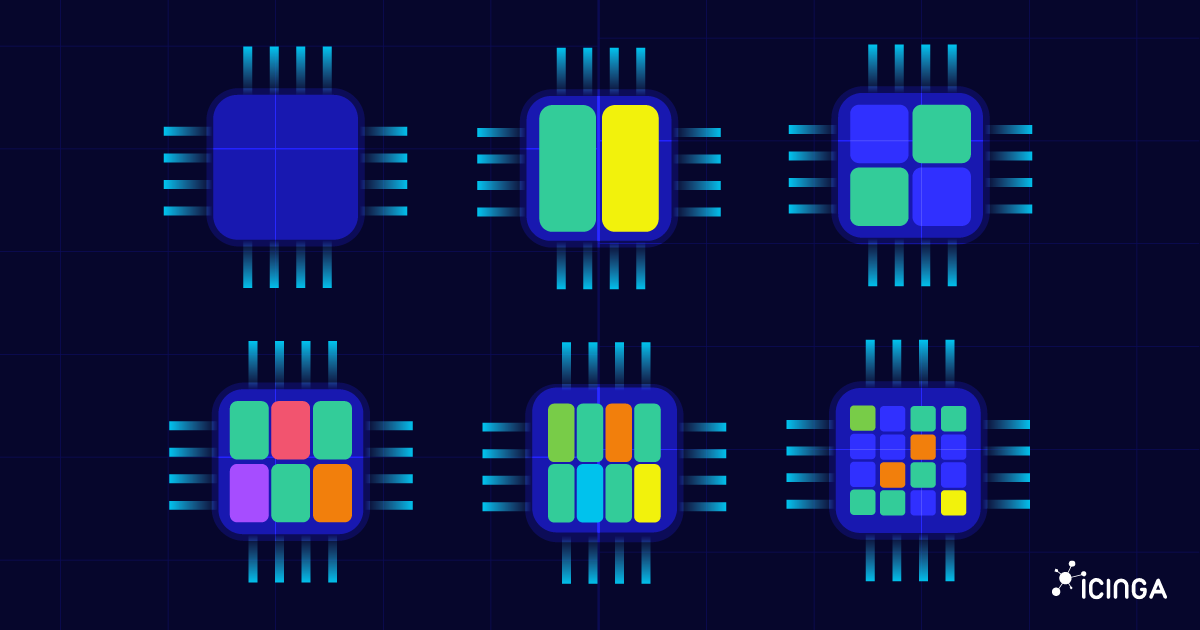
How to check CPU usage on Linux
When your Linux system feels sluggish, one of the first things to investigate is the CPU usage. The CPU (Central Processing Unit) is the brain of your machine, and if it’s overloaded, everything...
Upgrade your monitoring lists with icon images
Recently I was importing an Icinga configuration for testing purposes. Working with this configuration, I found that there were icon images assigned to the objects. Sadly, those didn’t display, because I didn’t have the icon set installed. So I thought of creating my...

Targeting hosts and services in Icinga 2 API requests
Today, we are going to take a look at the Icinga 2 API and the various ways targets can be specified for different actions, such as querying information or scheduling downtimes. This post focuses on the API request payloads themselves and assumes some familiarity with...
Debugging Filters and Apply Rules using the Script Debugger
Have you ever been in a situation where something in your Icinga configuration did not work as expected and you ended up doing small changes and reloading Icinga over and over again? This can be especially tricky with apply rules and filters if they don't match the...
Revoke certificate of an Icinga endpoint
A Certificate Revocation List (CRL) is a list of certificates that have been revoked by the issuing Certificate Authority (CA) before their scheduled expiration date. Those certificates should no longer be trusted. A client application such as an Icinga Agent can use...
Using the Icinga Web API
Unfortunately, there is little to no documentation for using the Icinga Web API to perform monitoring actions such as scheduling downtimes. But it's a simple thing and I'll give you a quick example of how to do it. Using the Icinga Web API instead of the Icinga API...
Using Thola for monitoring your network devices
This is a guest blogpost by Alexander Biehl from the Thola development team. --- Once upon a time there was a small company in the south west of Germany that used an old check plugin for monitoring its network devices. But as their network got bigger and bigger over...
Docker: You’ve got mail!
So far we’ve chosen base images for our Icinga 2, Icinga Web 2 and Icinga DB Docker images, further reduced the image size and even taken care for security and comfort. Additionally Eric put all the images together via Docker Compose. But there’s still one little...
How to fetch data from Icinga Web
There are multiple ways to interact programatically with Icinga. Last week Henrik demonstrated how to connect to the Icinga 2 API through the Icinga 2 Console. Working with the Icinga 2 API is probably the most obvious way to interact with Icinga. Still, I would like...
How to connect to the Icinga 2 API via the Icinga Console
Today I will show you a couple of small functions you can use with the Icinga Console. Using the Icinga Console can help with scripting in general and provides a quick and easy-to-use way of extracting information from your Icinga environment. We will take a look at...
Creating dashboards based on custom filters
In this blogpost, I explain how to create dashlets using custom filters. This way you can create dashlets of your own which you find is necessary. Having dashboards in fact improves monitoring. Dashlets are the different sections under the given dashboard, which are...
Icinga 2 Config Sync: DIY Edition
Two weeks ago, Icinga 2 Config Sync: Behind the Scenes explained how the config sync in Icinga 2 works and how you can look behind the scenes. Today, we will put our knowledge from that post to the test and try to manually replicate the config sync. The most important...

Subscribe to our Newsletter
A monthly digest of the latest Icinga news, releases, articles and community topics.