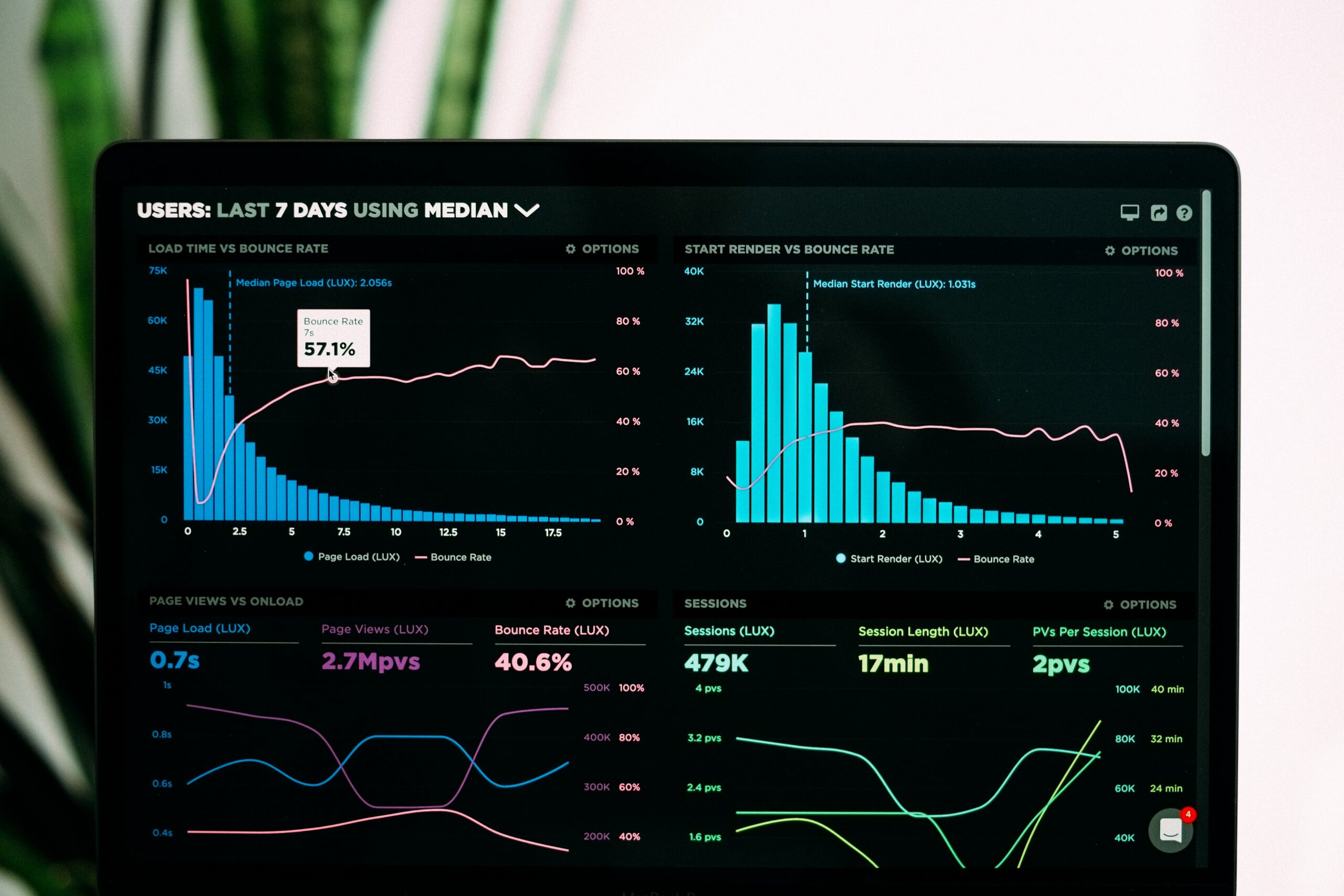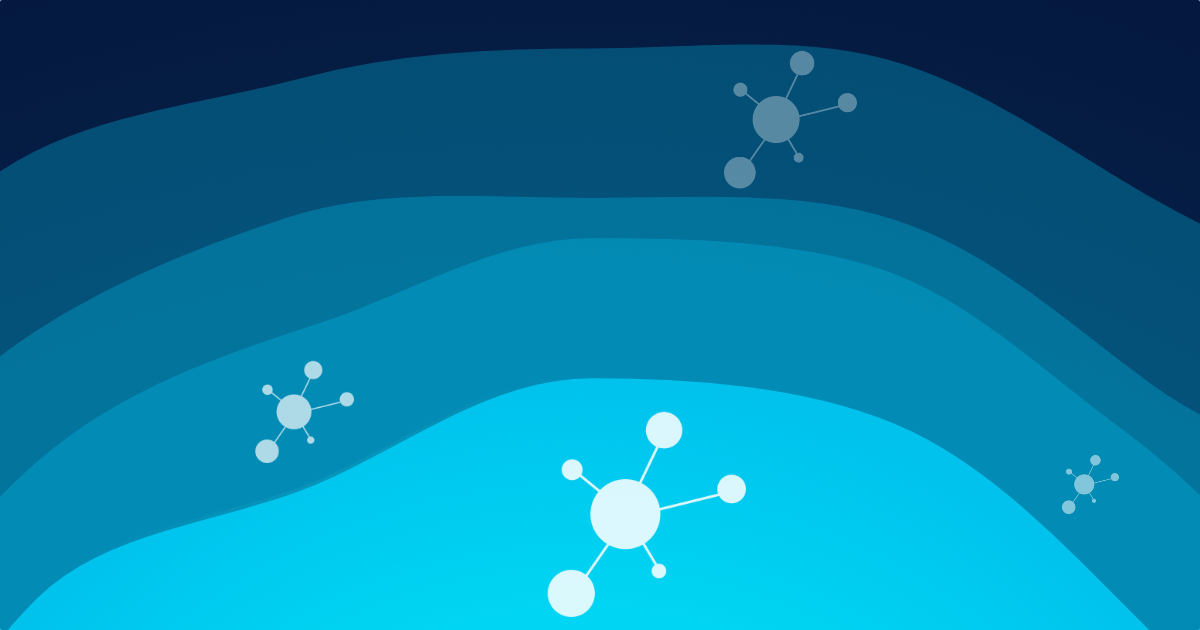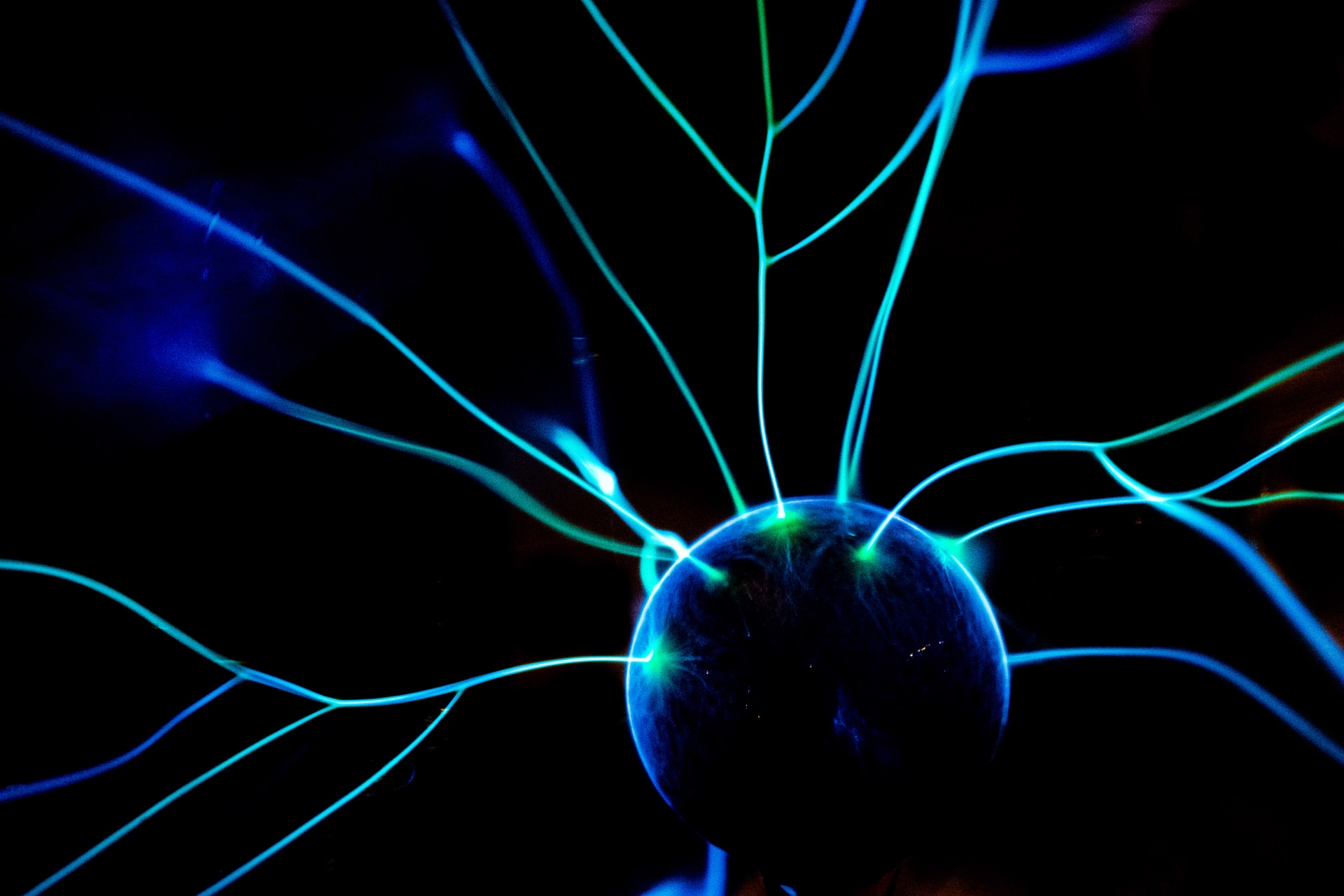I use NixOS by the way. And today I'm going to show you how to operate a simple Icinga setup using that operating system. I.e. a single node with checks and notifications. In contrast to Icinga Web...
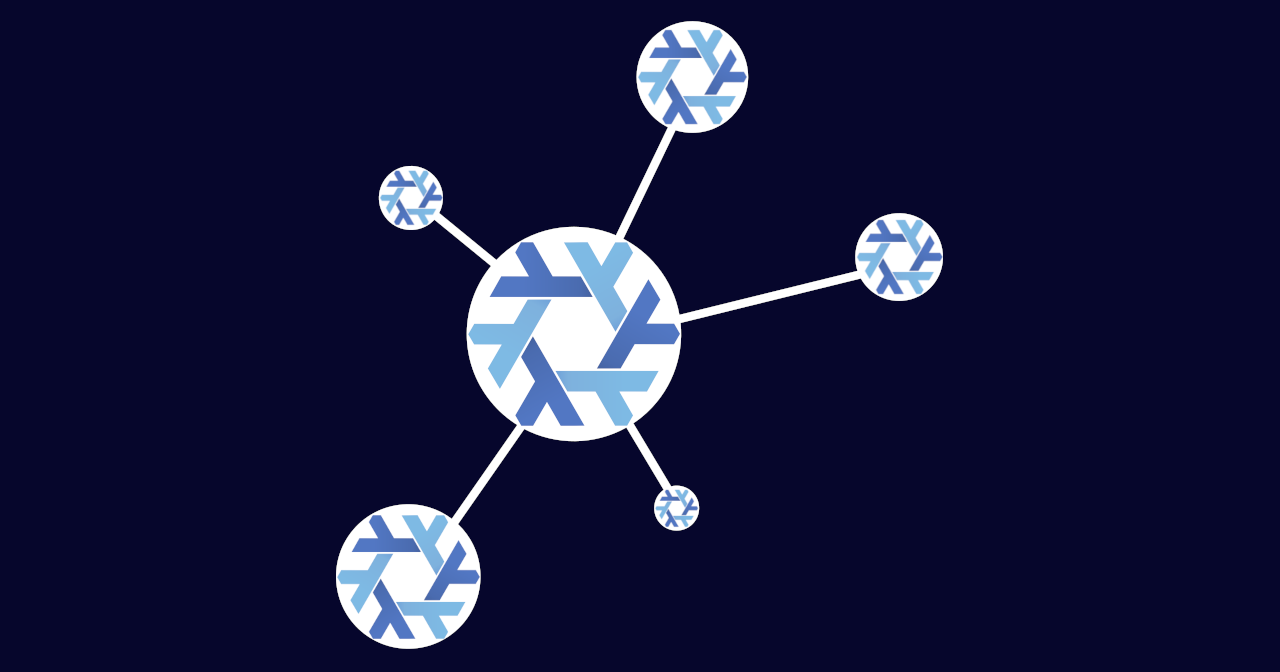
Using Icinga 2 on NixOS
I use NixOS by the way. And today I'm going to show you how to operate a simple Icinga setup using that operating system. I.e. a single node with checks and notifications. In contrast to Icinga Web...
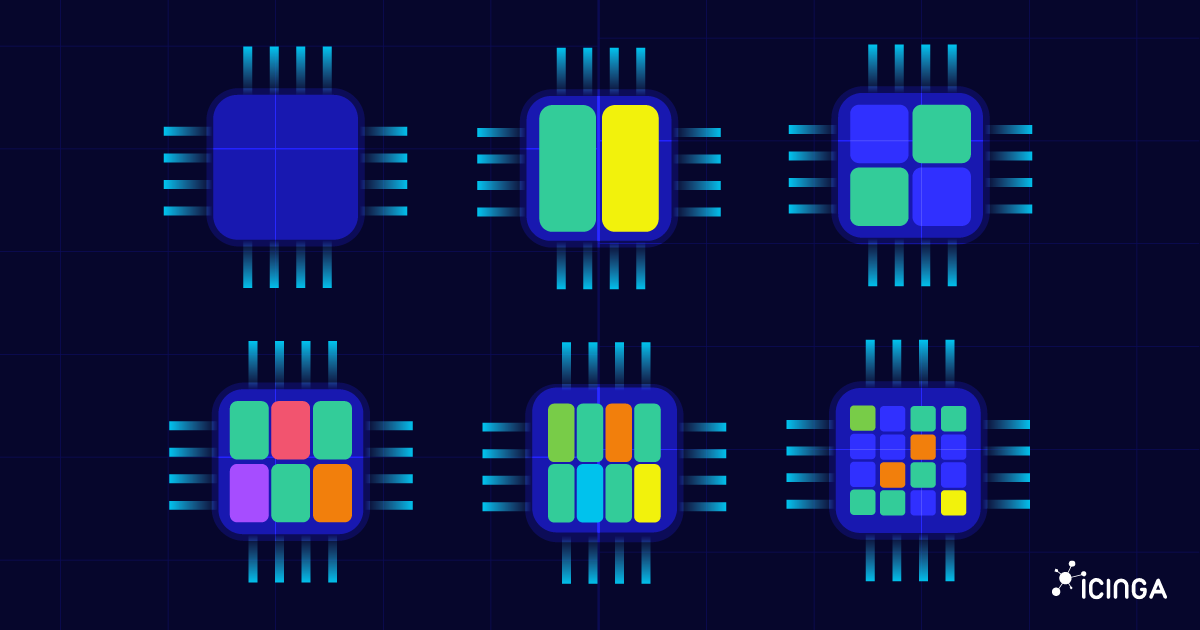
How to check CPU usage on Linux
When your Linux system feels sluggish, one of the first things to investigate is the CPU usage. The CPU (Central Processing Unit) is the brain of your machine, and if it’s overloaded, everything else slows down. In this guide, you’ll learn different ways to Linux...
Upgrade your monitoring lists with icon images
Recently I was importing an Icinga configuration for testing purposes. Working with this configuration, I found that there were icon images assigned to the objects. Sadly, those didn’t display, because I didn’t have the icon set installed. So I thought of creating my...
How to monitor a web server running NGINX|httpd
Web servers are software services that store resources for a website and then makes them available over the World Wide Web. These stored resources can be text, images, video and application data. Computers that are interfaced with the server mostly web browsers...
How to monitor your first Host with Icinga Director
Creating a new Host within the Icinga 2 configuration files is fairly easy. Basically you only have add an object of the type "Host" to a config file and reload Icinga 2. Doing the same with Icinga Director is even easier, you don't even have to bother with terminal...
Keeping up with Icinga Web Permissions and Restrictions
This blogpost is a followup to the blogpost Icinga Web permissions and restrictions (how do they work, examples). In Icinga web 2 version 2.9, there are two cool updates to Permissions and Restrictions, namely Role Inheritance and Permission Refusal as explained by...
Monitor Windows without an Icinga Agent
Looking to monitor your Windows systems with Icinga, but aren't allowed to install non-Microsoft certified software on them? Then you are in the right place. After all, you want to monitor your systems somehow. But you don't want to lose the support from MS...
Introducing dark and light theme modes
We are constantly working to make Icinga even better by adding new useful features. We will be releasing Icinga Web 2 version 2.9.0 very soon. This version will have many new interesting features. Update: The initial version of this article mentioned v2.9 as target...
Bring your own CI/CD.
As a developer I couldn’t imagine working without one of these three things: a search engine – which saves me thinking by myself an IDE – which saves me typing function names completely and continuous integration – which saves me running unit tests by myself on every...
Monitoring the Monitor: How to keep a watch on Icinga 2
The question is (probably) older than monitoring itself: Who monitors the monitor? While Icinga comes with countless options to monitor a wide range of devices and applications, at some point you will ask yourself how you can observe if Icinga itself is having errors....
Creating a Business Process and adding it to Dashboard
In this blogpost I will introduce, how to create a business process from monitored hosts and services and how to add them to dashboards. Business Process module is an interesting module in Icinga Web 2. It allows you to visualise and monitor hierarchical business...
Calculating a state over multiple services
These days many setups have a lot of redundancy and you may not want to send notifications during the night, just because one of multiple http servers has a problem. This blog post will show you how to setup a single service with a state combining multiple other...

Subscribe to our Newsletter
A monthly digest of the latest Icinga news, releases, articles and community topics.