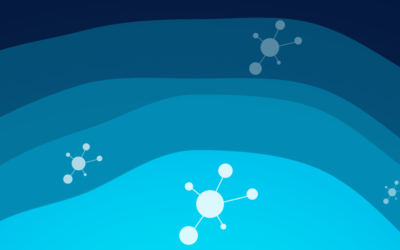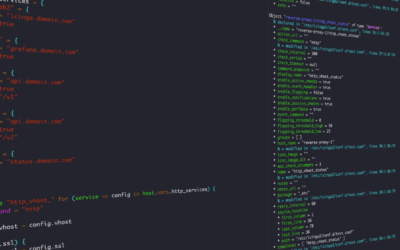You want to monitor your infrastructure? Monitoring is essential to ensure system stability, security and optimal performance. Without proper monitoring, small issues can quickly escalate into major...

Infrastructure Monitoring Checklist: What you should monitor
You want to monitor your infrastructure? Monitoring is essential to ensure system stability, security and optimal performance. Without proper monitoring, small issues can quickly escalate into major...
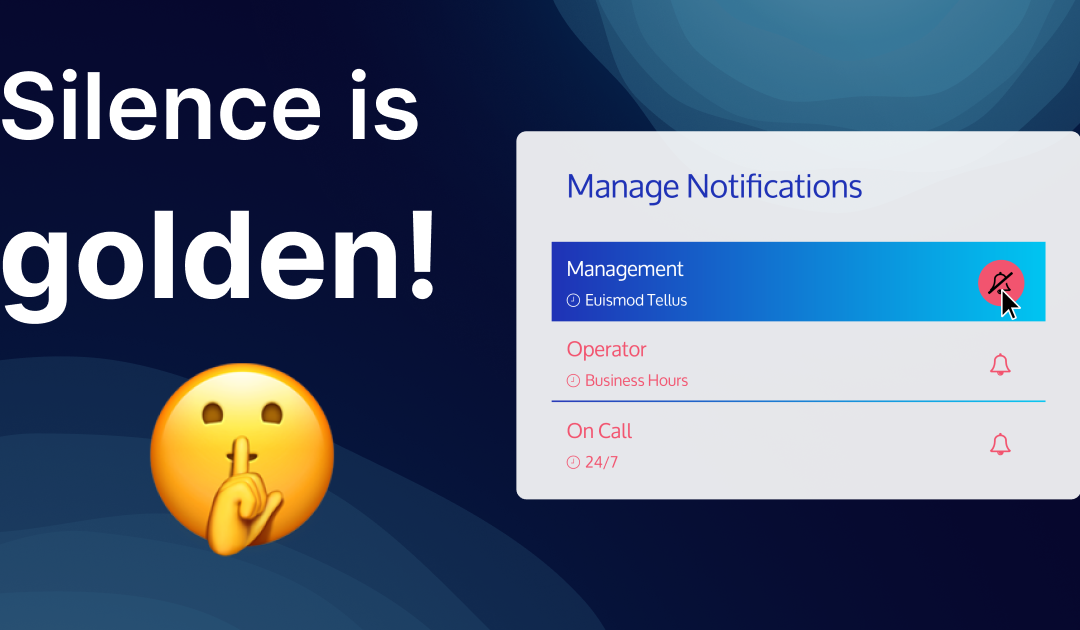
Icinga Notifications: Incident muting
In a previous article, Julian provided a comprehensive overview of the characteristics and functionality of Incidents in Icinga Notifications. In today's blog, I will explain the concept of Incident muting and its underlying mechanisms. What is Incident Muting? The...

Monitoring Automation with Icinga Director
Automating the monitoring process for a huge amount of servers, virtual machines, applications, services, private and public clouds is a main driver for users when they decide to use Icinga. In fact, monitoring large environments is not a new demand for us at all. We...
Contributing to Open Source
If you're here you probably know the essence of open source already. To us, open source means more than just open source code - it’s also the ethics and the community feeling that goes along with that. For us it means that the people working on Icinga are more than...
Introducing dark and light theme modes
We are constantly working to make Icinga even better by adding new useful features. We will be releasing Icinga Web 2 version 2.9.0 very soon. This version will have many new interesting features. Update: The initial version of this article mentioned v2.9 as target...
Bring your own CI/CD.
As a developer I couldn’t imagine working without one of these three things: a search engine – which saves me thinking by myself an IDE – which saves me typing function names completely and continuous integration – which saves me running unit tests by myself on every...
Monitoring the Monitor: How to keep a watch on Icinga 2
The question is (probably) older than monitoring itself: Who monitors the monitor? While Icinga comes with countless options to monitor a wide range of devices and applications, at some point you will ask yourself how you can observe if Icinga itself is having errors....
Creating a Business Process and adding it to Dashboard
In this blogpost I will introduce, how to create a business process from monitored hosts and services and how to add them to dashboards. Business Process module is an interesting module in Icinga Web 2. It allows you to visualise and monitor hierarchical business...
Calculating a state over multiple services
These days many setups have a lot of redundancy and you may not want to send notifications during the night, just because one of multiple http servers has a problem. This blog post will show you how to setup a single service with a state combining multiple other...
Debugging Filters and Apply Rules using the Script Debugger
Have you ever been in a situation where something in your Icinga configuration did not work as expected and you ended up doing small changes and reloading Icinga over and over again? This can be especially tricky with apply rules and filters if they don't match the...
Revoke certificate of an Icinga endpoint
A Certificate Revocation List (CRL) is a list of certificates that have been revoked by the issuing Certificate Authority (CA) before their scheduled expiration date. Those certificates should no longer be trusted. A client application such as an Icinga Agent can use...
Using the Icinga Web API
Unfortunately, there is little to no documentation for using the Icinga Web API to perform monitoring actions such as scheduling downtimes. But it's a simple thing and I'll give you a quick example of how to do it. Using the Icinga Web API instead of the Icinga API...

Subscribe to our Newsletter
A monthly digest of the latest Icinga news, releases, articles and community topics.