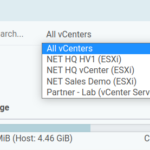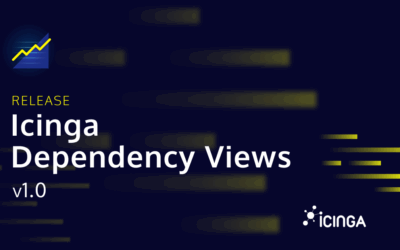We’re happy to announce our first release of the year! Version 1.6 of the Icinga vSphere® Integration is out now and waiting to get installed on your Icinga monitoring environment. This release brings performance improvements, ships new metrics to InfluxDB and some vendor images for Cisco UCS. Restricted users now have access to more views, all overview tables can now be filtered by vCenter.
Monitoring Rule problems are now tracking their very own problem history, and Rule changes take effect immediately. Bugs related to the configuration tree have been addressed. vSphere Tags are being collected since v1.5, and are now being shown in the UI and exported to the Icinga Director.
User Interface
We’ve added some vendor images for Cisco UCS devices which are now displayed nicely. Additionally, tags collected from your vSphere are now shown together with potential Custom Values. The overview table gets a new “vCenter / ESXi” column to easier identify where a Host belongs to. The whole table can be filtered to display Hosts from a certain vCenter or ESXi Server, too.
Monitoring Rules
The Icinga vSphere® Integration comes with built-in CheckCommands to monitor different aspects for your vSphere environment. Since v1.4 those CheckCommands learned many new tricks, and their behaviour can be tweaked directly in the web interface. Via Monitoring Rules you can define exactly how you want the commands to behave. With this release (v1.6) we added plenty of new features to handle Monitoring Rules, including:
- Grant read-only access without granting Admin permissions
- Implement vCenter restrictions and filters
- History tracking for state changes
- Automatic history cleanup after 3 months
- Many more fixes and improvements
Get started
There’s plenty of more improvements and fixes coming with this release. Updating to the latest version of this module is straight forward and does not require any special attention. If you’re not monitoring your VMware environment with Icinga yet, give our solution a try and get started with installing the Icinga vSphere® Integration.