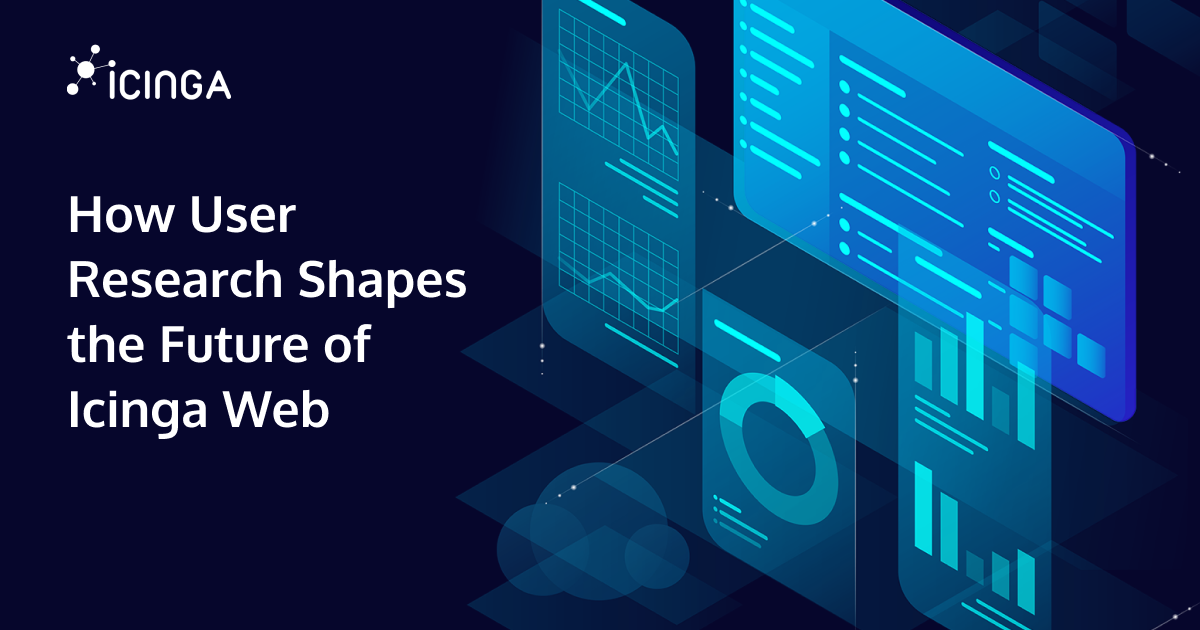With Icinga DB Web you can filter the list views in a very elegant and lovely manner. If you haven’t tried this search bar yet, it’s time to begin now.
Unlike in the monitoring module, where you have to tediously filter the views based on clicking through all the possible selections available to you, in Icinga DB Web it’s a very simple thing where you can do it instantly. From the first time you start typing something in the search bar, all possible filter options are immediately suggested for you to choose from. If you are like me (a lazy one), you can navigate and click on the suggested options with tabs, instead of having to type in the filter columns completely.
Basic filters
When you don’t use too many or complicated filters, you can just start typing, like in the screenshots below.
Sophisticated filters
When you are using quite sophisticated and powerful filters, this might become confusing for most people in the normal view. But don’t worry 😉, Icinga DB Web has a fancy remedy for this as well.
For a very clear and simple representation of your filters, you should click on the cog icon located at the very end of the search bar. There you can regroup your filters, reorder them, add new terms and so on.
Conclusion
This very powerful search bar represents just one of the great new features in Icinga DB Web. I couldn’t even show you all the features of this great search bar to not stretch this blog out. This was just a basic preview from my working laptop of what you could build with it compared to the monitoring modules search bar. If you haven’t done so already, I highly recommend you try it out as soon as possible. Enjoy it 😊!