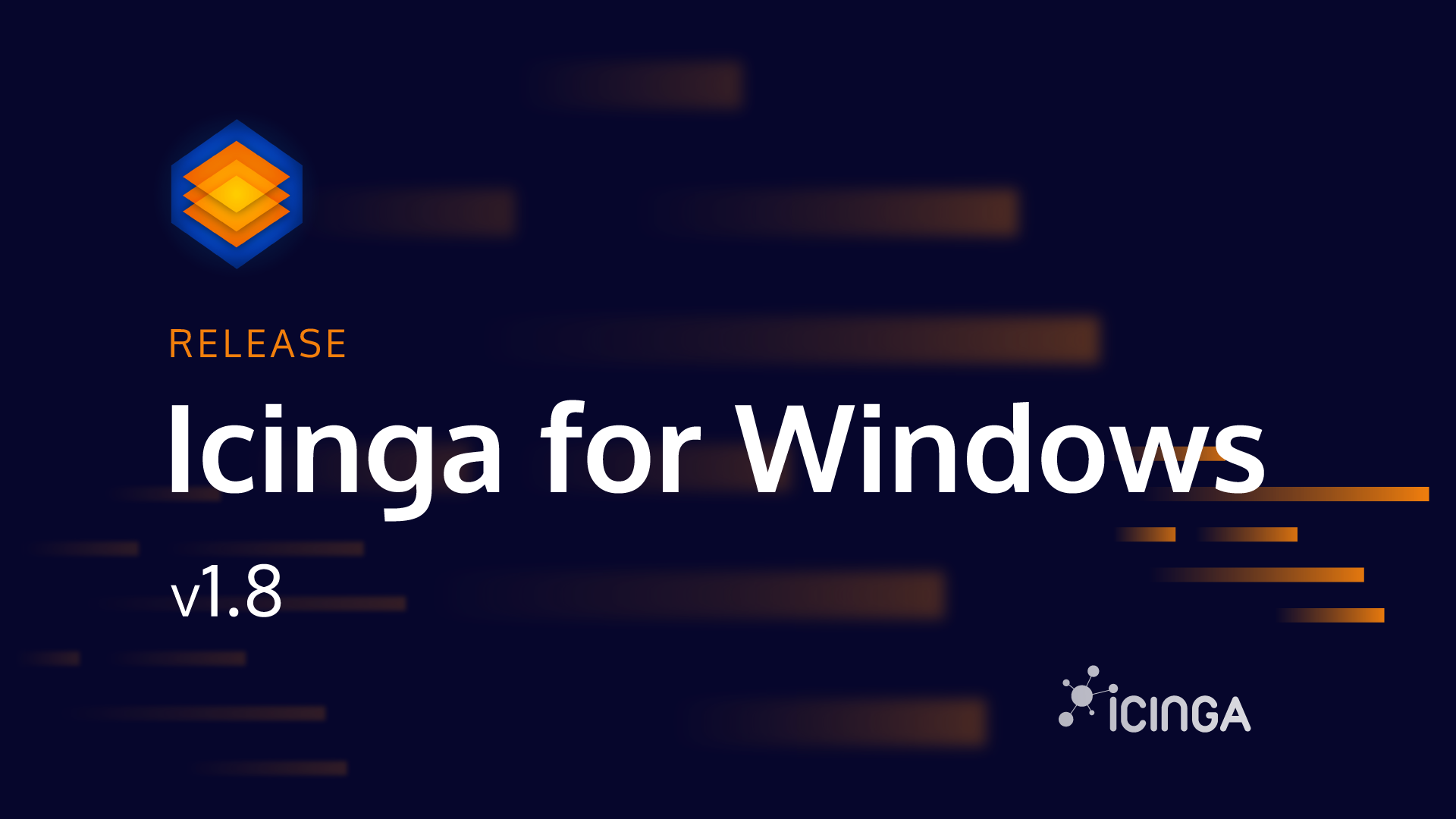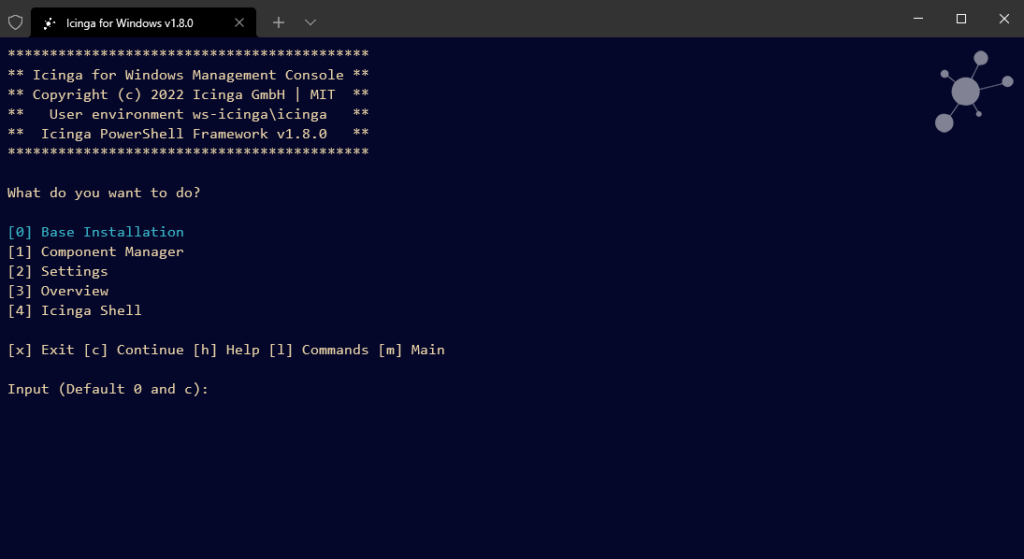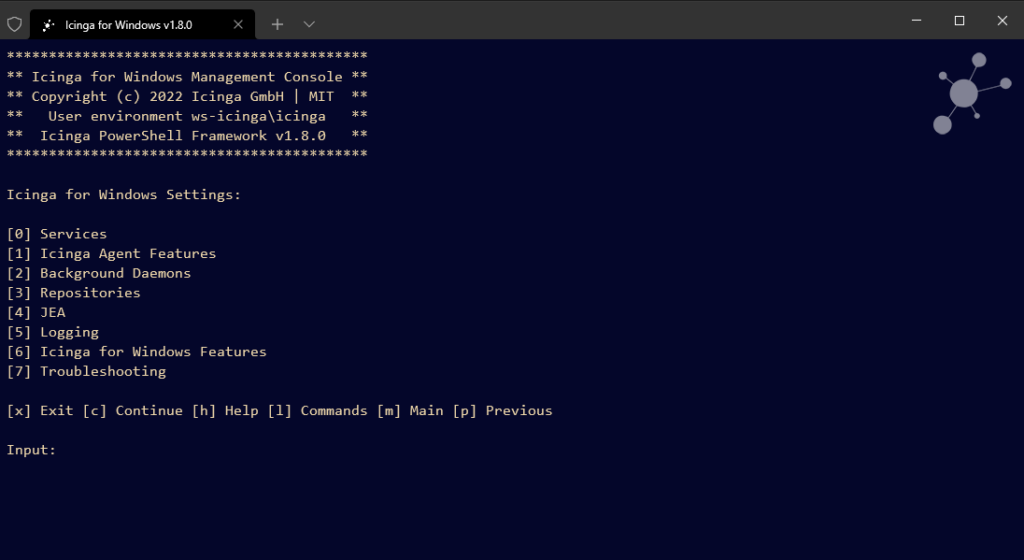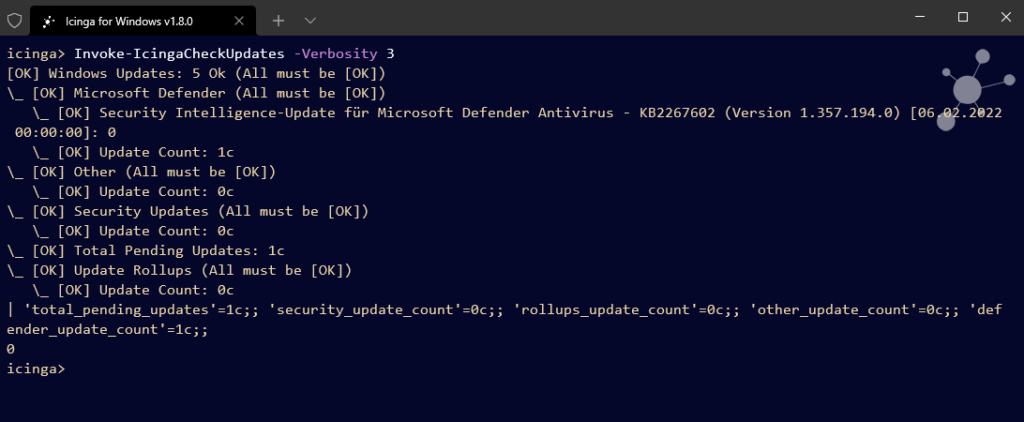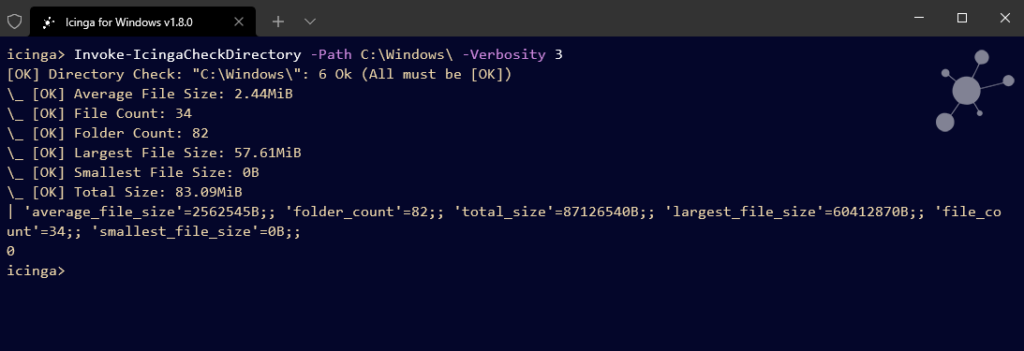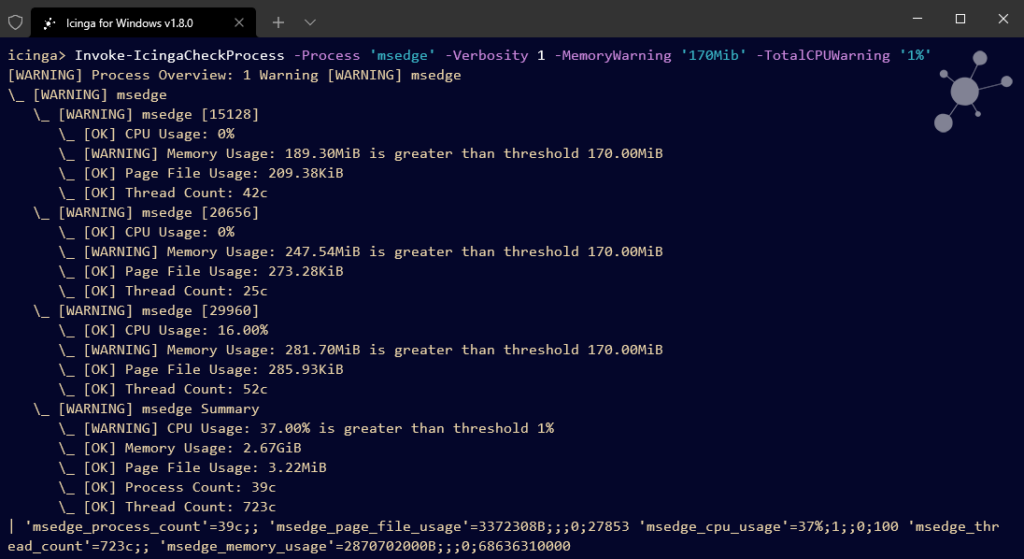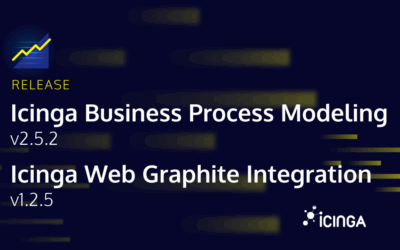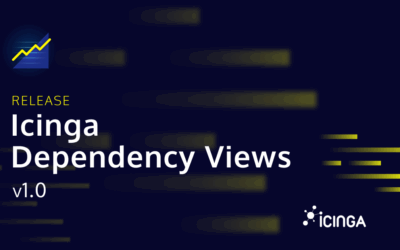Today we are happy to announce that after month of work we finally can release Icinga for Windows v1.8.0. As discussed in our live Icinga for Windows Q&A on our YouTube-Channel, we spent lots of time resolving issues reported by our community and customers and in general improved the performance as well.
To ensure the update to v1.8.0 is smooth in your environment, please have a close look on the upgrading docs, as we require a new service binary for the Icinga for Windows background process as well as huge changes for developing custom daemons.
The Biggest Improvements
Bugfixes
With the new release we fixed many smaller issues and in general improved the usability, but of course there are main topics we want to mention in this case:
- Icinga for Windows is now writing in an own EventLog called “Icinga for Windows” instead of the “Application” log
- We entirely reworked the background daemon to fix a memory leak issue and improve memory and CPU usage
- Using a managed user for Icinga for Windows will no longer freeze the installer for hours in large Active Directory environments
- Fixes a lot of JEA related issues
Reworked IMC
With the new Icinga for Windows release, we took user feedback and entirely reworked the current Icinga Management Console menu. Instead of having entries crowded in some places, we moved the component installation, upgrading and removal entries into one category called “Component Manager” for example.
Additionally, the separation between the Icinga Agent and the Icinga PowerShell Framework is now gone at the Settings menu and instead similar functionality like Logging was combined inside one sub menu.
We also added new categories for Troubleshooting, allowing to resolve common issues with a simple entry inside the IMC.
Last but not least we changed the behavior of the command alias “icinga“, which now opens the Icinga Management Console instead of the “Icinga Shell“. You can now open the shell by either using the IMC menu entry or call “icinga -Shell” on the PowerShell, to receive it directly. Testing code or anything related with “icinga { <# your code #> }” is still working as before and no changes are required in this case.
Just-Enough-Administration (JEA)
The biggest improvements were made for Icinga for Windows inside JEA context. We fixed many issues inside the Framework and Plugins itself, preventing the JEA catalog compiler to include every single required command. In addition, JEA is now fully working inside the background daemon context, thanks to the full re-write and how we managed to compile the profile now.
This means: There is no reason to not run Icinga for Windows inside the JEA context and benefit by more security and to gain access to all information required for monitoring, without having to set certain permissions for a user.
Plugin Releases
With Icinga for Windows we also added a bunch of new plugins and updated existing ones, to provide additional information about the systems.
Update Check
The latest version of the Windows Update check plugin, will now categorize updates into different sections, allowing a better control which updates you want to be notified for.
Directory Check
With our directory check plugin, it was easy to fetch the amount of files for certain filters for a specific path. With the new version, you are now able to also check for the file average size, the smallest file size and the biggest file size.
Process Check
Last but not least, we added an entire new check plugin Invoke-IcingaCheckProcess. This plugin allows to check the CPU, Memory and Thread usage for a certain process type, like msedge for example. In addition to the usage of each single running process, you can also check the overall resource consumption of all processes of the same name.
Summary
With this release we tried to track down most of the remaining issues of Icinga for Windows that have been reported over the past month. Furthermore, our goal is to improve the current plugin state by not only adding new plugins, but also to ensure existing ones receive more required output, additional check possibilities and performance improvements.
We would like to thank everyone by contributing with ideas, bug reports and other feedback as it helps us to keep going and improve the solution as much as possible If there is anything you want to share in addition, please simply reach out to us!