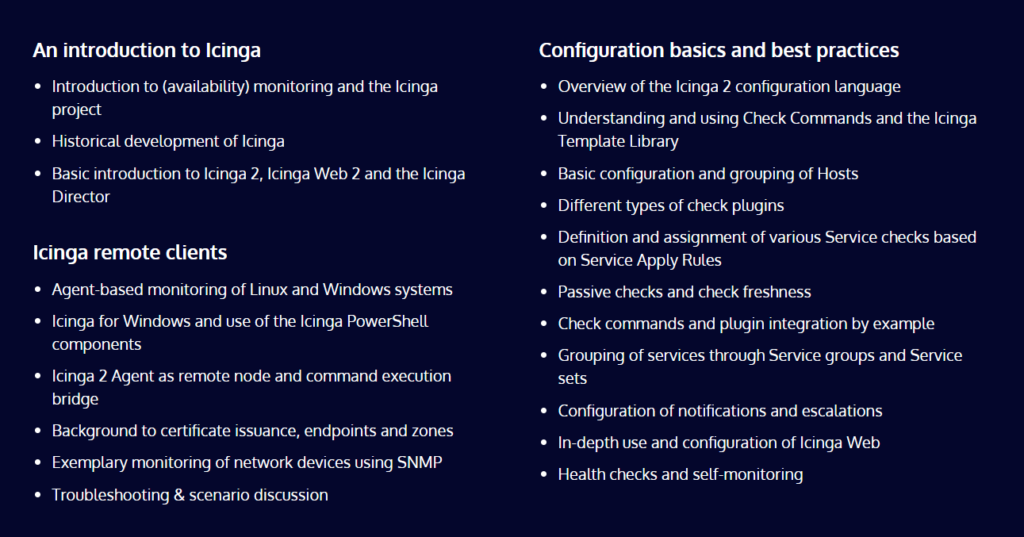Let’s set the scene: You just started out with Icinga, maybe because you have realised your need for monitoring or you have inherited an environment. Maybe your boss just decided that this is what you are going to do now. So you are now sitting in front of the documentation, maybe started an installation process. But there are all of those terms that you don’t know, things are looking complicated and you don’t even know where to get started in your journey.
And that’s okay! Icinga is an incredibly large univers of all sorts of interesting possibilities. You see that there are trainings that are called “Icinga Fundamentals” but you don’t know whether it’s worth looking into. Let me tell you what those are all about!
This week I am visiting this training and telling you all about my experiences. It’s an online training, so I am comfortably sitting at my own desk with my own machine in front of me. I have been provided with a few virtual machines, which I can access with my browser, that we will be using in the 4 days of the training. The communication all happens in a Big Blue Button room, where our trainer can show slides, share their screen and of course talk to us.
Some of the 9 participants share their webcam, some don’t. Most of them have their microphone hooked up so they can verbalise their questions and others type them out.
Getting Started
A day before the actual training every participant received some handouts, adresses to our virtual machines that will be used in the training and of course a reminder about the date and time and the online “location” of the training via email.
We then started out our first day with some introductions about everyones backgrounds, experiences and expectations. The trainer then gave us a quick overview over what is covered in the training and started explaining the background and history of Icinga.
Explaining and practicing
Most of the training after a few histroical facts was then split in a theoretical and practical part. First there will be some explanation about a new topic and where and when to apply it, a demonstration of how to achieve the goal and then finally a practical lab. In the lab we got to use our very own environments in our virtual machines to set up our Icinga and configure it. Different ways of achieving goals are being explained and showed.
All is built up from the very basics of “What is monitoring?” up to the finer details that you need to run your environment in a way that meets your requirements. You will learn how to use the director, how check plugins work, the usage of service groups, agent based monitoring on Linux and Windows hosts, backgrounds to certificate issues, configuration of notifications and escalations and much, much more.
The mix of listening and doing makes it easy to keep your attention on the task in front of you and the pace is also neither too fast or slow. This works because the group size is kept relatively small, so the trainer can adapt to pace of the people but there are just enough people to have interesting questions come up that can be discussed.
Availability
The trainings are available in German and English over under the learn tab. The trainings you can find in the list a bit further down the page are our public trainings which mostly consist of smaller groups from different companies, but it is also possible to get a training just for your team, if you provide enough people – for that all you need to do is contact us and we will figure out a good package for you.
Personal Thoughts
My personal thoughts on this are that it’s always a good thing to start out with some guidance. Sure, most if not all of the content of the training can be learnt from experiments and self study, but for the sake of your environment it would probably be for the best to start out with some understanding of how the system works and how to built it up right.
It’s a lot less work to make your monitoring run smoothly if it is set on a good foundation than try to fix up mistakes you made in the beginning. And exactly that is what this training provides – a good foundation of knokwledge about the concepts and a feeling for where to look to get the information you need.