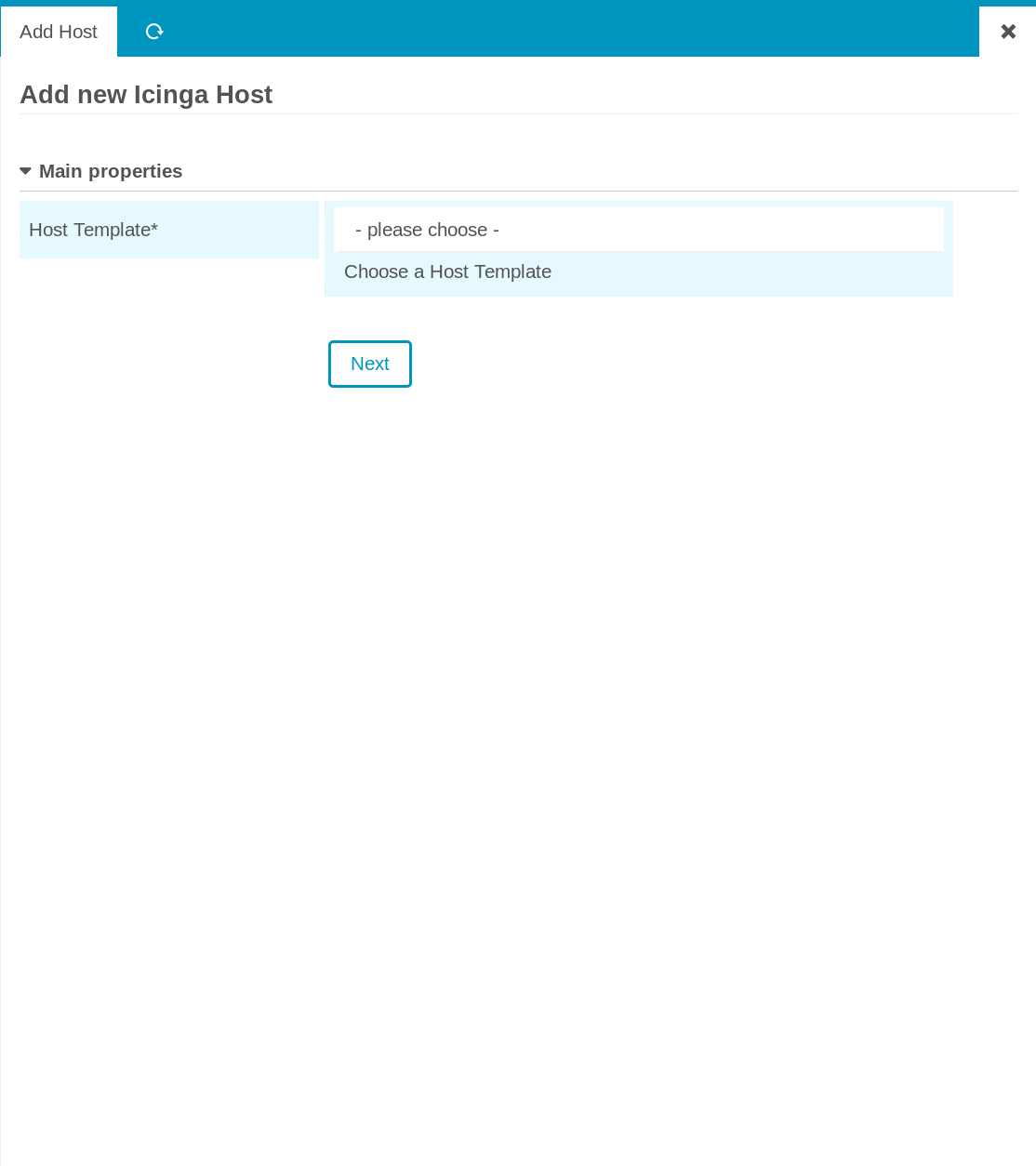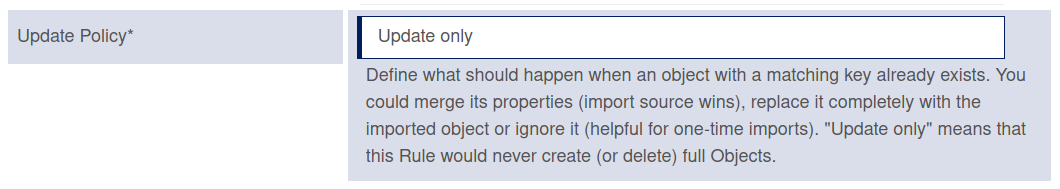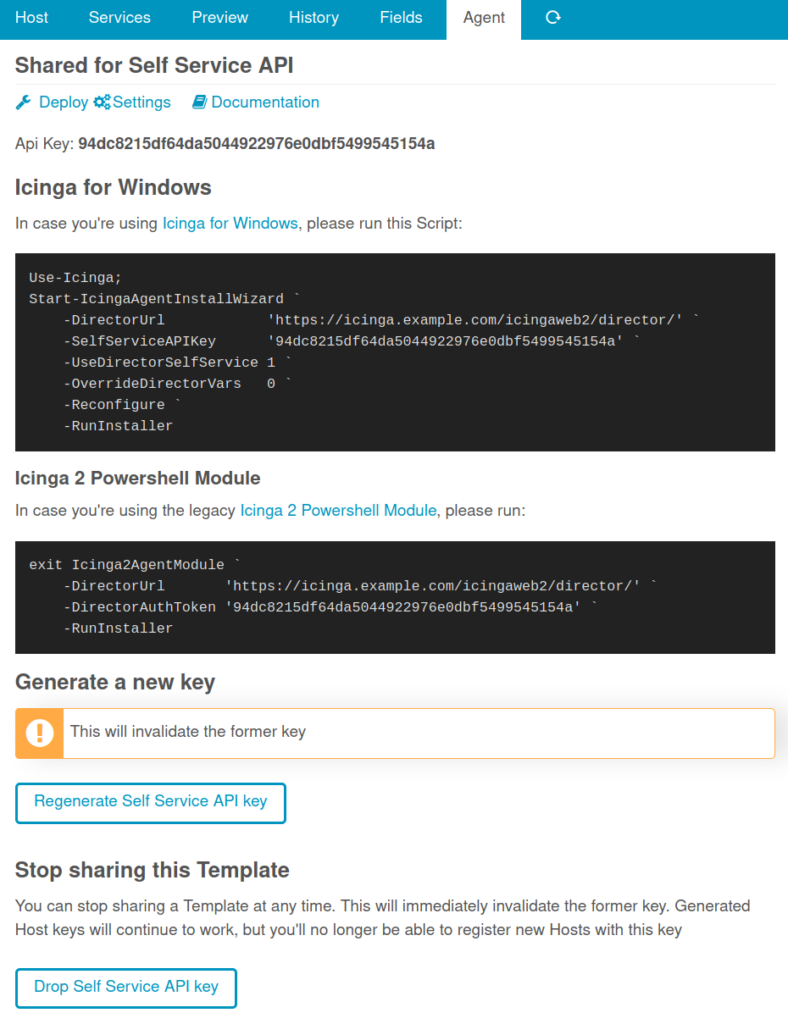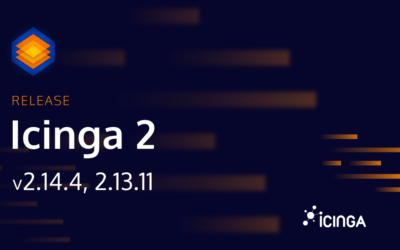Today we’re happy to announce the general availability of Icinga Director v1.8! This release focuses on improvements of monitoring automation tasks within the director and enhancements for delegating specific tasks to your teammates.
Data field categories
Working together as a team to monitor your infrastructure requires some conventions. With Icinga Director you use Data Fields and Data Lists to organize your very own conventions and make sure everyone stays aligned. This way nobody forgets to add any information like the location, role or environment of a server. A well organised workflow comes in handy especially when dealing with lots of servers and applications. With Icinga Director v1.8 you can additionally categorize your data fields. The categories you choose are visible directly when configuring new hosts or applications and give a much easier access to the important settings
New property modifiers
Importing data from any kind of data source and transforming it into valid Icinga configuration is one key aspect of the automation capabilities of Icinga Director. Property modifiers enable you to modify the imported data before actually creating Icinga configuration out of it. The new Icinga Director comes with a bunch of new property modifiers to give you even more options to modify your imported data.
- DNS: easier reverse lookups, better error handling
- Structure: trim string, negate booleans, keep only unique Array values or extract Array properties by key
- Rows: skip rows (e.g. on duplicate value), explode them into multiple ones
- Columns: rename them at Import time
To make debugging of import sources easier, you can now download the results in a JSON format as well. The generic REST API import now allows to send custom headers and to extract nested data in an easy way.
Sync Rule updates
Importing data is only the first step when automating your monitoring environment with the Icinga Director. Synchronizing this data with your existing Icinga configuration comes directly after that. With Sync Rules the Director decides how to merge new data with existing configuration to make sure you get a valid config as a result.
We added a new update policy, called “update only”. With this policy you decide to update only existing configuration with new properties, but don’t create or delete any monitoring objects. Let’s say you’re using Icinga Module for vSphere® to monitor your virtual machines deployed in your VMware cluster. With the new update policy you can decide to update only existing VMs with new properties, but leave those new testing machines you created out of your monitoring.
Icinga for Windows
As Icinga for Windows is growing with each release, it was about time for us to add it to Icinga Director as well. With this release of Icinga Director you get the option to copy&paste a simple PowerShell snipped into your Windows machine which will install and add the Icinga agent to your current monitoring environment seamlessly.
Upgrade to Icinga Director v1.8
The new Director version requires the Director daemon to be running. Previous versions suggested this as best practice already, now the daemon is mandatory. Additionally you will have to upgrade some libraries. Please follow the Upgrading Documentation for some general advice on updating your Icinga Director.
Get the Insights
This of course is only a brief summary over some of the new features and functionalities of the latest Icinga Director release. Watch the full talk below to see a demo on how the changes affect your work with Director. To get all details please visit the Changelog.