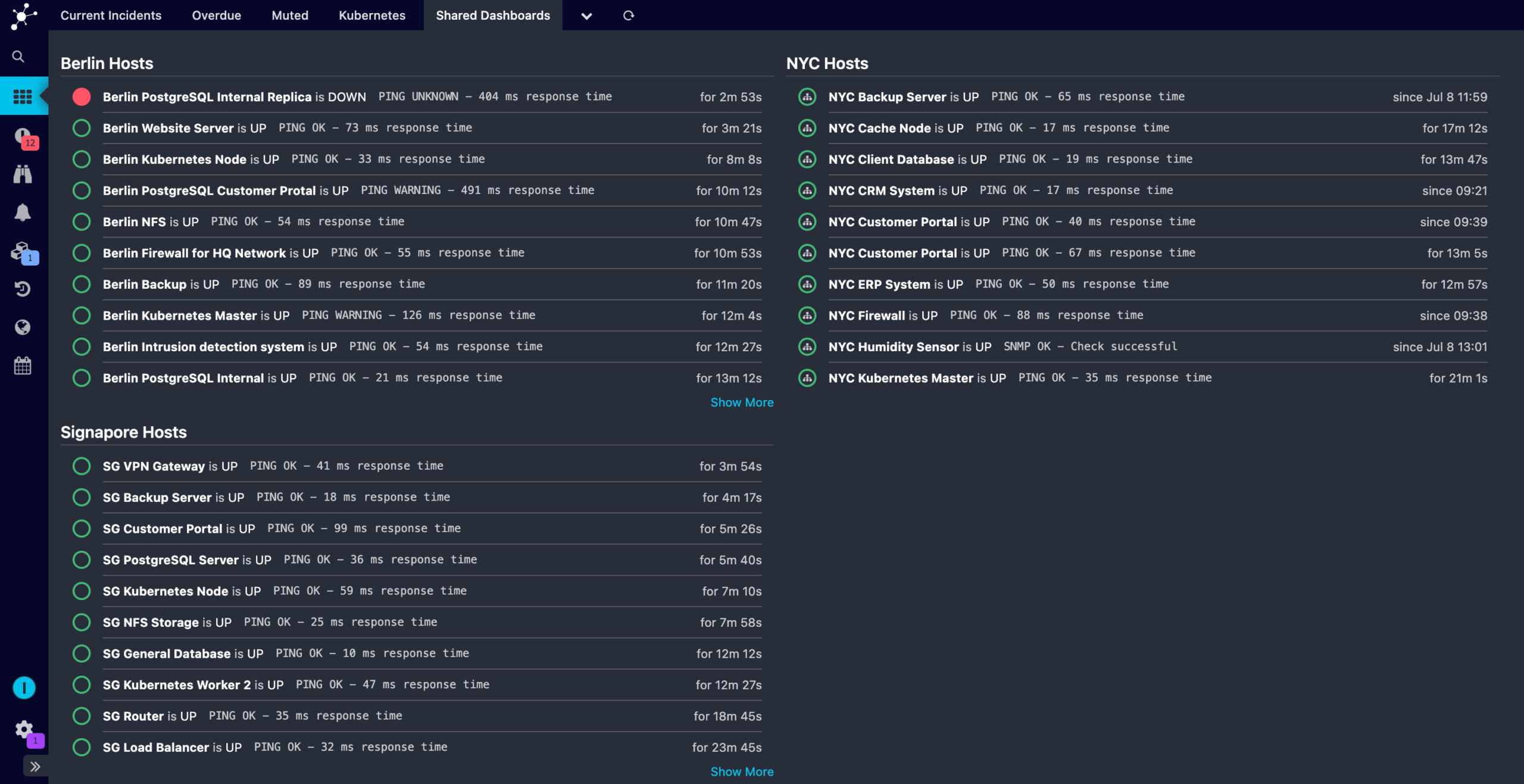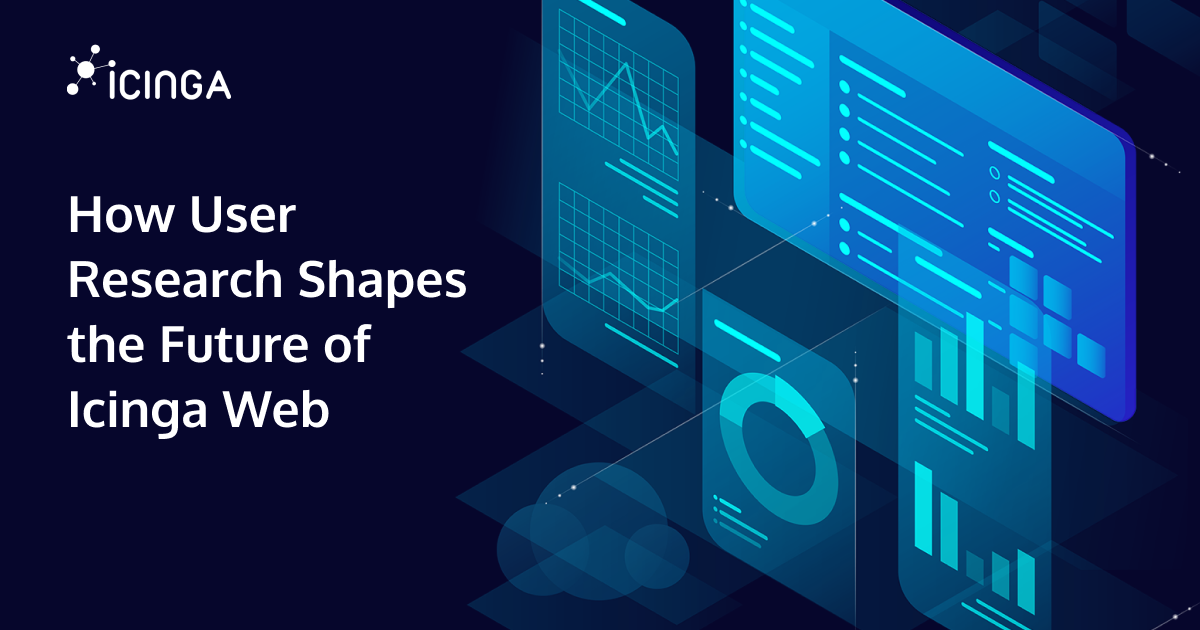Current Limitation: Dashboard Sharing Not Yet Supported
Unlike menu items, dashboards in Icinga Web 2 currently can’t be shared across users. This is something we will implement in future versions, but for now users can only create dashboards for themselves. We don’t have an exact timeline for the dashboard sharing feature yet and our roadmap is already pretty packed for this year, so we won’t be tackling this until later next year.
Workaround: Share Dashboards Manually via PHP and Custom Module
The good news: there’s a manual way to make dashboards available to others. With a bit of PHP code, you can create dashboards for sharing. The default dashboards in Icinga Web are provided by modules in the configuration.php file. You could use the same principle by creating a custom module and defining the configuration.php file there.
Although users cannot share dashboards themselves, this method gives you a central place to manage and distribute shared dashboards manually. The following configuration.php explains step by step how to define dashboards. You only need to do the following steps:
- Create your own module:
mkdir /usr/share/icingaweb2/modules/shareddashboards - Enable the module:
icingacli module enable shareddashboards - Copy
configuration.phpto/usr/share/icingaweb2/modules/shareddashboards - Adapt the file accordingly
<?php
use Icinga\Authentication\Auth;
use Icinga\Authentication\Role;
/** @var \Icinga\Application\Modules\Module $this */
/*
* Tutorial: Creating Dashboards and Dashlets
*
* This section demonstrates the typical pattern for creating dashboards and dashlets.
*
* First, create or retrieve a dashboard by its title.
* Use the `N_` function to mark the title for translation. Note that `N_` does not translate immediately;
* it only marks the string so it can be translated when the dashboard is displayed.
* The dashboard title acts as an identifier, so it is not translated at this stage.
*
* You can extend dashboards provided by other modules, or create new ones if they don't exist yet.
* In this example, we create a new dashboard titled "My Incidents", assuming no other module provides it.
*/
$myIncidents = $this->dashboard(N_('My Incidents'), ['priority' => 1]);
/*
* Choose a variable name that reflects the dashboard's purpose, as you'll use this variable to add dashlets later.
* The 'priority' option determines the order in which dashboards appear in the tabs:
* lower values are listed first. If multiple dashboards share the same priority, they are sorted alphabetically by title.
*/
/*
* Next, add dashlets to your dashboard.
* For each dashlet, specify a title, a URL, and a priority.
* You can build the desired URL interactively in Icinga Web and then copy it here.
* To optimize the dashlet display, append the following parameters to your URL:
* - `limit`: sets the maximum number of items shown
* - `view=minimal`: displays each item in a single line for a compact view
*/
$myIncidents->add(
N_('Database Issues'),
'icingadb/services?service.state.is_problem=y&service.vars.application=db&sort=service.state.severity desc&limit=20&view=minimal',
1
);
$myIncidents->add(
N_('Storage Issues'),
'icingadb/services?service.state.is_problem=y&service.vars.application=storage&sort=service.state.severity desc&limit=20&view=minimal',
2
);
/*
* Extending Dashboards from Other Modules
*
* You can add dashlets to dashboards defined by other modules. For example, the "Current Incidents" dashboard is provided by Icinga DB.
* When retrieving an existing dashboard, omit the priority option to preserve the original priority set by the providing module.
*/
$currentIncidents = $this->dashboard(N_('Current Incidents'));
$myIncidents->add(
N_('Apache Issues'),
'icingadb/services?service.state.is_problem=y&service.vars.application=apache&sort=service.state.severity desc&limit=20&view=minimal',
1
);
/*
* Creating Dashboards Based on User Groups and Roles
*
* This section shows how to display dashboards conditionally, depending on the authenticated user's group or role memberships.
* The following code only runs if a user is logged in.
*/
if (($user = Auth::getInstance()->getUser()) !== null) {
// Retrieve all groups the user belongs to for easy reference.
$groups = $user->getGroups();
/*
* Example: Show a dashboard only to users in a specific group.
*/
if (in_array('groupName', $groups)) {
$groupIncidents = $this->dashboard(N_('Group Incidents'), ['priority' => 20]);
// Add dashlets to this dashboard as needed.
}
/*
* You can combine group checks for more complex conditions.
* For example, show a dashboard only if the user is in both group A and B, but not in group C:
*/
if (in_array('groupA', $groups) && in_array('groupB', $groups) && ! in_array('groupC', $groups)) {
$groupIncidents = $this->dashboard(N_('Group Incidents'), ['priority' => 20]);
// Add dashlets here.
}
/*
* Or, show a dashboard if the user is in either group A or group C:
*/
if (in_array('groupA', $groups) || in_array('groupC', $groups)) {
$groupIncidents = $this->dashboard(N_('Group Incidents'), ['priority' => 20]);
// Add dashlets here.
}
/*
* You can apply the same logic to roles.
* First, extract the role names from the user's roles for easier checking.
*/
$roles = array_map(fn(Role $role): string => $role->getName(), $user->getRoles());
/*
* Example: Show a dashboard only to users with a specific role.
*/
if (in_array('roleName', $roles)) {
$roleIncidents = $this->dashboard(N_('Role Incidents'), ['priority' => 20]);
// Add dashlets here.
}
// Continue with additional group or role-based dashboard logic as needed.
}