Windows Monitoring with Icinga
Efficiently manage your IT environment with reliable Windows monitoring by Icinga. Our open-source solution helps you track Windows servers, services and performance metrics, ensuring your infrastructure runs smoothly.
Agent-based or agentless monitoring
Monitor MSSQL servers in detail
Monitor the basics of every Windows server
Check the availability and state of Windows clusters and shared volumes

Private cloud monitoring for
Hyper-V environments
Extend with your own monitoring checks and plugins
Monitoring Windows Servers
Icinga monitors every important aspect of your Windows server. The monitoring checks may be either executed with the Icinga Agent or agentless. Icinga for Windows comes with a variety of monitoring plugins built with PowerShell, which ensures an easy and straight-forward installation.
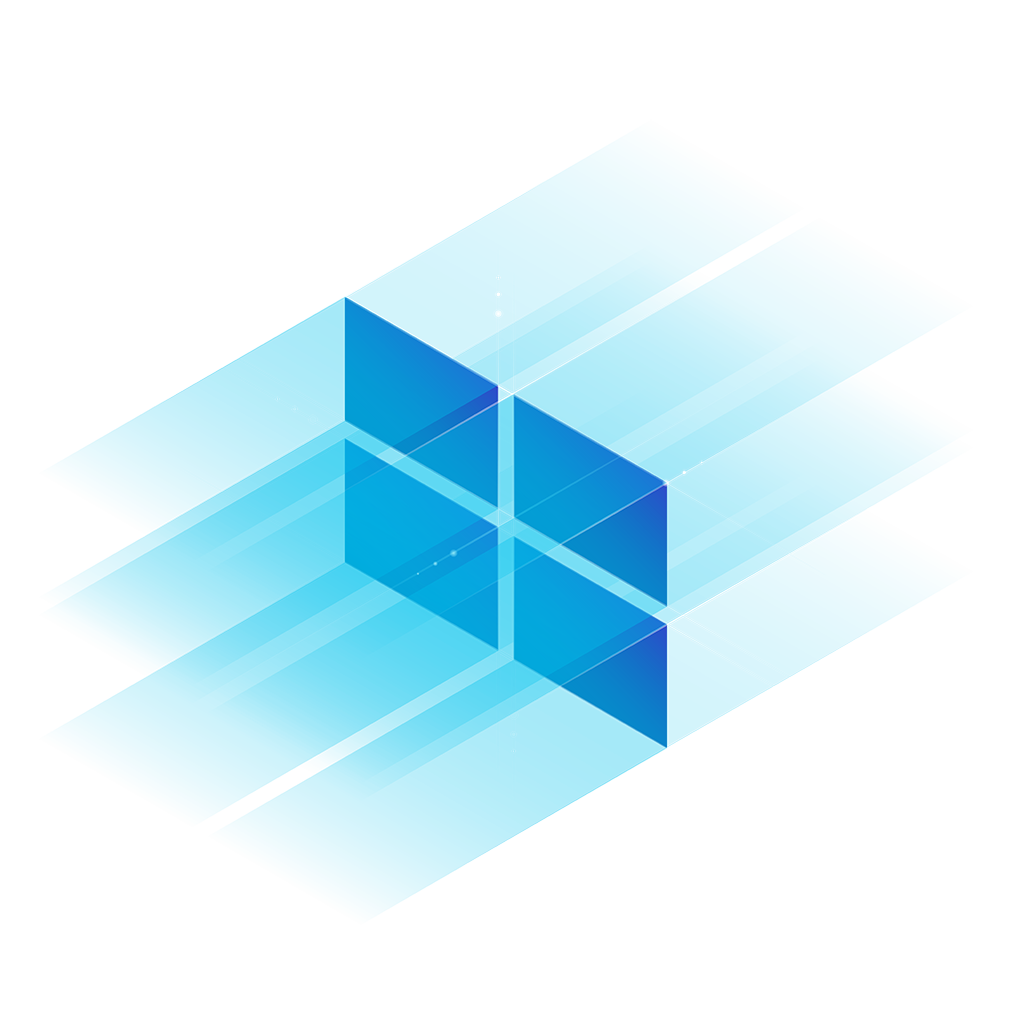
|
|
Many more monitoring checks for Windows servers are available. Check out the full list of Basic Plugins.
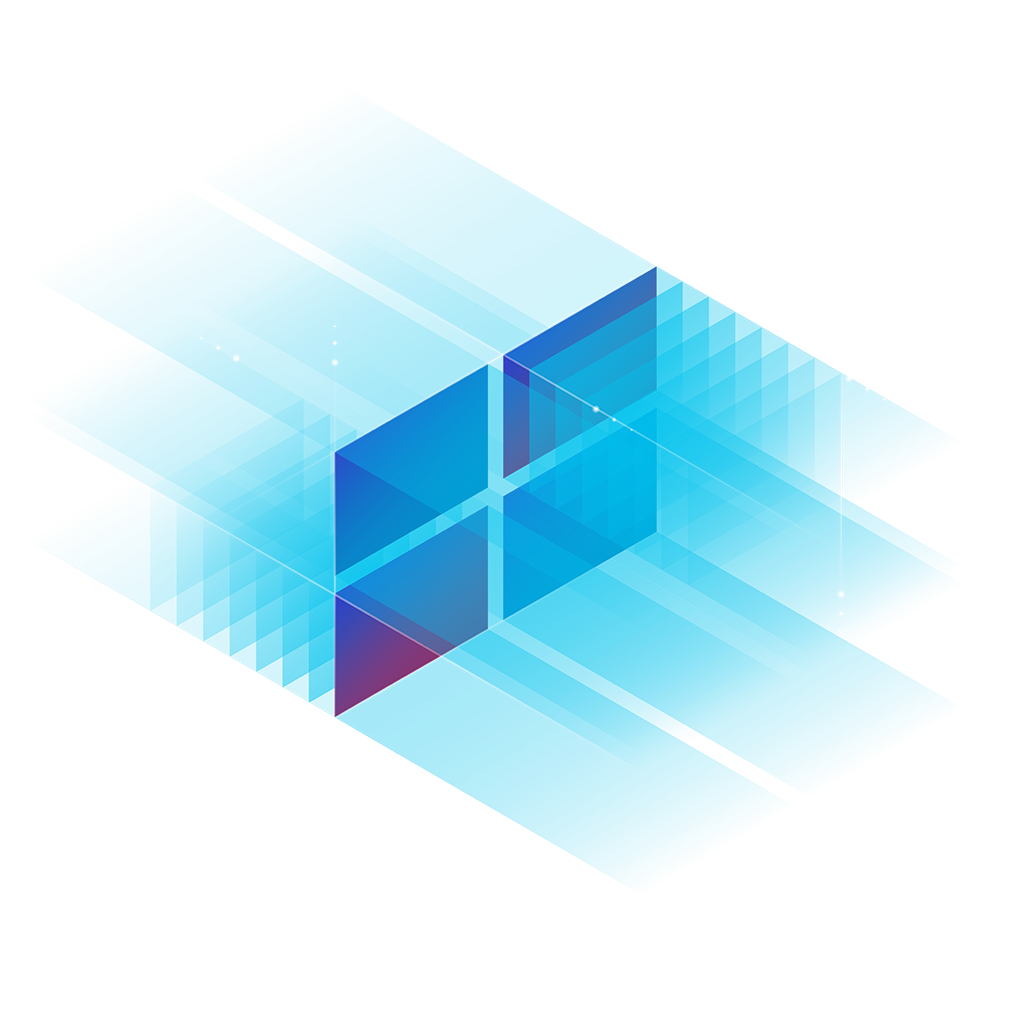
Monitoring Windows Cluster
Failover clustering for Windows servers ensures high availability for your services and prevents outages. Icinga monitors Windows clusters and ensures you are notified if single nodes or resources run into a failed state. In detail, Icinga closely tracks:
- State and availability of a cluster service
- Cluster network
- State of each cluster node and resources
- Availability, state and available space of cluster shared volumes
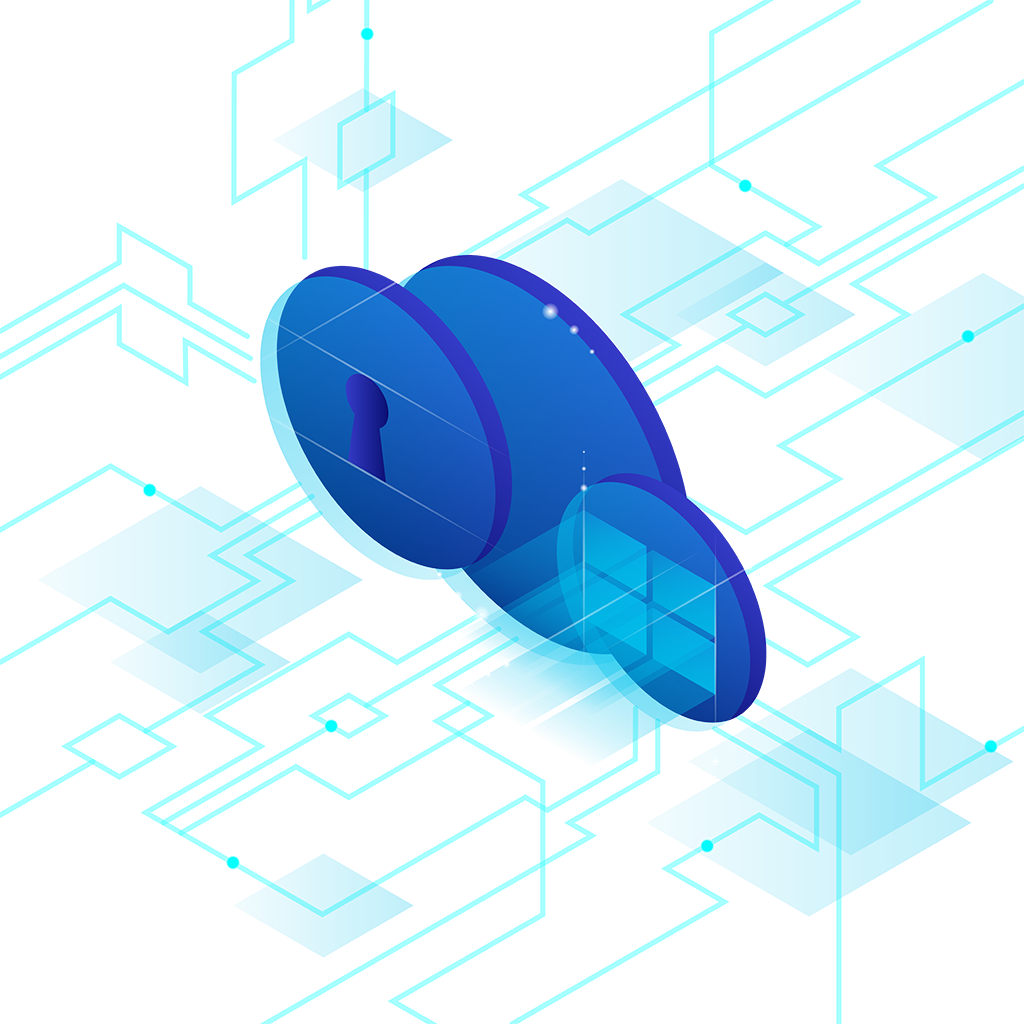
Monitoring Hyper-V
Monitoring Microsoft Hyper-V ensures your private cloud is available und functional at all times. Icinga for Windows comes with dedicated monitoring plugins to monitor every important aspect of your Hyper-V environment.
- The general availability, state and health of the server
- CPU, RAM and storage overcommitment
- Age, disk space, count and file size of VM snapshots
- State of a virtual switch as well as virtual machines
Additionally, Icinga monitors the virtual machines running on your Hyper-V servers. Learn more about Server Monitoring
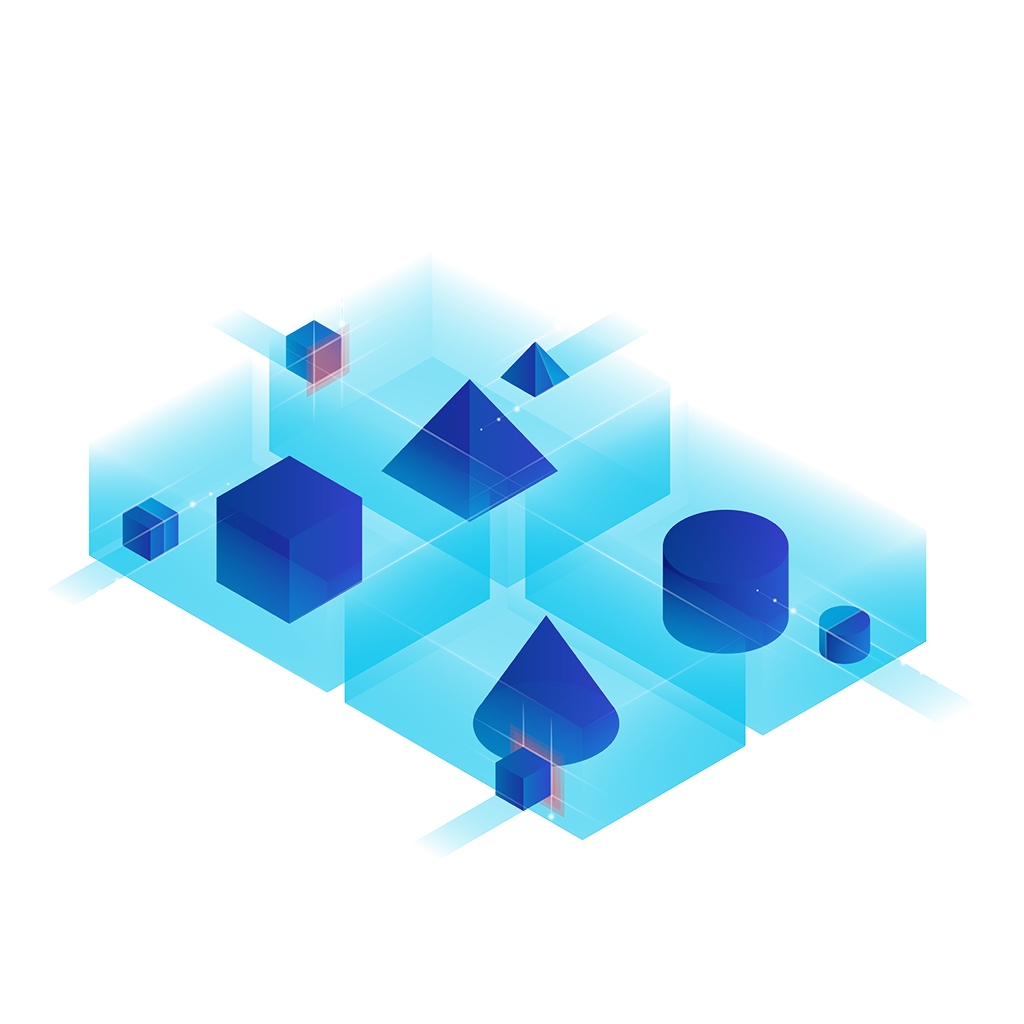
Permissions with JEA Profiles
JEA allows you to limit the access to certain Cmdlets, functions and binaries on your Windows server. In addition, you can grant additional privileges to users to perform tasks, which are permitted to administrators only in general.
Icinga for Windows supports JEA profiles and provides all required tools to build a profile based on installed Icinga components.
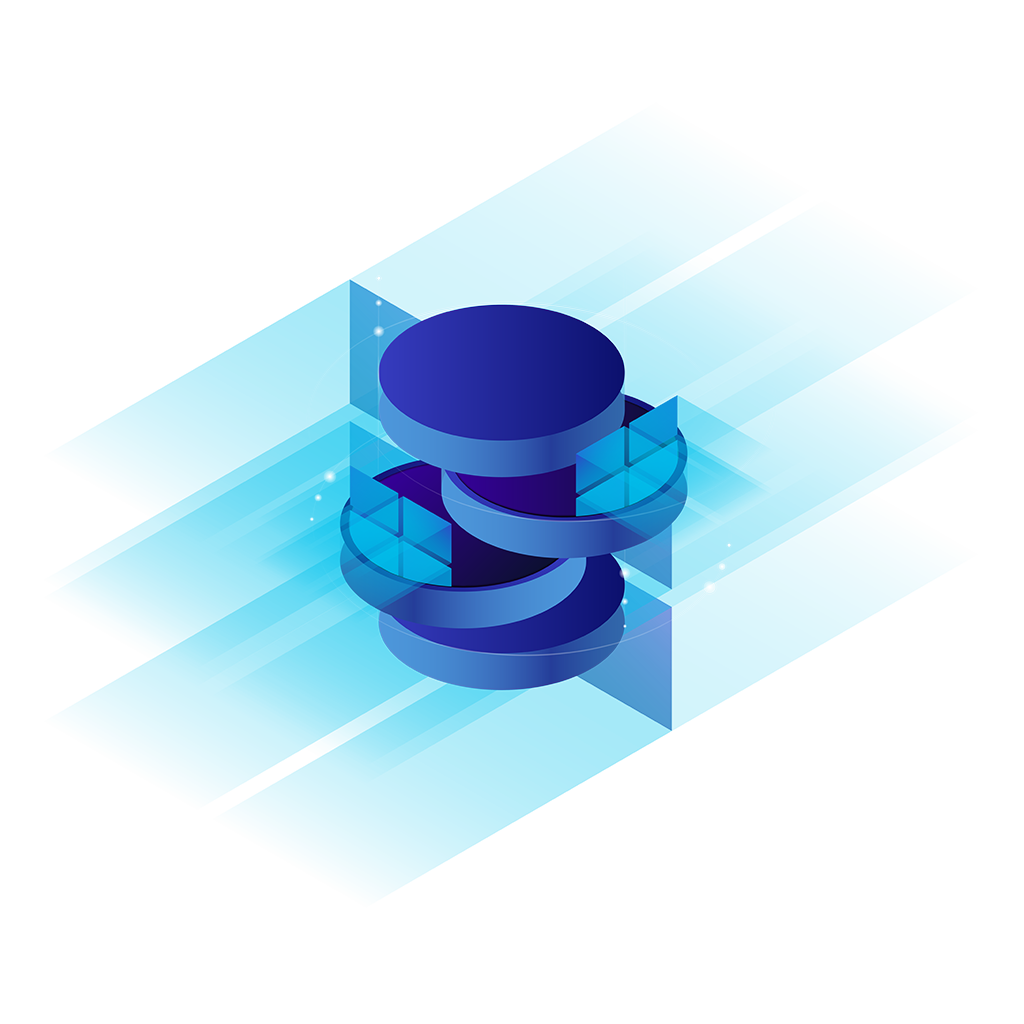
MSSQL Monitoring
MSSQL is the defacto standard database solution for Windows servers. Icinga monitors MSSQL databases and provides detailed insights. Alerts enable you to react fast and resolve occurring problems. Icinga keeps an eye on:
- All MSSQL services and the connection to each instance
- Resource usage
- Status of MSSQL backups
- Specific Windows Perf Counters related to MSSQL
Why Windows Server Monitoring Matters
Windows servers are the backbone of many IT infrastructures, supporting critical applications, databases, and services. Without proper monitoring, system failures, resource bottlenecks, or security vulnerabilities can go unnoticed, leading to downtime and performance degradation.
With Icinga you gain deep insights into your Windows environment, enabling proactive issue resolution and performance optimization. Whether you manage a small business network or an enterprise-level infrastructure, Icinga helps you stay ahead of potential problems.
Get Started with Icinga
Get going with your full-stack enterprise-ready server monitoring solution. Follow the installation course for a seamless setup with Icinga.









