Network Monitoring
Gain complete insight into your network’s performance and resource utilization with our comprehensive network monitoring solution.
Inspect different kinds of network components
Networking Monitoring Equipment
Most IT environments rely on devices from multiple vendors. With Icinga, you can monitor all your switches, routers, and firewalls in one central tool.
Gain real-time visibility into the status and resource utilization of every component through a single web interface. Instantly detect anomalies and receive alerts before issues escalate, keeping your operations stable and efficient.
Key Benefits:
- Real-time status and utilization for all network devices
- Instant alerts for errors and unusual behavior
- Supports multivendor environments (switches, routers, firewalls & more)
- Simplifies capacity planning for future requirement
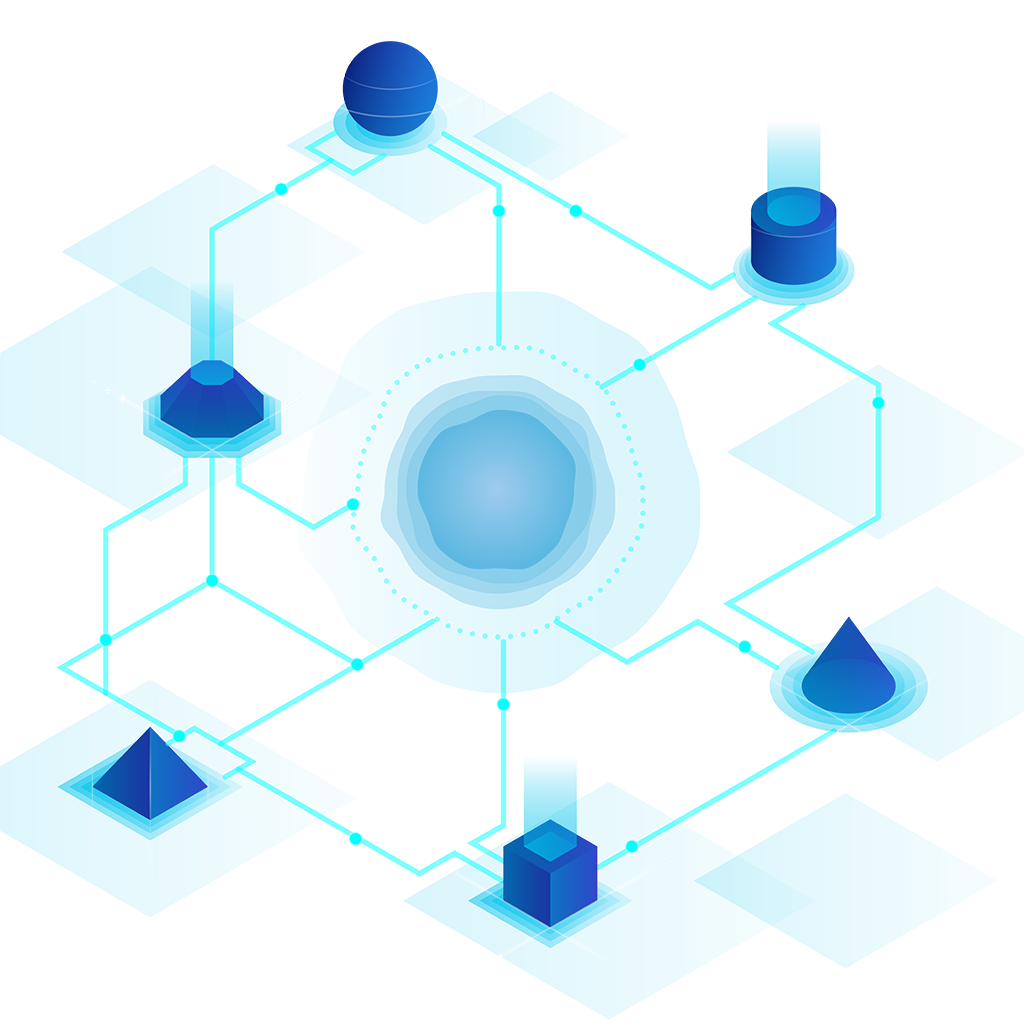
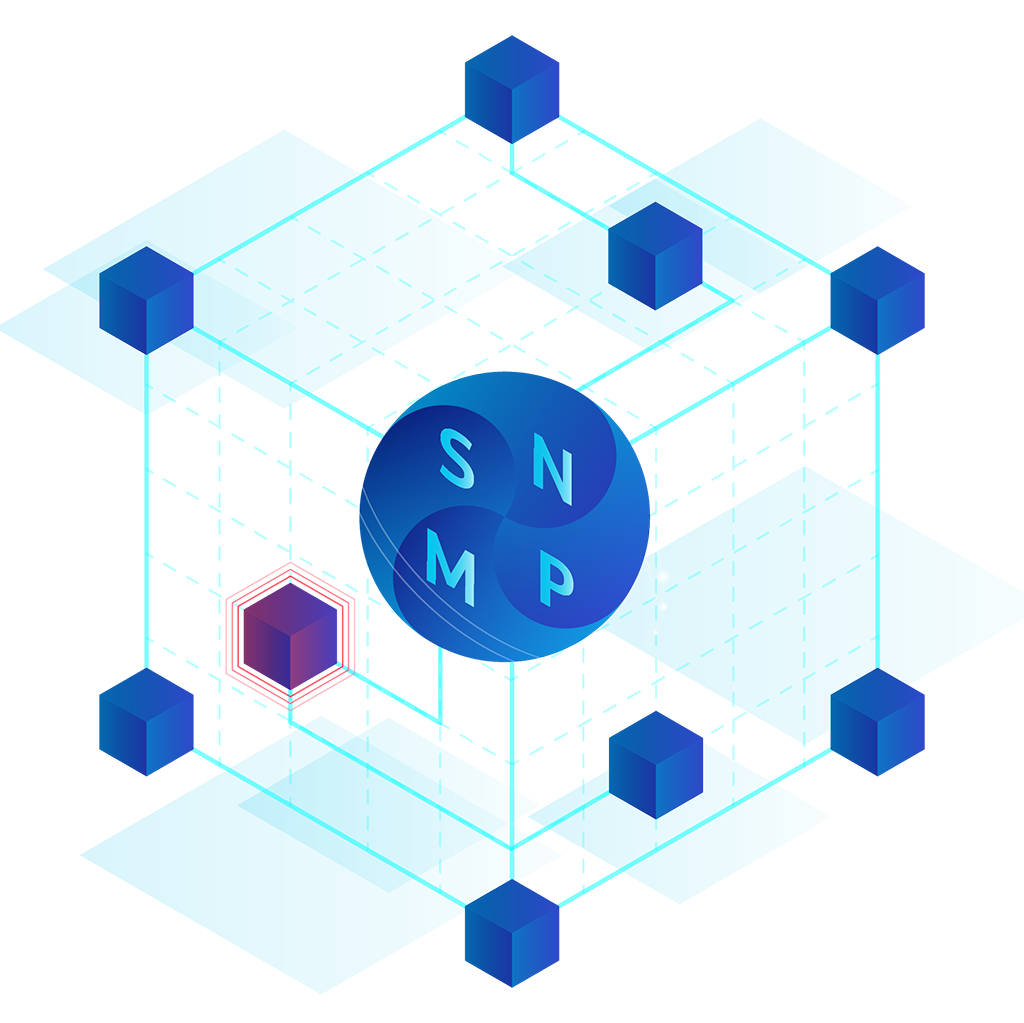
Generic SNMP Monitoring
The Simple Network Management Protocol (SNMP) remains the industry standard for monitoring network interfaces and devices. The data is provided by Object Identifiers (OID), where each OID represents one specific metric. Icinga periodically collects multiple OIDs of your choice over SNMP. The information is used to determine the state of each interface, identify errors and keep an eye on bandwidth usage of every interface.
Common monitoring checks include:
- Availability and state of network interfaces
- Inbound and outbound traffic throughput
- Errors of network interfaces
- Discards of network interfaces
- CPU load
- Memory usage
- Disk utilization
- Hardware health
By leveraging these network monitoring metrics, you gain a precise, actionable overview of your network’s performance.
Vendor-Specific SNMP Monitoring
Many network hardware vendors provide additional SNMP data beyond the standard metrics. Utilizing vendor-specific plugins, Icinga simplifies the process of monitoring your devices without the hassle of handling custom OIDs. Our extensive collection of plugins covers a wide range of vendors, ensuring that your network monitoring strategy remains both flexible and comprehensive.
Monitoring SNMP Traps with Logstash and Icinga
In addition to regular polling, network devices can proactively send alert messages via SNMP Traps, such as notifications when a machine overheats. Given the hundreds of potential events across different hardware, managing this data effectively is crucial.
Icinga integrates seamlessly with Logstash to receive and filter SNMP Traps from multiple devices. Thanks to Logstash’s powerful processing capabilities, even a high volume of events is handled with ease.
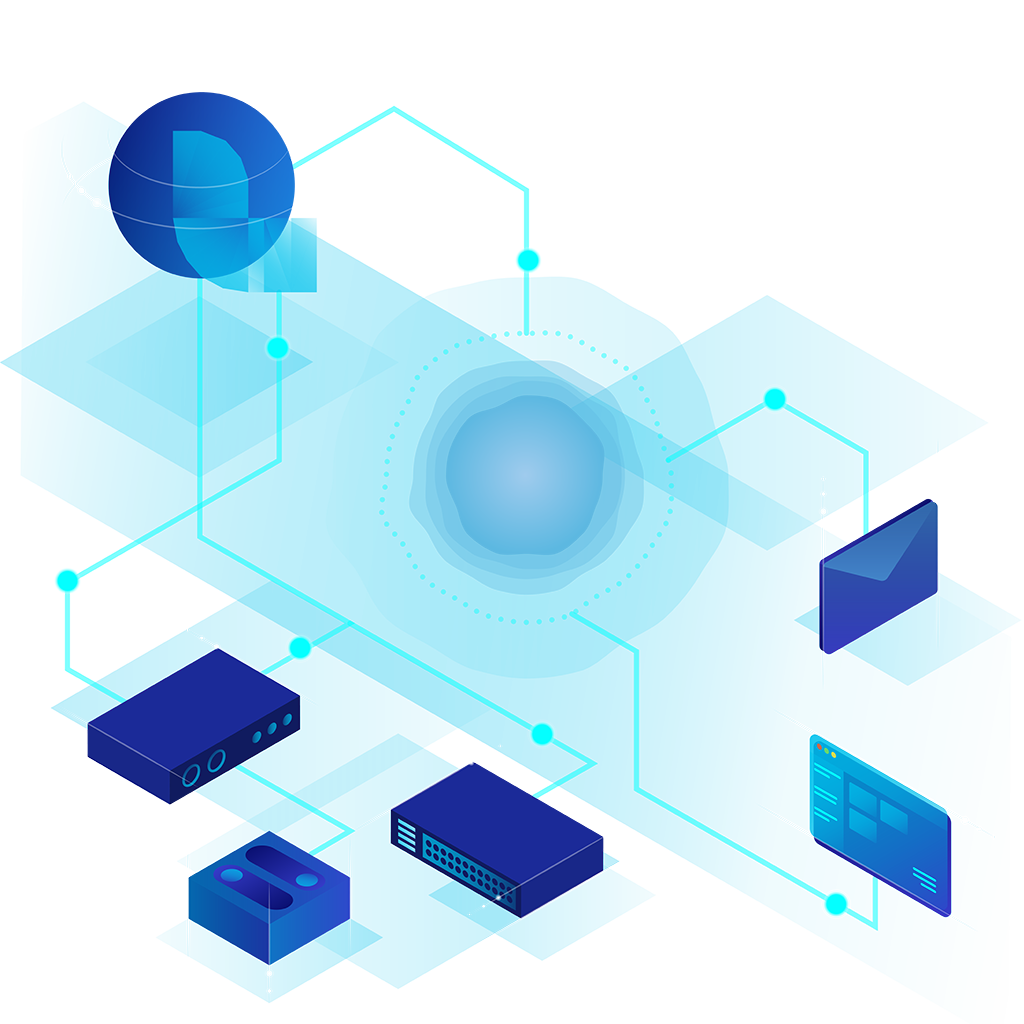
The dedicated Icinga Output Plugin for Logstash dynamically updates the status of hosts and services based on incoming alerts, and can even create new entries on demand.
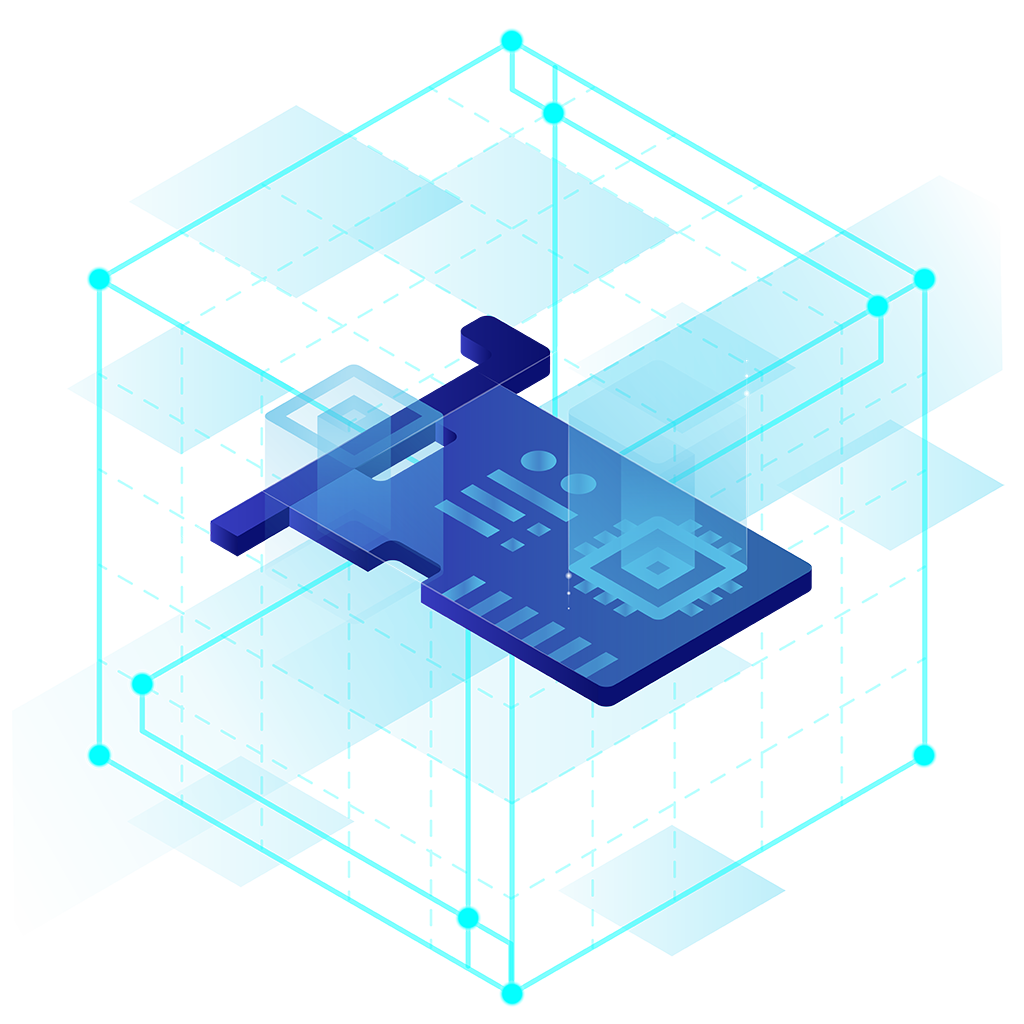
Monitoring Network Interfaces
Icinga continuously monitors both physical and virtual network interfaces to detect availability issues and potential errors early.
It collects detailed metrics such as bandwidth usage and stores them in the time series database of your choice. This gives you the data foundation for accurate capacity planning and long-term trend analysis.
By understanding usage patterns and identifying bottlenecks in advance, you can prepare your network for future demands and maintain smooth operations at all times.
Understanding Network Dependencies
Modern networks are complex – and not every alert requires immediate action. Without context, cascading failures can generate unnecessary noise and slow down troubleshooting.
Icinga’s dependency-based monitoring helps you focus on the real root cause of network issues instead of chasing symptoms. By modeling the relationships between devices, services, and systems, Icinga can:
-
Suppress alerts for components affected by an upstream failure
-
Highlight the true point of failure in your infrastructure
-
Reduce alert noise and fatigue for your team
-
Accelerate incident resolution and improve overall network stability
This ensures that your monitoring remains actionable and efficient, even in complex environments. Find more details in our Icinga Dependency Views Documentation.
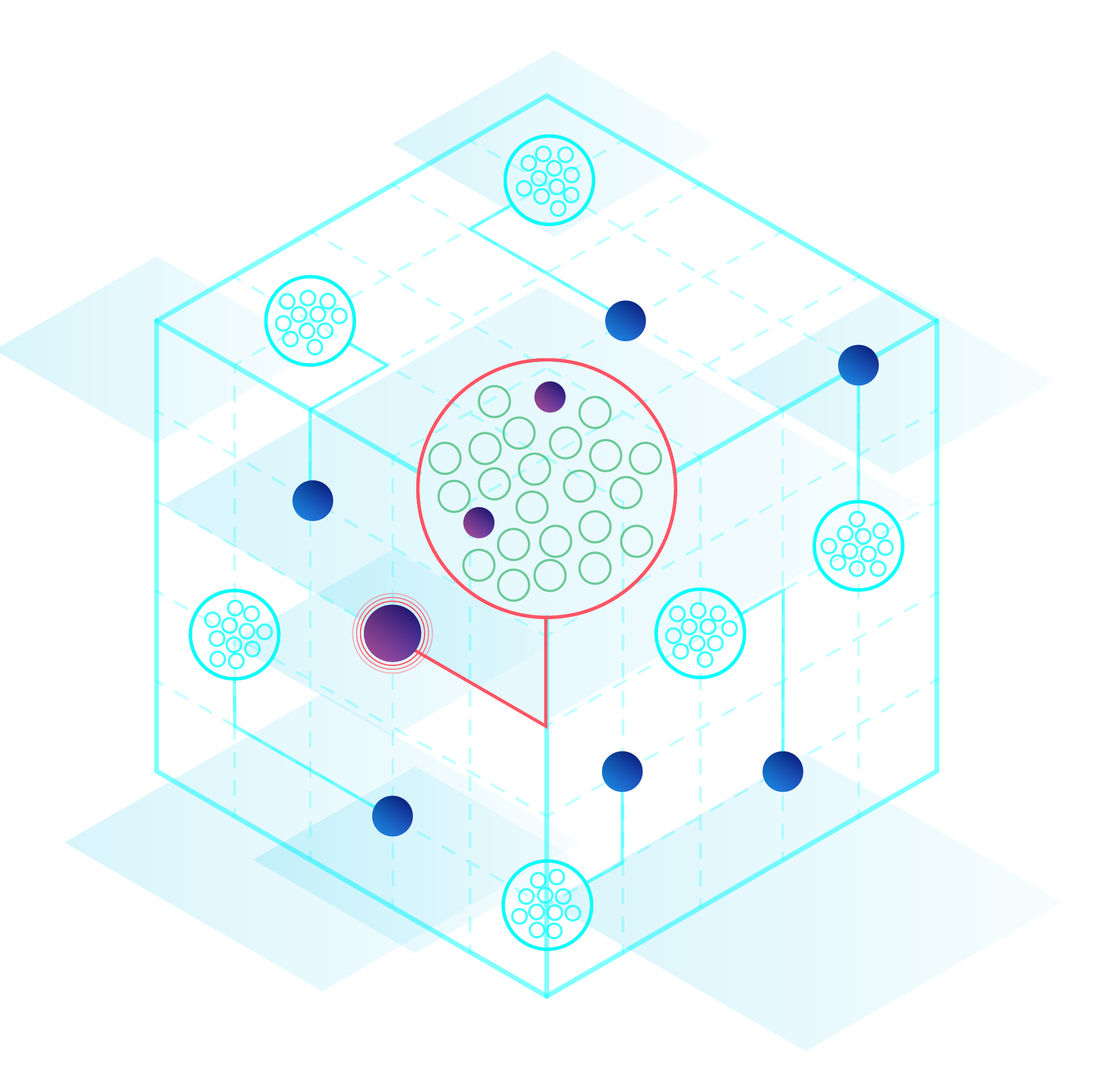
Get Started with Icinga
Get going with your full-stack enterprise-ready server monitoring solution. Follow the installation course for a seamless setup with Icinga.









