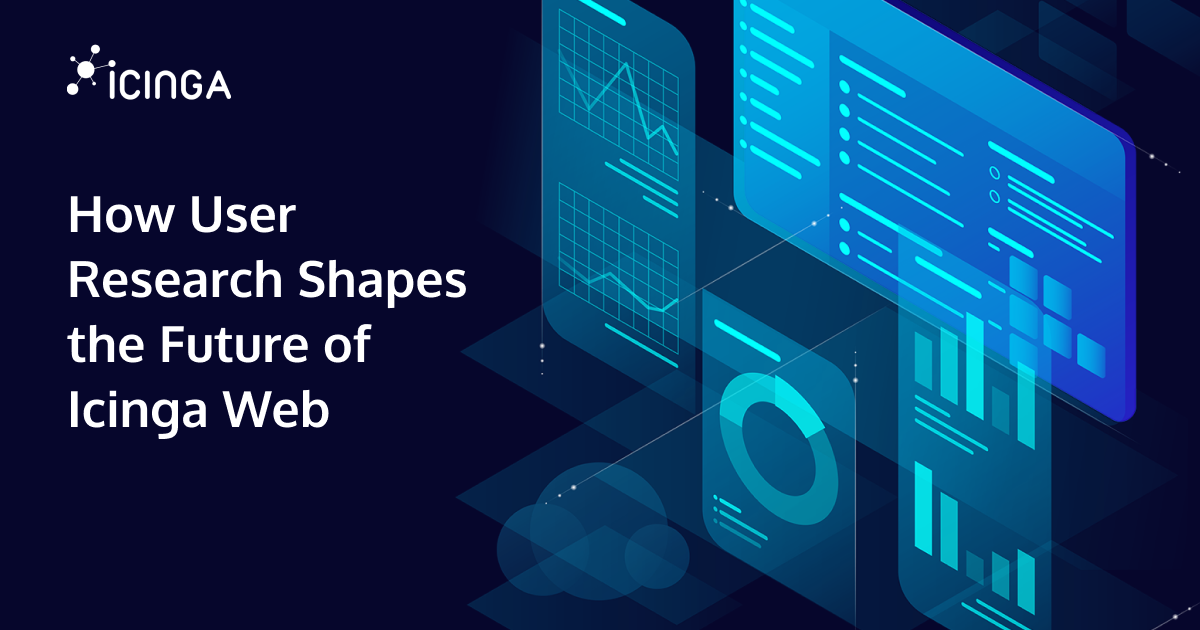Today we’re announcing the general availability of Icinga Web v2.12.2.
You can find all issues related to this release on our Roadmap.
General Fixes
Icinga Web has become quite mature over the years. Typically, only new features cause issues and require fixing. However, there is always an exception to every rule, as shown by the issue where roles were not sorted by name. We also improved the settings menu — the one that opens when hovering over the cog icon next to your name. We heard your feedback about it closing too easily and made it more user-friendly. With v2.12.0, we introduced a new security feature, the Content-Security-Policy header, which is designed to prevent cross-site scripting attacks. Ironically, we initially forgot to include the script-src policy in it.
- Sort by name of roles does not work properly #4789
- Settings menu flyout closes too fast / easy #5196
- CSP header is missing the script-src policy #5180
Love For an Old Fellow
The monitoring module has been part of Icinga Web from the very beginning. Although it’s being replaced by Icinga DB Web, some of you still rely on it, which is why we continue to fix issues — even if they’re not entirely our responsibility, as the first example demonstrates. This particular issue only affects users on PHP 8.1 (> .24). The second issue, introduced by a contribution in v2.12.0, caused some history entries to disappear but was resolved with another contribution — a great example of teamwork. The third issue is also a testament to the module’s age: Icinga 2 has automatically removed child downtimes since v2.13.0, and this is now accounted for in the module as well.
- Broken event overview due to IntlDateFormatter #5172
- Downtimes, which were started and canceled, are missing in the history #5176
- Usage of IcingaWeb2 api command returns 404, but is successful #5183
Awesome Customizations
Many of you have already tried Icinga DB Web and might have noticed it uses slightly different icons for its sidebar entries. These icons are provided by Font Awesome, and now you can use them as well. Just find a suitable icon on their website and prefix its name with fa-. If you hadn’t used an icon at all for a menu item and upgraded to Icinga DB Web, opening it will no longer result in an error. Lastly, a particularly tricky issue caused the dashboard to display dashlets twice and prevented their deletion. This should be fixed now — fingers crossed!
- Allow fontawesome icons as menu items #5205
- Error while opening a navigation root item #5177
- Dashlets twice in dashboard & not deletable #5203
Framework Enhancements
Those of you who take customization to the next level will be glad to hear that hooking into the rendering of plugin output is now easier, as the first line and long output are now combined when passed to the renderer. Anyone using the Icinga Web Graphite Integration may be familiar with this issue and will be relieved to know that graphs no longer disappear when using graph controls. And finally, a new release for Icinga Director is coming next week, which will hook into the rendering of custom variables. This feature has been available since Icinga Web v2.10.0, but it’s now slightly improved.