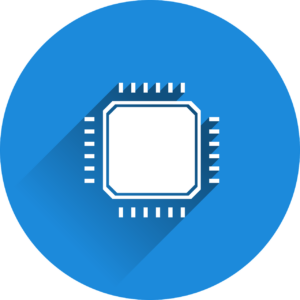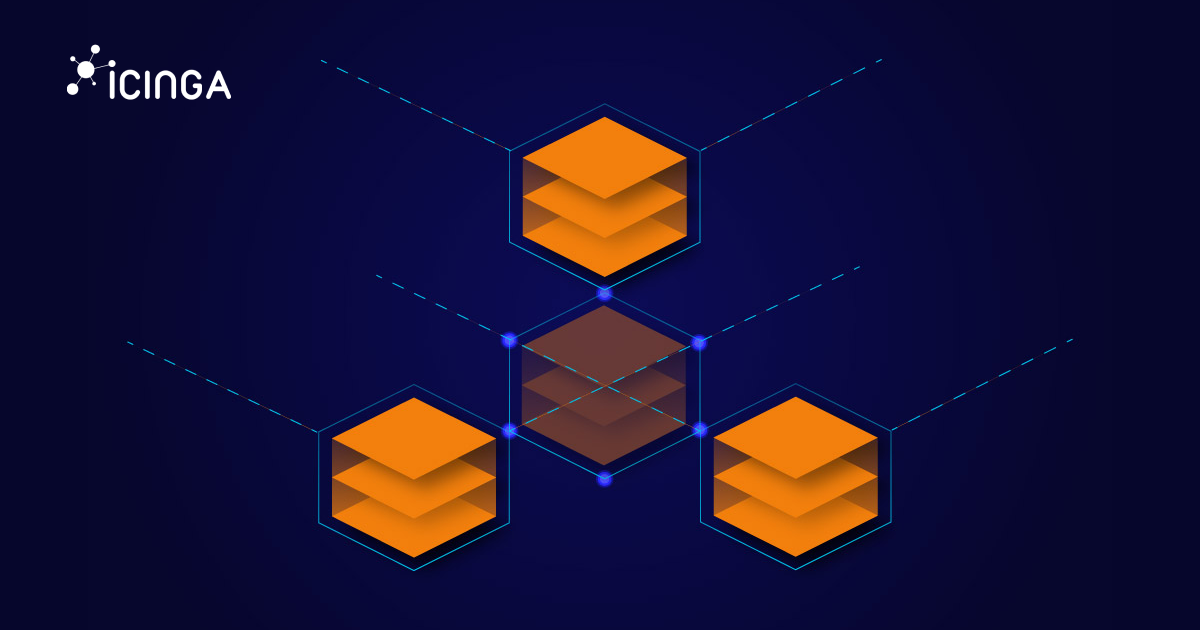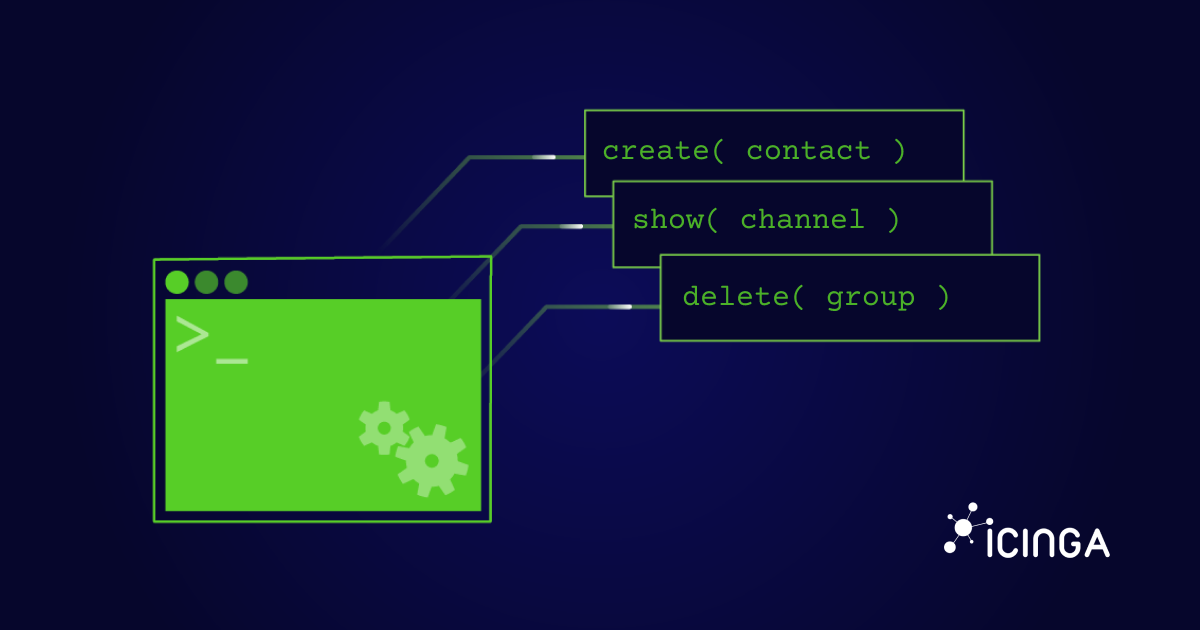You want to monitor your infrastructure? Monitoring is essential to ensure system stability, security and optimal performance. Without proper monitoring, small issues can quickly escalate into major problems and affect productivity and service availability. While there is no fixed infrastructure monitoring checklist, your approach depends on your setup. However, there are key areas worth considering when building a monitoring strategy tailored to your environment.
1. Server and Operating System Metrics
Servers are the backbone of your IT infrastructure. If your servers are experiencing performance issues, every service that relies on them will be affected. Monitoring server metrics such as CPU and memory usage and disk space is a critical part of any infrastructure monitoring checklist. For example, high CPU usage can indicate that an application is consuming more resources than it should, while low available memory can signal a memory leak in your system. Disk space is just as important. If storage is filling up, critical services could stop, resulting in data loss or downtime. Monitoring file systems, disk I/O and partition health ensures that your servers are running smoothly. Regularly checking network traffic will help you determine if your servers are being overloaded with requests, preventing slowdowns and keeping your infrastructure responsive.
2. Network Components
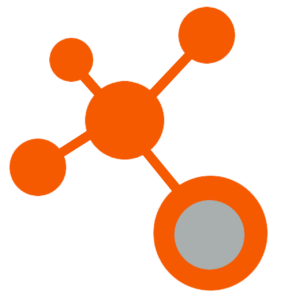
In addition, ensuring the health of critical network services such as DNS and DHCP is critical. If DNS servers stop responding, users may be unable to access websites or internal services, while DHCP problems can prevent devices from obtaining IP addresses. Constant monitoring of these services helps avoid such disruptions and keeps the network running smoothly.
3. Database Performance
Databases are the center of most application infrastructures, handling massive amounts of data and delivering it on demand. Poor database performance can slow your entire operation to a crawl. That’s why it’s critical to monitor the database‘s availability and performance.
Aside from ensuring that your databases are up and running, it’s important to monitor query performance. Slow database queries can create bottlenecks, especially as your data grows. If queries are not optimized or indexes are missing, you could experience significant performance degradation. In addition, keeping track of database storage utilization helps prevent crashes due to lack of space and ensures smooth data management as your business scales.
4. Application Monitoring
In today’s environment, applications often serve as the primary interface between users and your infrastructure. When an application goes down or stops responding, it has a direct impact on the user experience and can result in lost revenue or productivity. Monitoring application uptime ensures that critical services remain available to users at all times.
But uptime is not enough. Response times are just as important, especially for web applications and APIs. Users expect fast, responsive systems and any delay can result in frustration or lost business. By monitoring the performance of your applications in real time you can address issues before they impact end users. In addition, keeping an eye on error logs provides insight into potential problems that may not yet be visible, helping you to proactively troubleshoot.
5. Security Monitoring

Tracking user login activitiy and monitoring access permissions also plays an important role in protecting your infrastructure from insider threats or unauthorized access. Setting up alerts for unusual login patterns or permission changes can help you catch potential security breaches before they escalate.
Additionally, vulnerability scanning is a key aspect of security monitoring. Regularly scanning your systems for known vulnerabilities and ensuring that patches are applied in a timely manner will help reduce your attack surface.
6. Cloud Resources
With more organizations adopting cloud platforms, monitoring cloud resources has become a vital component of any infrastructure monitoring checklist. Cloud platforms such as AWS, Azure and Google Cloud offer flexible, scalable solutions, but with that flexibility comes complexity. Monitoring cloud resources, including CPU, memory and disk usage, ensures that your cloud infrastructure is optimized for performance and cost.
In cloud environments, scaling can be dynamic. Monitoring how resources scale, whether horizontally by adding more instances or vertically by increasing instance sizes, helps you avoid resource shortages or excessive costs. It’s also important to ensure that your cloud provider is meeting its Service Level Agreements (SLAs), especially for mission-critical applications.
7. Backup and Recovery
Backups are the last line of defense against data loss and monitoring the success of backup jobs is critical to ensuring data integrity. While Icinga can help track the success or failure of backups, it’s important to regularly test the restore process as well. Just knowing that a backup was successful is not enough. You need to ensure that your Recovery Time Objectives (RTO) and Recovery Point Objectives (RPO) are being met.
In the event of a hardware failure or cyber attack, the time it takes to restore data and services is critical. Testing your recovery processes will help you stay prepared and ensure minimal downtime.
Conclusion
A comprehensive infrastructure monitoring checklist is not a luxury for IT infrastructures, it is a necessity. By addressing the key areas described in this guide, you can ensure that your systems remain stable, secure and performant. It’s not just about collecting data – it’s about analyzing that data and acting on it before problems escalate.
Investing in the right monitoring tools and strategies will ultimately save you time, reduce costs and protect your business from unexpected outages or performance degradation. Icinga, combined with other specialized tools, can provide a robust monitoring solution tailored to your specific needs. By continuously refining your monitoring strategy, you can stay ahead of potential problems and ensure that your infrastructure remains healthy and efficient.