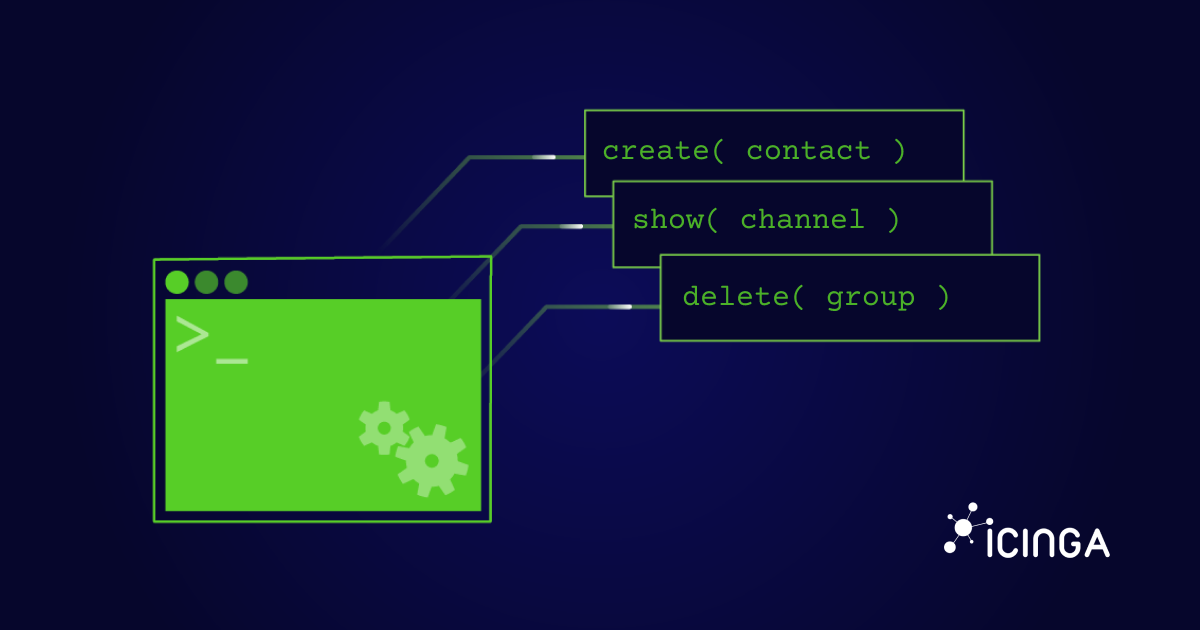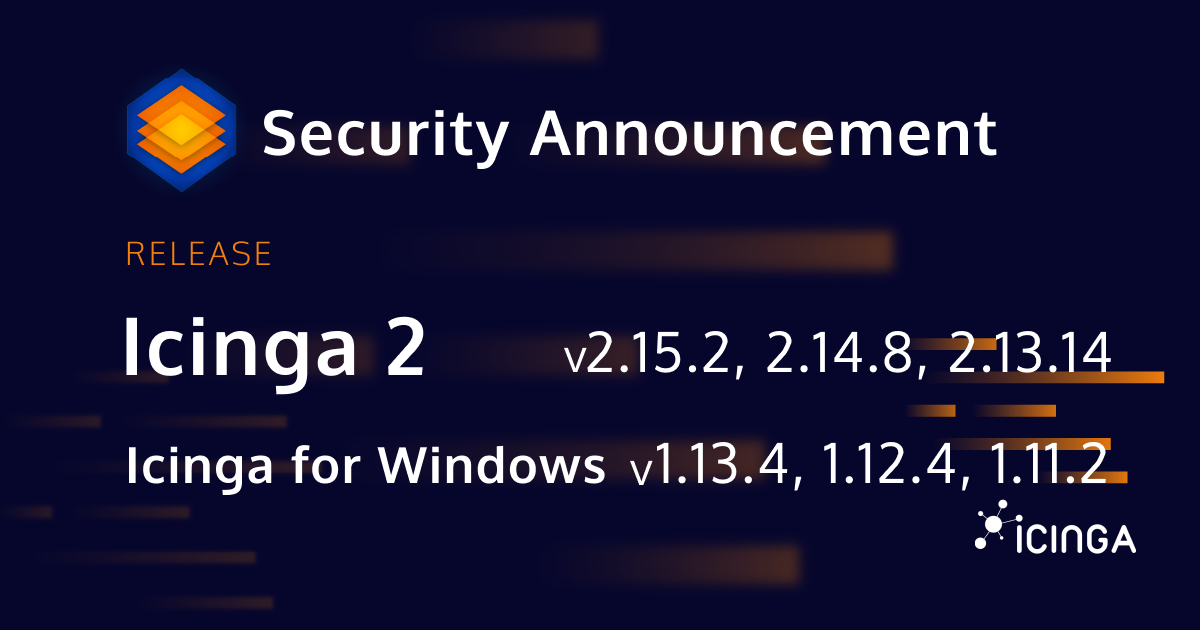We recently released the beta version of our Notification Web Module, which includes a cool feature that is not yet known to everyone. We named it Desktop Notifications (Browser Push Notifications).
With this feature enabled, your browser can send you instant notifications based on your configured event rules—provided you’re logged into Icinga Web.
NOTE: An HTTPS connection is mandatory for your Icinga Web instance since browser notifications rely on service workers, which only operate over secure connections.
Getting started with desktop notifications
Follow these four simple steps to start receiving desktop notifications:
1. Start the Notifications Web Daemon.
2. Create a Contact
Navigate to Notifications → Configurations → Contact and create a new contact.
- Ensure the contact username matches your logged-in username. This is essential for authentication to send desktop notifications.
3. Set Up an Event Rule
- Define an event rule that specifies which notifications you’ll receive. Ensure the rule lists you as a receiver.
NOTE: Notifications are only displayed if they’re successfully sent via the selected channel in the event rule configuration.
4. Enable Notifications
- Navigate to the Account page and toggle on the Enable Notifications option.
(If you’ve just activated the notification web module, log out and log in again. This step is necessary to save the data required for the Desktop Notifications feature in your session.)
You’re All Set!
Once these steps are complete, you will receive notifications specific to your event rules – all seamlessly through your browser.
A click on View Incident will open the incident in a new browser tab for quick access.
Why Desktop Notifications?
This easy to set up feature keeps you informed in real time and ensures that you never miss an important update while you are logged into Icinga Web.
To explore this feature further, take a look at documentation.