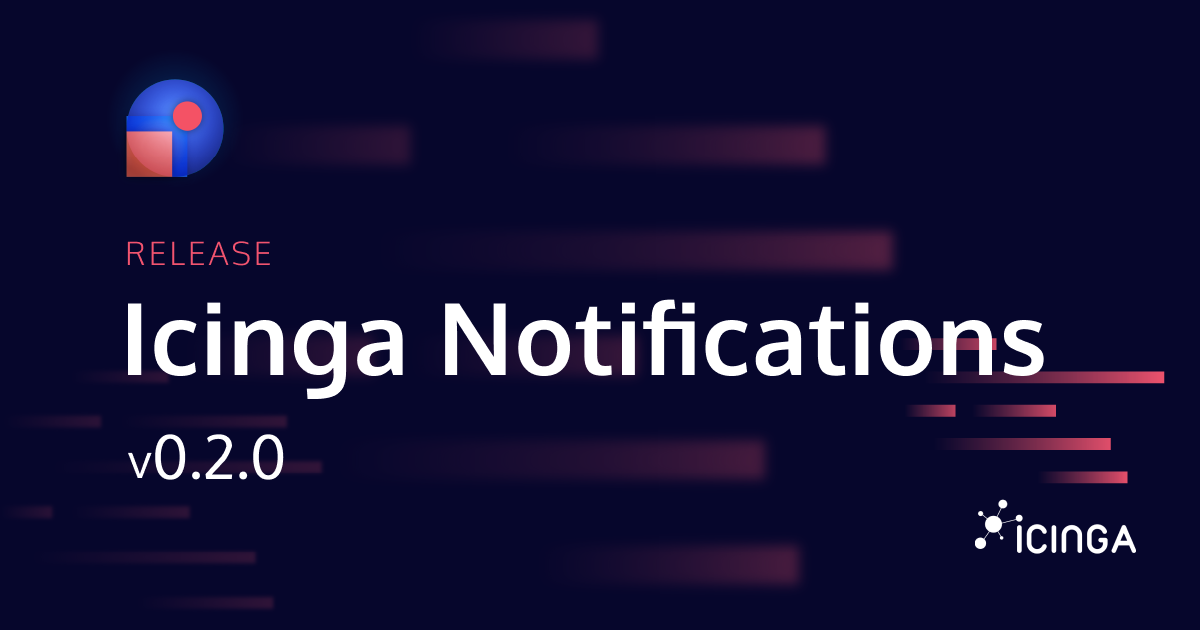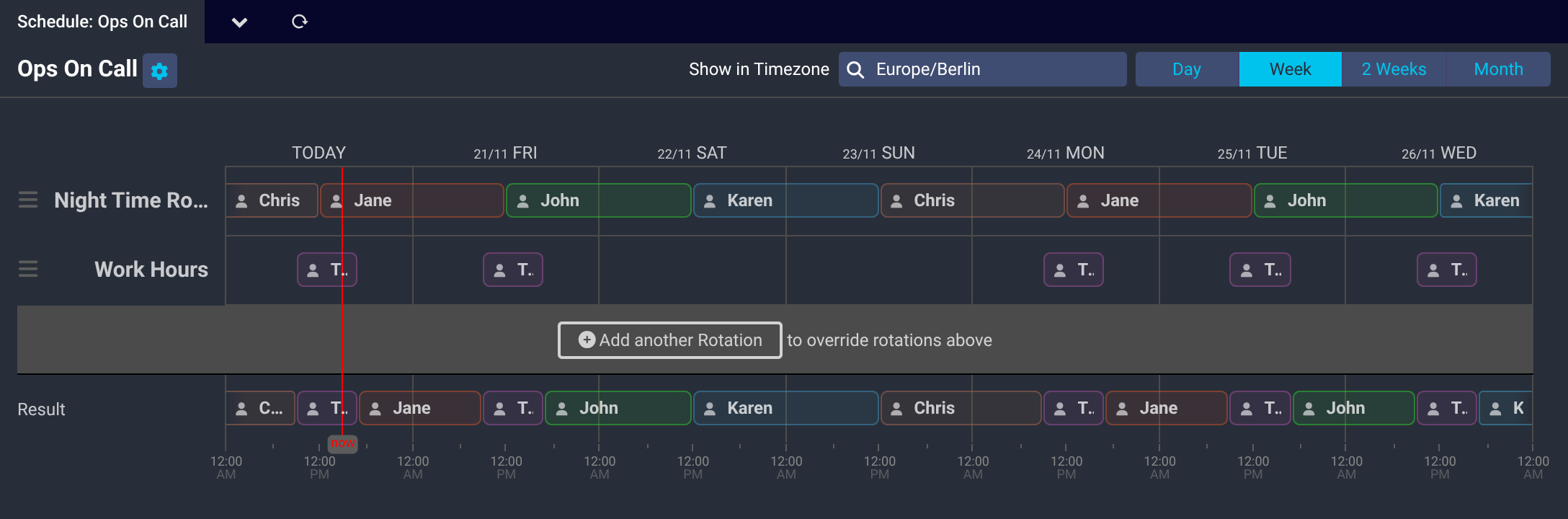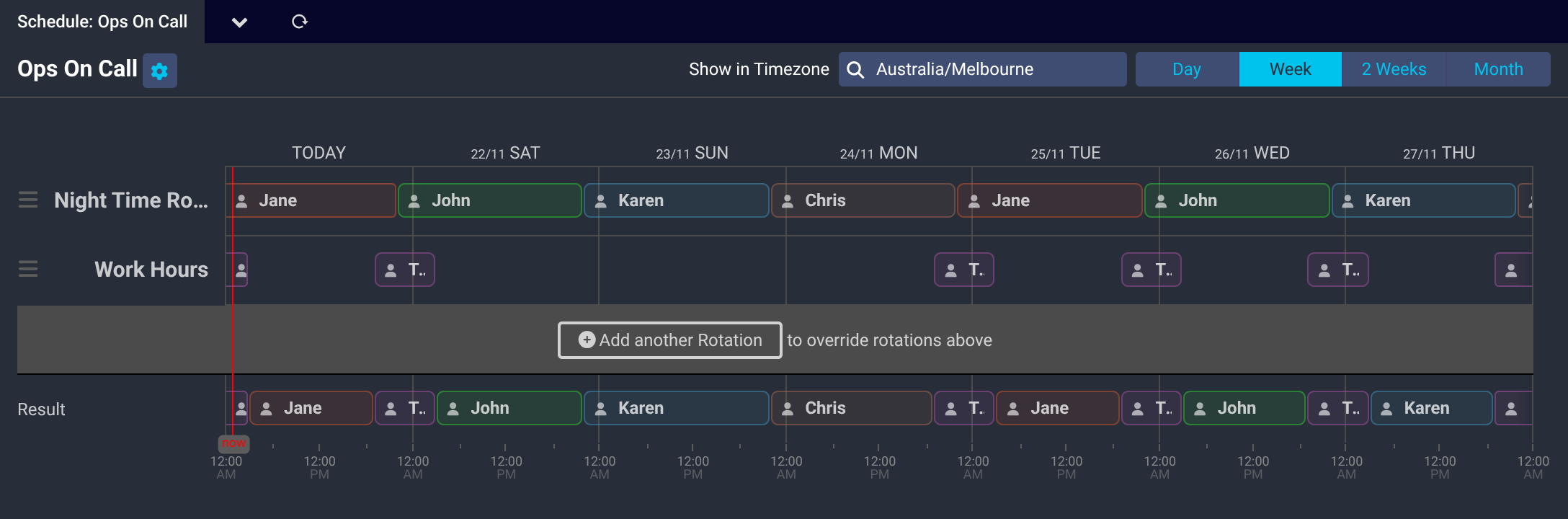Some of you might have already heard about this at OSMC, or you may have received a release notification from GitHub already: our Icinga Notifications project made a step forward and we are happy to announce that version 0.2.0 is now available for you to try out. It addresses feedback that we have received for the previous versions with the most important changes highlighted below.
Related Webinar
Watch our live webinar recording to find out more about Icinga Notifications and modern alerting workflows. Want to make sure you don’t miss our next webinar? Sign up for our newsletter to stay informed.
New Object Filtering Capabilities
One major limitation is gone: there are now more possibilities for filtering objects in event rules. To achieve this, these rules now use filters that are specific to the individual source that provides the notification events. In case of events originating from Icinga 2, the hosts and services a rule applies to can now be selected using the filtering capabilities of Icinga DB Web, bringing the long-awaited ability to include custom variables.
This comes with a major architectural change. So far, the Icinga 2 source was a special case compared to other sources, where Icinga Notifications connected to the Icinga 2 event stream for fetching notifications. This is changed so that also for Icinga 2, the events are now pushed to Icinga Notifications from the source. In order to allow more advanced filtering capabilities, the object filters are no longer checked by Icinga Notifications in a quite generic ways. Instead, filters are now passed on to the source for evaluation. For Icinga 2, the role of the source for Icinga Notifications is now taken by Icinga DB as it has access to the database it writes to and thus is able to evaluate filters as known from Icinga DB Web.
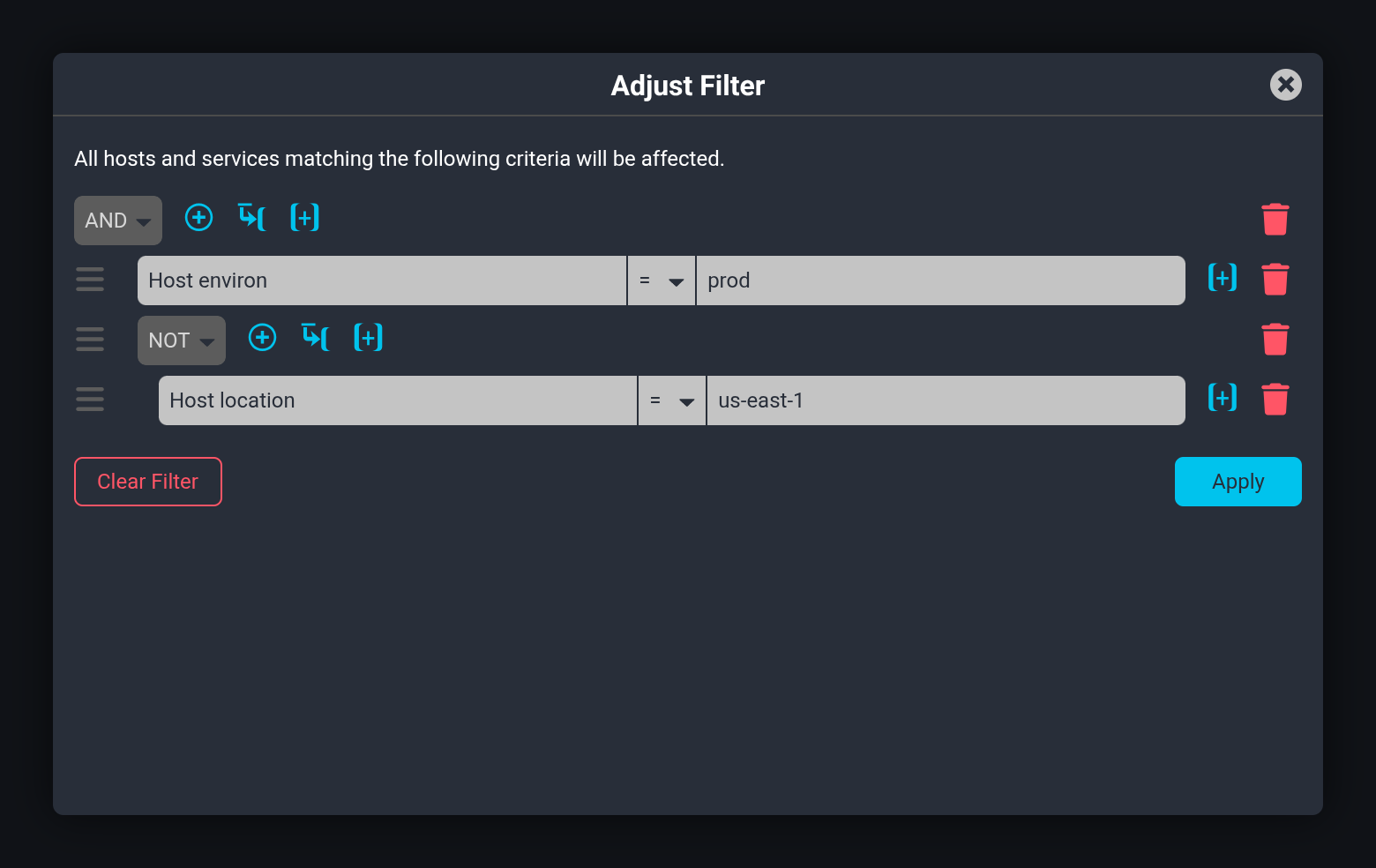
Example for filtering Icinga 2 hosts and services in an event rule.
API for Contact Configuration
Icinga Notifications Web now provides a REST API for managing contacts and contact groups. With this, you can now implement, for example, automatic synchronization of contact details from other systems into Icinga Notifications. For details, check out the API documentation which is provided according to the OpenAPI standard.
Timezone Support for Schedules
Schedules are now aware of timezones. Each schedule has a primary timezone, but it can also be viewed in any other timezone, both from users in different locations, but also using a timezone selector that allows you to preview how it will look in another timezone.
Upgrading
The changes to the architecture necessitate manual steps during the upgrade. Please make sure to check both the upgrading documentation for Icinga Notifications and Icinga Notifications Web.
The new version of Icinga Notifications is accompanied by new versions for multiple other Icinga components, adding the bits and pieces to make all this work. Following is the list of individual releases, please check the individual release notes if you are interested in the details, maybe there is also a fix for a bug that was annoying you.