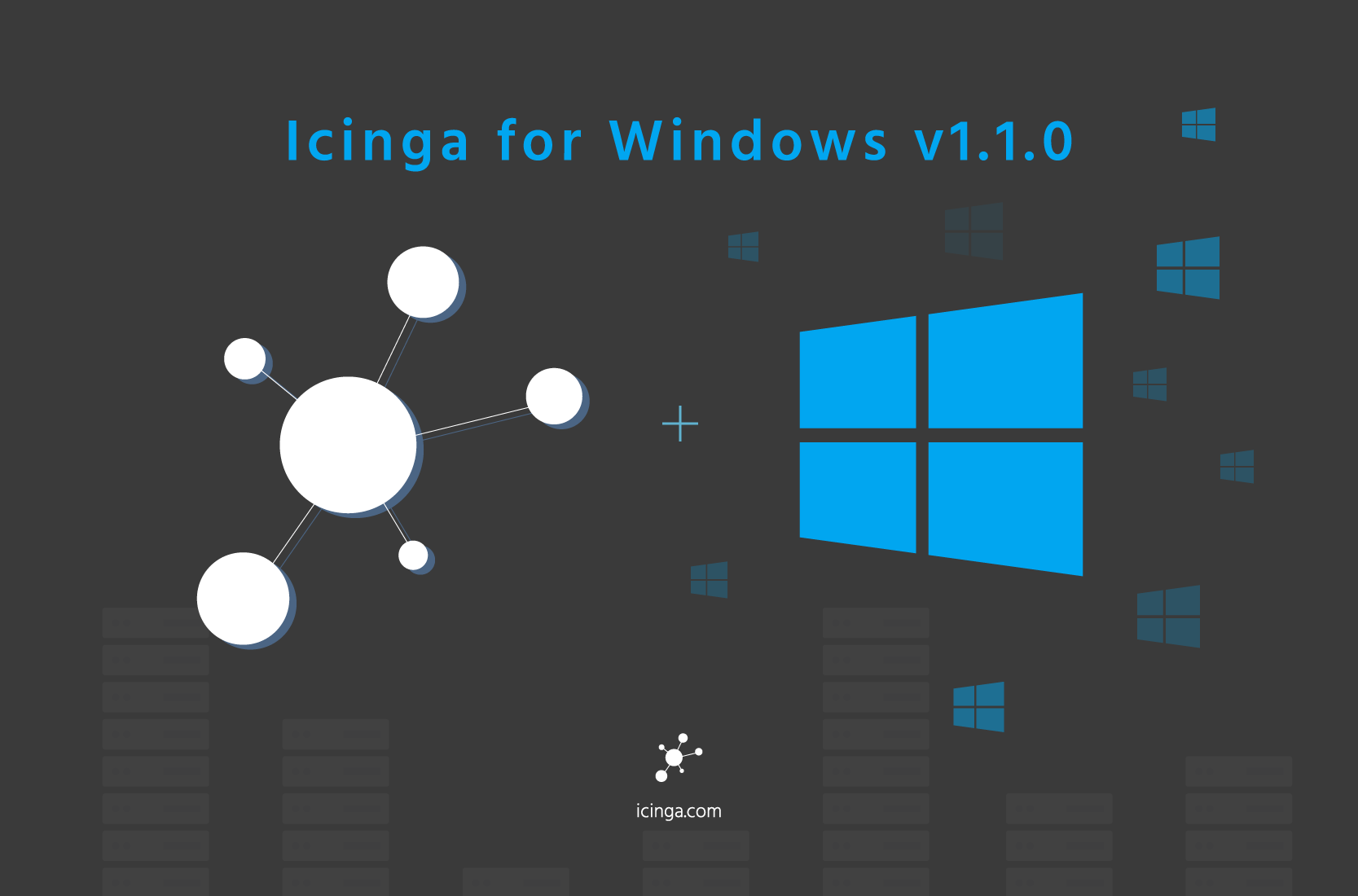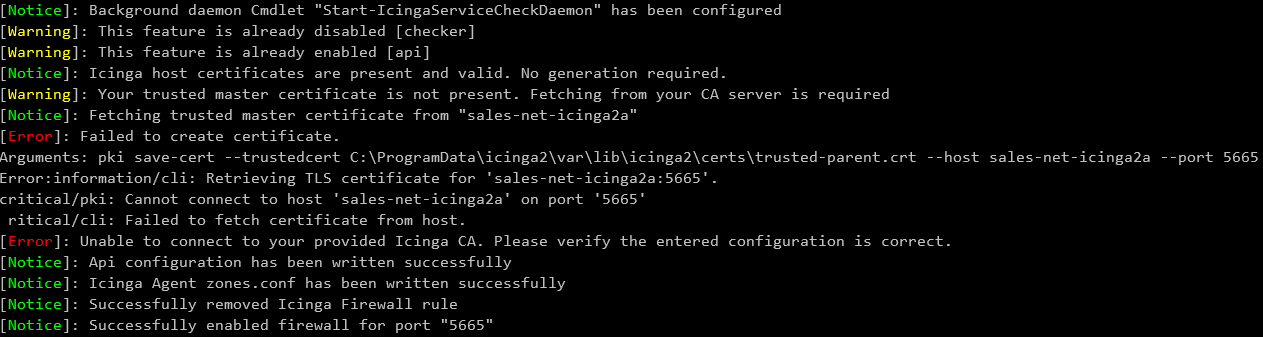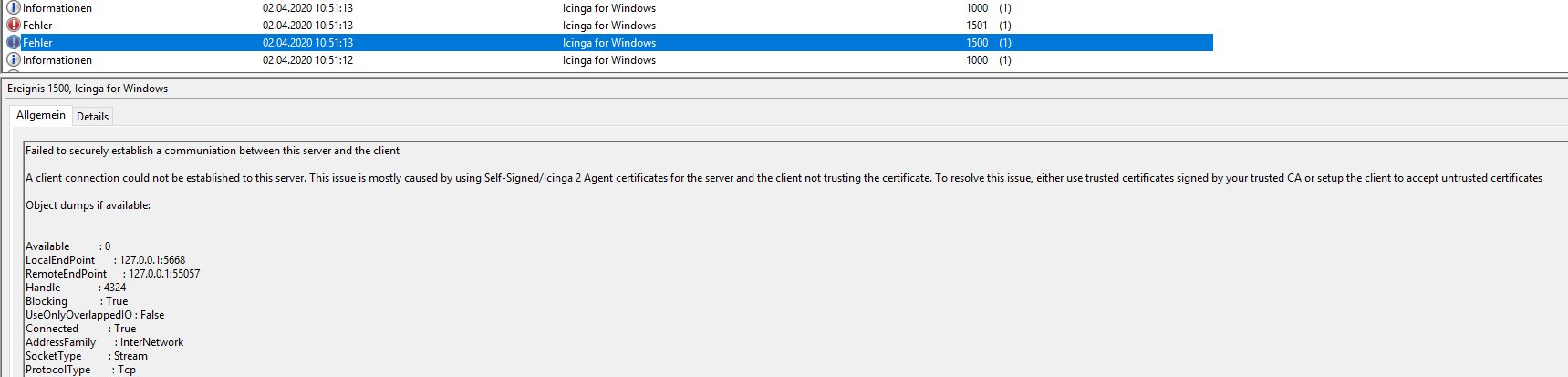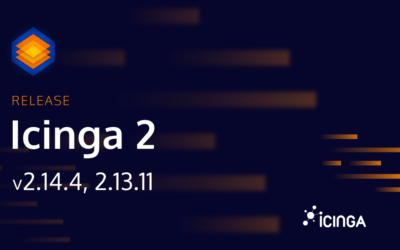Today we are proud to announce the next major release of Icinga for Windows: Version 1.1.0. Besides new core features that we added to the Framework itself, we also provide additional components to extend the features of our solution. Thanks to the increased usage in our community we collected lots of feedback that we considered and implemented for better usability and flexibility.
New Monitoring Plugins
Following with the v1.1.0 release of the Icinga Plugins, we will now provide additional plugins for Windows monitoring:
- Certificate check: Allows to check local and Windows Cert Store certificates
- Ping: Check the availability of remote targets by sending ICMP requests
Improved Console Logging
The biggest issue with the previous version was the lack of a more visual view of console line prints. Users had to read messages carefully to get to know whats going on and if there was an error during a deployment or installation. With version 1.1.0 we improved the console logging by adding the severity and including colored highlighting – making it way easier to detect errors or warnings.
We added a couple of new Cmdlets to make this integration open to everyone. Please have a look on the Developer Guide for using the command line outputs.
Windows Event Log Integration
Besides the improved console logging, we also added the ability to write log entries directly into the Windows Event Log. This will allow a better tracking of possible events while working with Icinga for Windows and improve the way background daemons can be worked with. Not only does the newly introduced debug mode assist you during development, but being able to view warnings and errors without having to start the daemons in foreground and wait for such events to occur is very helpful. You can view them right away inside the Event Log for the Icinga for Windows application. Sidenote: Using Icinga 2 and our Event Log plugin will be useful for self-monitoring! In addition to that we also support dumping variables and objects as output for even more detailed information.
If you are a developer you might want to checkout our Developer Guide on how the Event Log integration works.
New Component Installer
As we are moving forward with the development by adding more extensions, we required more flexibility when it comes to installing new features. Besides Plugins and the Framework itself, we will extend Icinga for Windows with additional PowerShell modules. The main reason for independent modules is to ensure one single component is not flooded with lots of different functionality. Additionally, you can choose to install only certain components on the target systems. For the installation you can simply use one single command
Install-IcingaFrameworkComponent -Name plugins -Release;
Each module will of course ship with a documentation on how to install it with the component installer.
REST-Api Extension
Last but not least, the biggest announcement for the v1.1.0 release of Icinga for Windows is the availability of a REST-Api, which we ship as as a separate PowerShell module. The new module allows you to write custom extensions that hook in and provide API endpoints to a specific port on a local machine. The API endpoints and are accessed via HTTPS by using either custom, Windows Cert Store or Icinga 2 Agent certificates to authenticate. As of today we are shipping the REST-Api with an additional inventory module. The inventory module to fetches information from Windows directly and gives you access to it through the API.
https://localhost:5668/v1/inventory?list
{
"Inventory": [
"bios",
"windows",
"process",
"cpu",
"users",
"memory",
"disks",
"updates",
"services"
]
}
To install the PowerShell modules please have a look on the REST-Api documentation and inventory module documentation. In case you want to develop your own API endpoints, please have a look on the Developer Guide for creating custom API endpoints.
Conclusion and Next Steps
We hope you enjoy the release of our new packages! Please checkout the new versions of the Icinga PowerShell Framework, Icinga PowerShell Plugins, Icinga PowerShell REST-Api and Icinga PowerShell Inventory modules. You can either get them directly from GitHub or from PowerShell Gallery. Please have have a look on the changelog and the upgrading documentation to keep the update as smooth as possible!
Based on this release we can move forward for even more exciting integrations in the future, not only providing monitoring plugins but also API endpoints. Thanks to our amazing community and user base for sharing opinions, feedback and ideas – without you, this would not be possible!