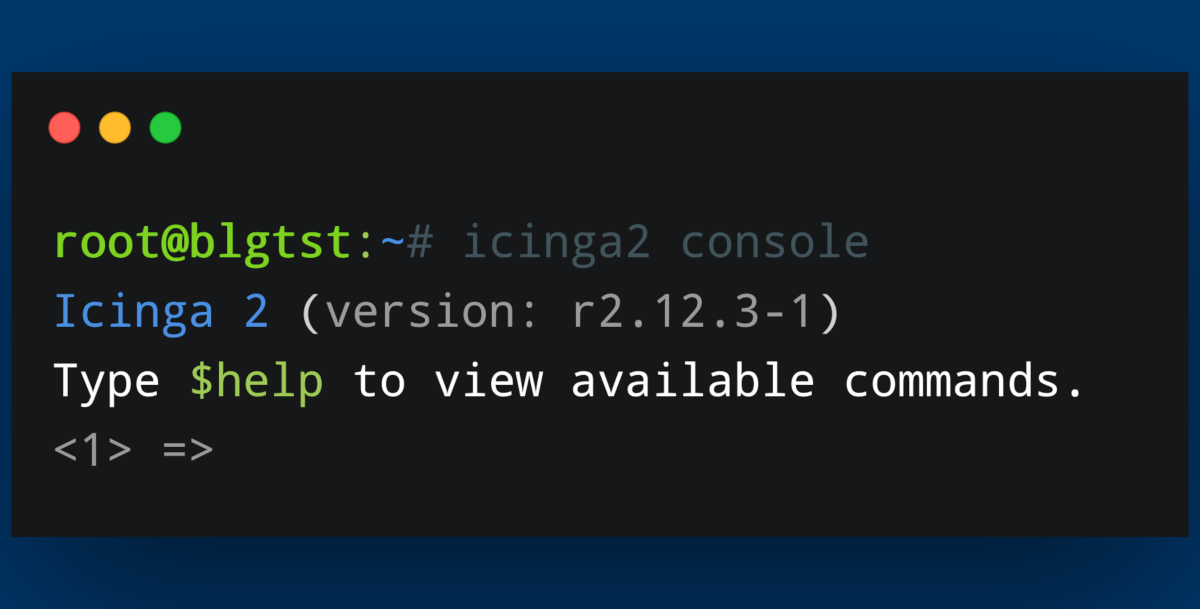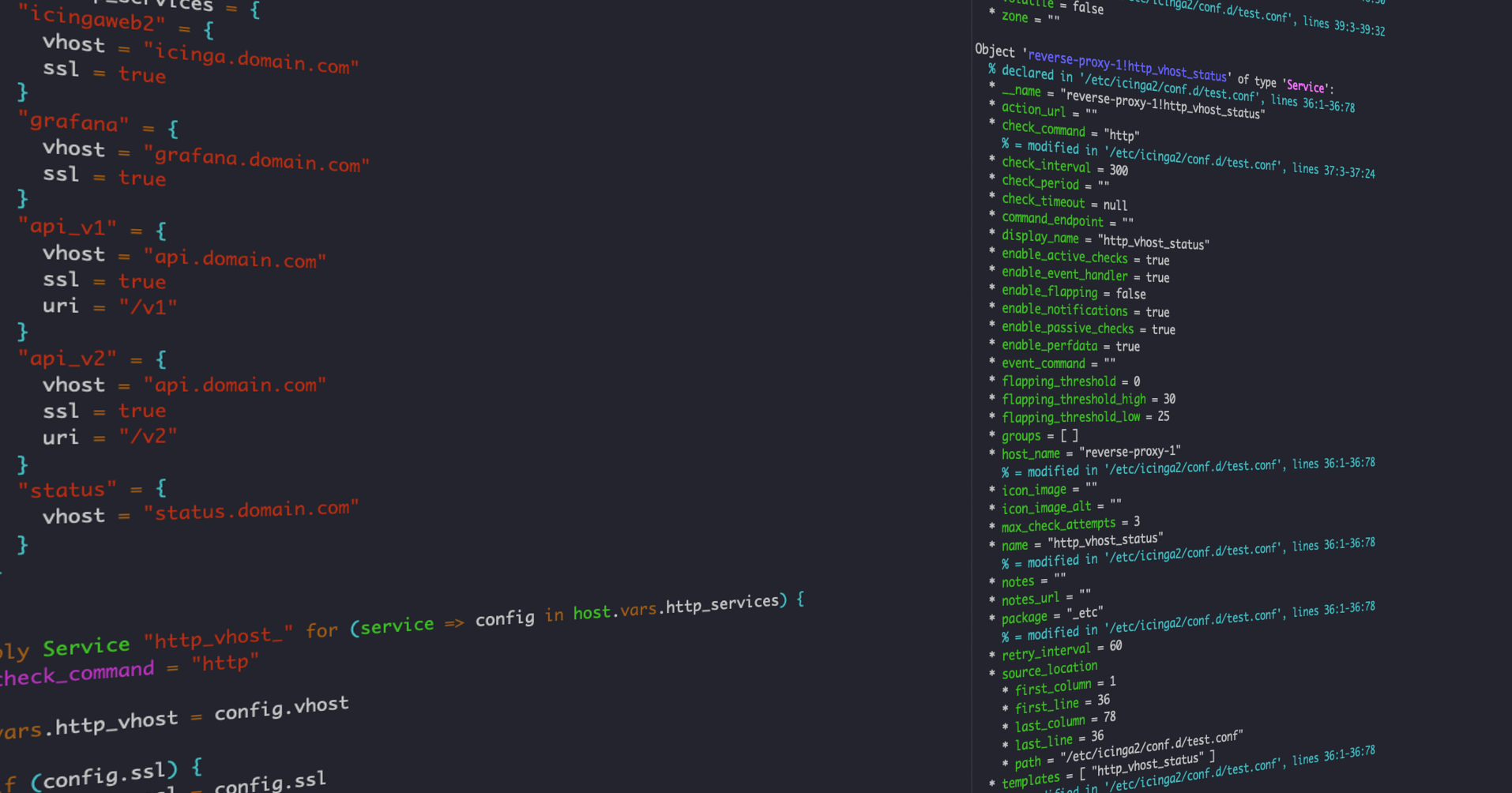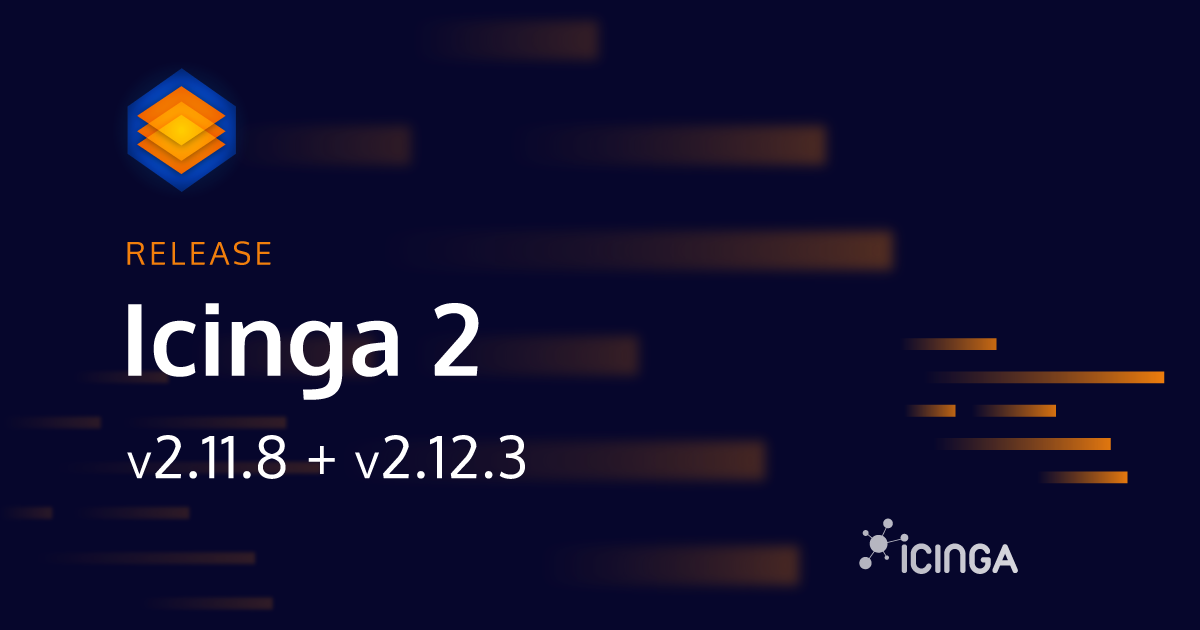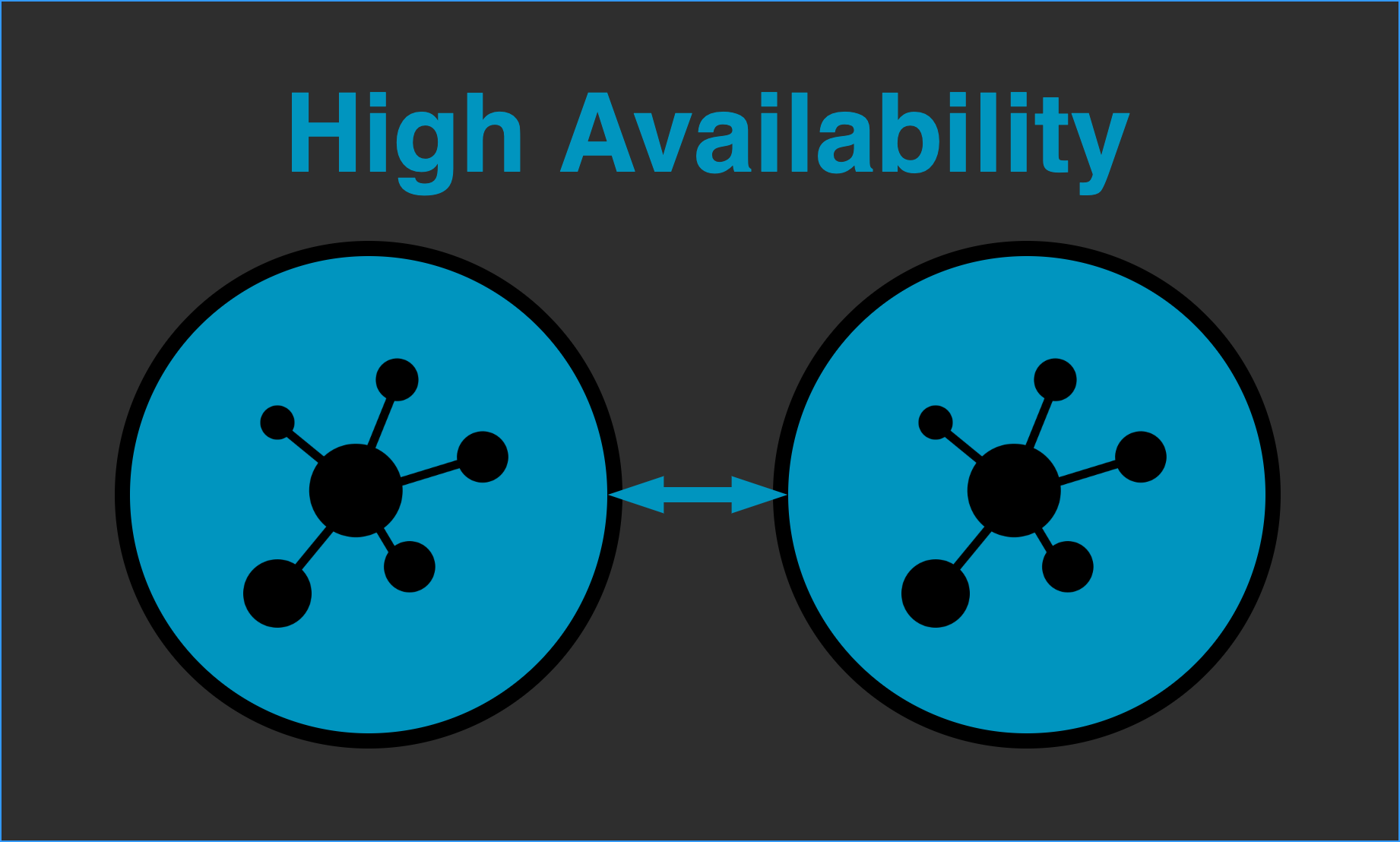Ever wondered how Icinga 2 manages all those variables, and how it knows which one to use? In this blog post, we will explore all the different variable scopes in Icinga 2, and by the end, you will...
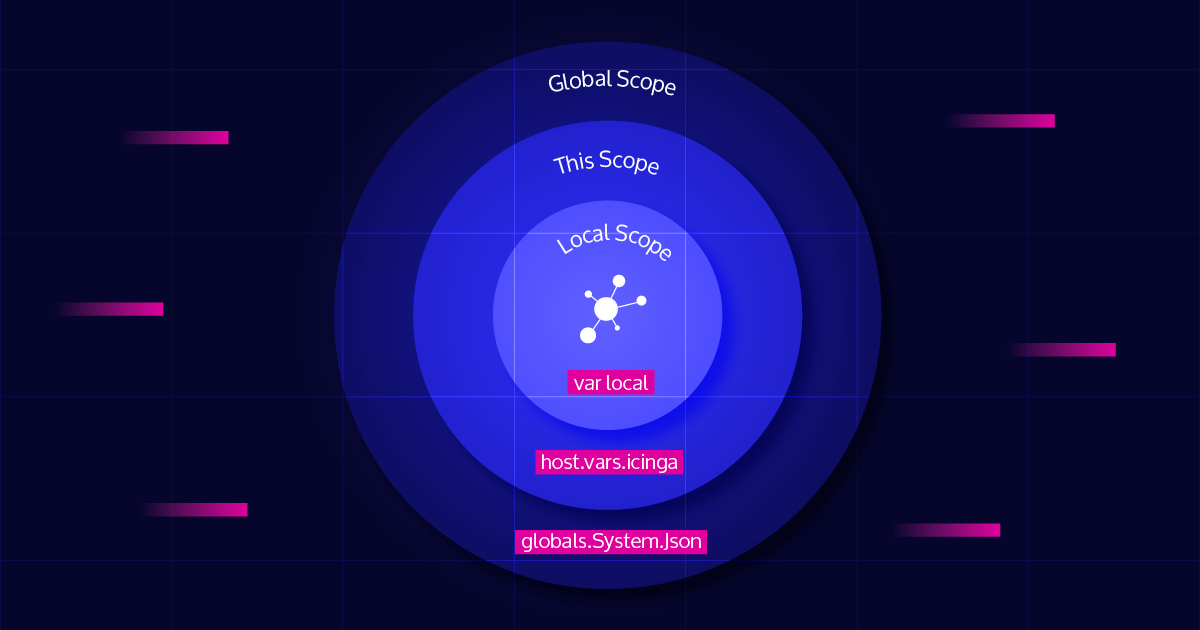
Icinga 2 DSL – Variable Scopes
Ever wondered how Icinga 2 manages all those variables, and how it knows which one to use? In this blog post, we will explore all the different variable scopes in Icinga 2, and by the end, you will...

Uncovering a Client Certificate Verification Bypass in Icinga
This is a guest blogpost from Finn Steglich. As of Icinga 2 versions 2.14.3, 2.13.10, 2.12.11, and 2.11.12 from 12th November 2024, a critical security issue affecting Icinga 2 Masters, Satellites and Agents has been addressed. Now we'd like to release some more...

Icinga for Windows without an Icinga 2 agent
I've already dropped a hint at this topic in a previous post of mine which reflected the history of Icinga on Windows: Icinga 2.14 will be able to directly speak to the PowerShell daemon REST API without even fork(2) or exec(3) for a subprocess (...). In fact this...
Using Thola for monitoring your network devices
This is a guest blogpost by Alexander Biehl from the Thola development team. --- Once upon a time there was a small company in the south west of Germany that used an old check plugin for monitoring its network devices. But as their network got bigger and bigger over...
How to connect to the Icinga 2 API via the Icinga Console
Today I will show you a couple of small functions you can use with the Icinga Console. Using the Icinga Console can help with scripting in general and provides a quick and easy-to-use way of extracting information from your Icinga environment. We will take a look at...
Icinga 2 Config Sync: DIY Edition
Two weeks ago, Icinga 2 Config Sync: Behind the Scenes explained how the config sync in Icinga 2 works and how you can look behind the scenes. Today, we will put our knowledge from that post to the test and try to manually replicate the config sync. The most important...
Icinga 2 Config Language (DSL): Advanced Apply Rules
As many users of Icinga don't know what the DSL has to offer, I'm going to show you how to use custom variables and apply for rules to make your life easier when writing configuration for your Icinga environment. Idea In this example we will use custom variables on a...
Icinga 2 Config Sync: Behind the Scenes
Today's blog post dives into the internals of Icinga 2 and will give you an overview how the config synchronization works internally. We will take a small cluster as an example and follow the configuration files through the synchronization mechanism. We assume some...
Releasing Icinga 2.11.8 + 2.12.3: Security and small improvements
Today we are releasing the 2.11.8 and 2.12.3 security & bugfix releases. Both versions contain the same changes. They resolve a security vulnerability with revoked certificates being renewed automatically ignoring the CRL, issues with high load on Windows...
How to set up High-Availability Masters
When getting started with Icinga 2, a single master instance is often sufficient. However, if your monitoring is business-critical, you’ll need to set up High-Availability Masters to ensure redundancy and stability. This post will guide you through the process of...
Icinga Docker Setup with Docker Compose: Step-by-Step Guide
Monitoring your infrastructure shouldn't be a hassle — with the official Docker images from Icinga, deploying and running your monitoring stack is easier and faster than ever. Whether you're setting up Icinga for the first time or deploying in a modern CI/CD pipeline,...
Icinga 2, Icinga Web 2 and Director Kickstart on CentOS 7
INTRODUCTION The easiest way to get started with Icinga is a single-node installation. If you are new to the Icinga world, here you have a kickstart for installing Icinga 2, Icinga Web 2 and Icinga Director on CentOS 7. With these steps you will have a ready Icinga...

Subscribe to our Newsletter
A monthly digest of the latest Icinga news, releases, articles and community topics.