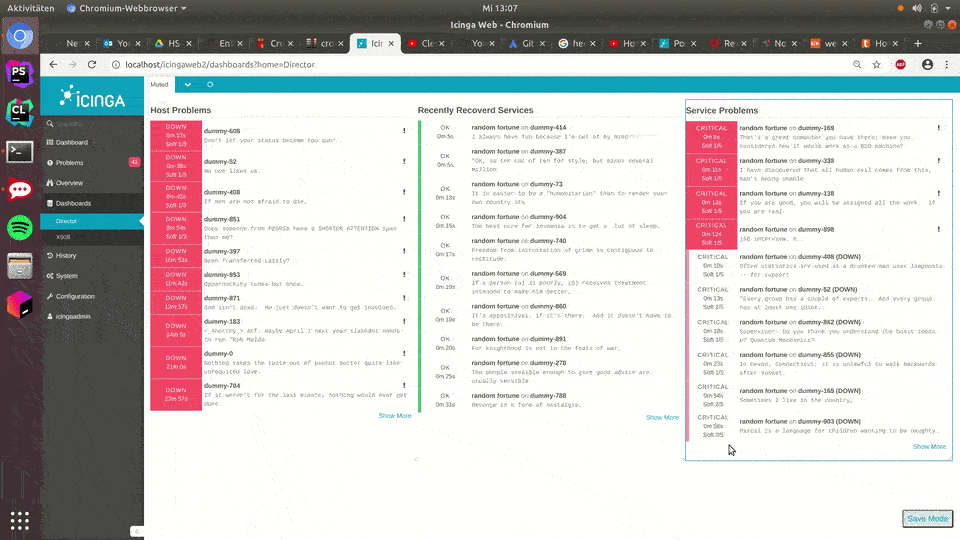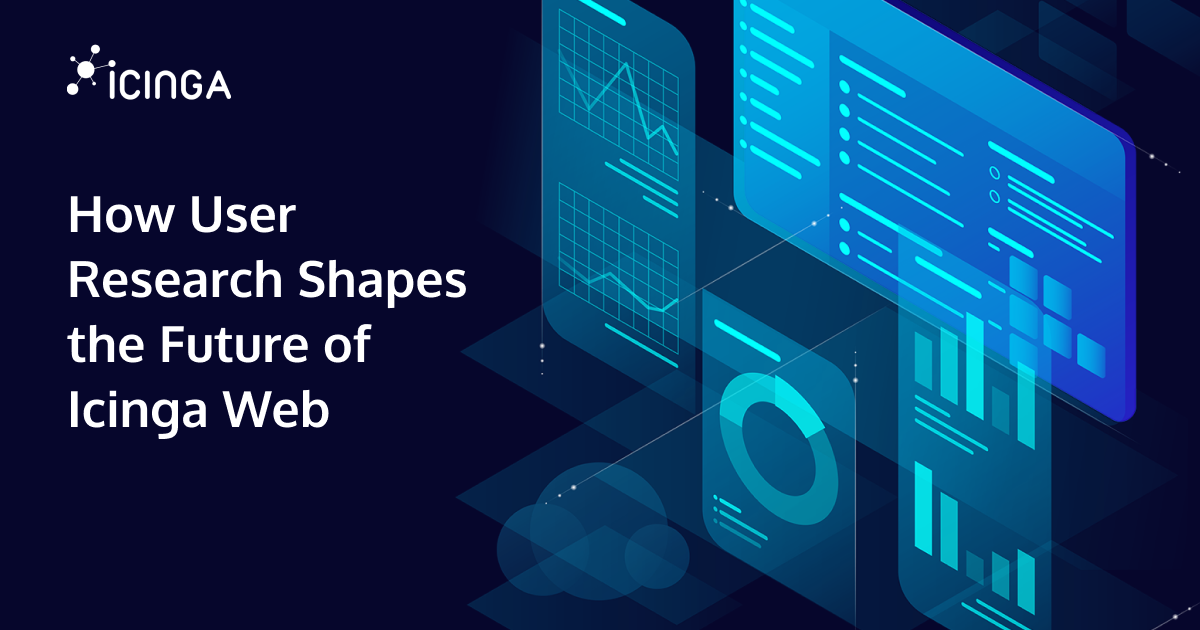Icinga Web is equipped with various features to create and manage custom views in dashboards. We’ve taken note that many users are missing some features for dashboards, like drag and drop and a better sharing functionality. To meet those needs we set ourselves the goal to increase the overall flexibility of dashboards and to add new features that improve the management and sharing functionality. Even though this is not ready to be released yet, we want to share some insights about the current state of development. As usual, you can track the details on GitHub as well.
What is new?
- Dashboard Homes: It allows you to have more than one dashboard entry point. Right now we don’t allow sub-entries in dashboards menu, which can lead to confusion when it comes to managing many different dashboards.
- Dashboard Sharing: It allows users to share dashboards that they have created for other users, groups and roles.
- Drag and Drop Dashlets So far, Icinga Web 2 does not have the functionality to rearrange or resize dashlets in the frontend, but in the near future you will be able to do this.
- Default Dashboards: Users with the appropriate permissions will have the option to deactivate default dashboards that are automatically generated. Administrators can create default dashboards for other users, groups and roles.
In the UI, it looks roughly as follows. Per default, all dashboards and dashlets editing is deactivated. Only if you press the Edit Mode button you will be able to reorder and resize dashlets.
The features mentioned above are only a part of what the Icinga Web dashboards will be able to do in the future. It would just take too long to go into detail about all of the smaller improvements. After all, I don’t want to talk a lot but just give you a first impression of what you can do with it in the future and how easy it will be to use Icinga Web 2. If you have something on your mind that we are still missing, please open an issue in GitHub and let us know.