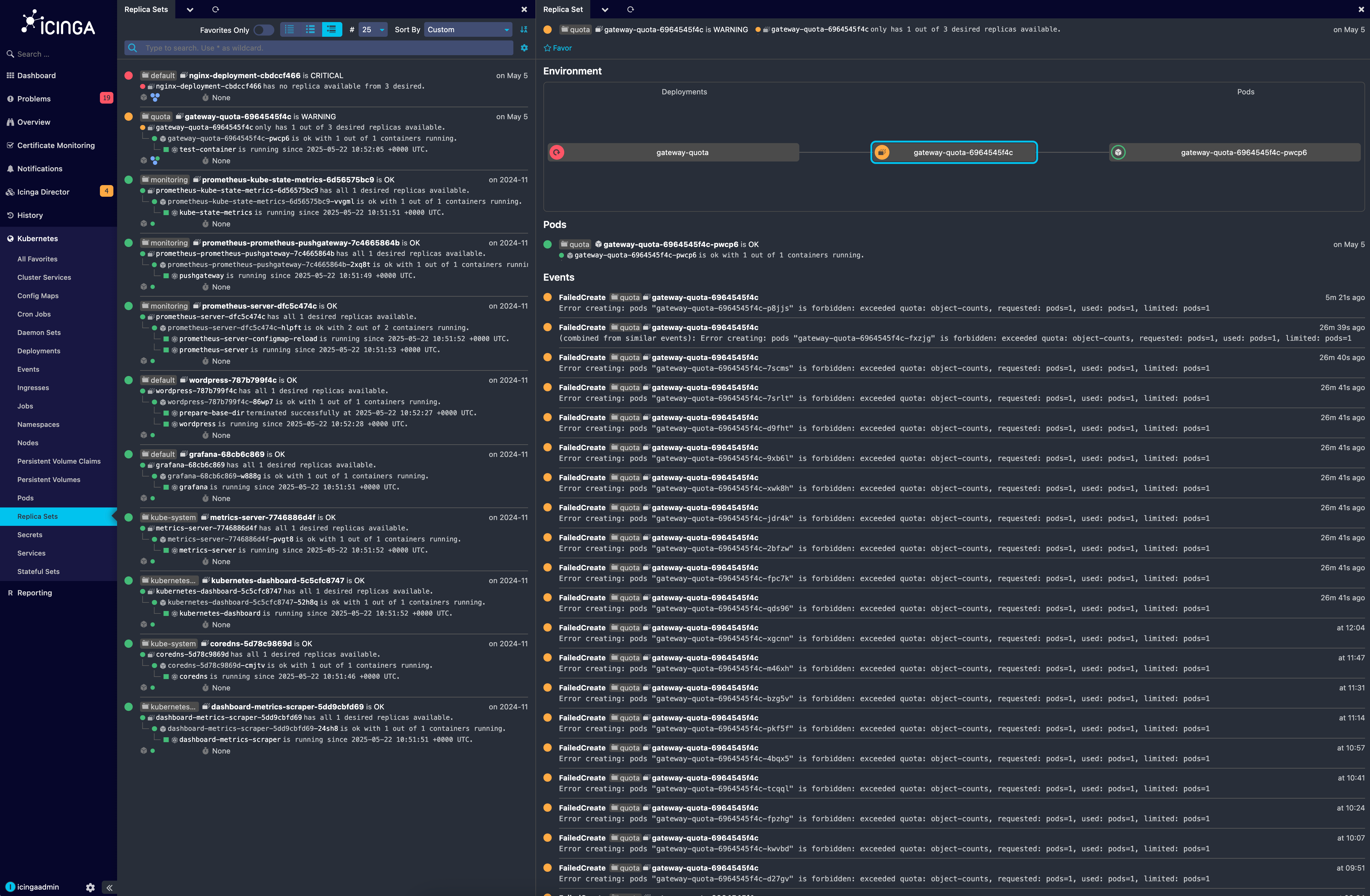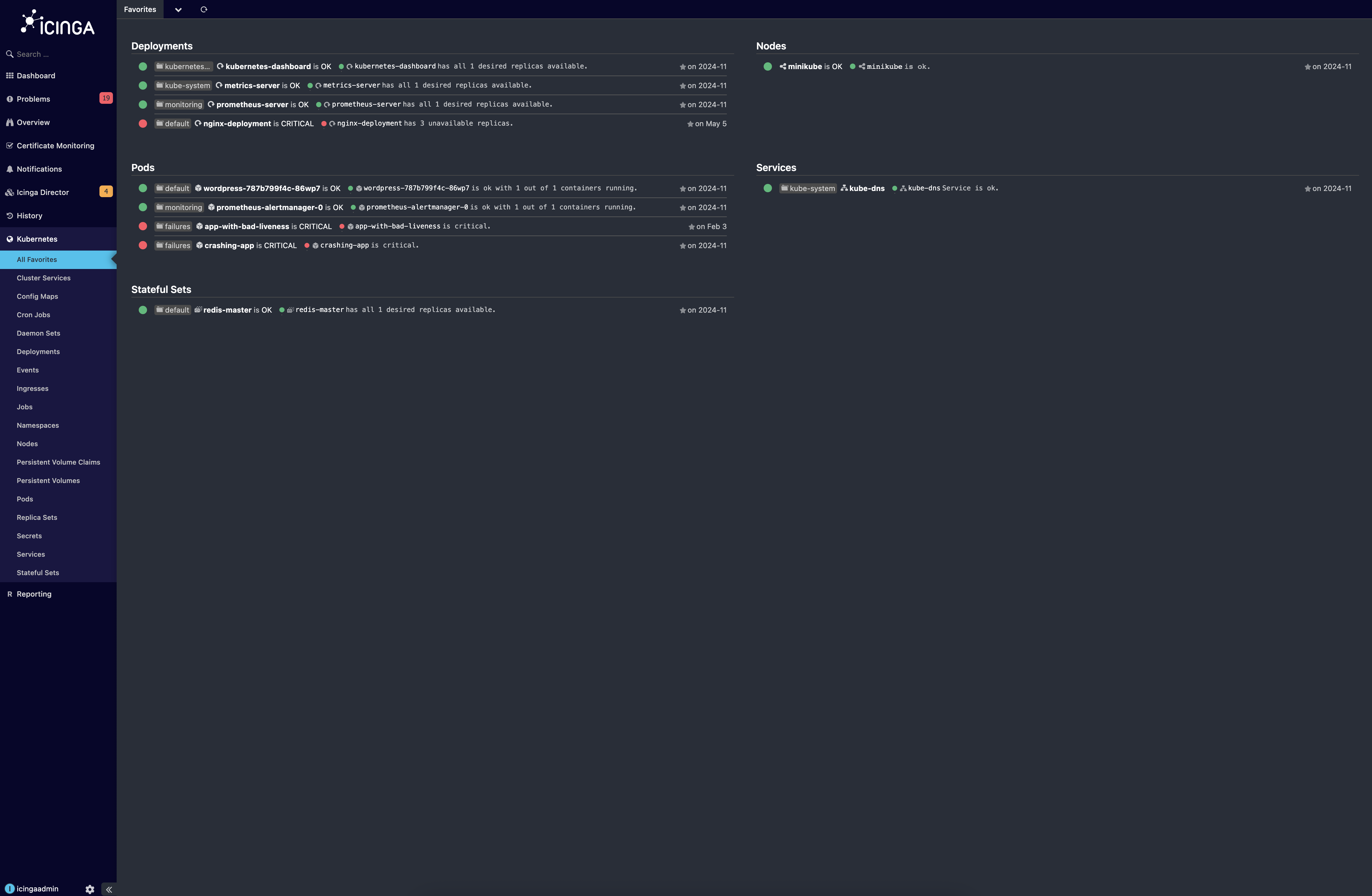We’re excited to share that Icinga for Kubernetes v0.3.0 is here! This release is packed with features designed to make monitoring your Kubernetes environments smoother, smarter, and more efficient. Let’s take a closer look at what’s new:
Monitor Multiple Clusters, All in One Place
Running more than one Kubernetes cluster? No problem. Icinga for Kubernetes now supports multiple Kubernetes clusters offering the flexibility to view aggregated data from all clusters or focus on a specific cluster. This setup ensures scalable monitoring and a unified view of resources across multiple Kubernetes environments.
Stay Ahead with Icinga Notification Integration
Never miss a beat with Icinga Notification system. You’ll get alerts for important events, performance issues, or anything else that needs your attention. Customize notifications to fit your needs, so you can stay informed without feeling overwhelmed.
Manage Access with Permissions and Restrictions
Sharing is great, but only when it’s with the right people. With the new permissions and restrictions feature we apply role based access control to Icinga for Kubernetes. You can control who sees what in your monitoring setup. Keep sensitive data secure while still making it easy for your team to collaborate.
UI Update
The new navigation dashboard in Icinga for Kubernetes v0.3.0 features a streamlined layout and quick access to essential monitoring data. New metric charts for workloads offer straightforward insights into resource usage, performance, and health, helping you better understand how your workloads are running. Enhanced state descriptions now make it simpler to identify the root causes of issues, so you can address problems without having to manually trace through workload dependencies. These improvements aim to make day-to-day monitoring and troubleshooting more efficient and accessible.
- Overview
- Deployments
- Stateful Sets
Environment Widget: Instantly Visualize Resource Relationships
Understanding how resources are connected in Kubernetes can be complex, especially when navigating between parents and children like Deployments, ReplicaSets, Services, and Pods. Our new environment widget makes this easy by automatically displaying the relationships of any selected resource. For example, viewing a ReplicaSet reveals its parent Deployment and all associated Pods. This intuitive visualization helps you quickly grasp the structure of your cluster, improving navigation and troubleshooting.
Favorites: Your Key Kubernetes Resources at a Glance
Navigating a Kubernetes cluster can be challenging, with countless resources and moving parts making it hard to focus on what matters most. Our new favorites feature lets you mark important resources and view them all in a single, consolidated dashboard. This personalized overview cuts through the noise, helping you quickly access and monitor the components that are critical to your workflow. Especially in large or complex environments, this feature streamlines troubleshooting and monitoring, so you can stay focused and efficient.
We’re excited for you to try these new features and see how they can improve the way you monitor and manage your Kubernetes environments. Feel free to provide key metrics, critical thresholds, or correlations that you use to set up alerts in your environments by opening an issue on our Icinga for Kubernetes GitHub repository.
Get Started
Icinga for Kubernetes can be deployed either inside your Kubernetes cluster or outside the cluster as an external component, allowing you to quickly integrate Icinga with your existing setup and start monitoring your Kubernetes infrastructure. Check out all product details to learn more about the new module. Read the installation docs to get started quickly!
Join the Webinar
To help you get up and running, we’re hosting a free live webinar on June 18, 2025, from 15:00 to 16:00 CEST (UTC+2). During this one-hour session, we’ll cover:
- Managing hybrid infrastructure (cloud + on-prem)
- Icinga’s role in the Kubernetes monitoring ecosystem
- Key features of the Kubernetes module
- Live demo: setup and integration
- Q&A to help with your specific use case