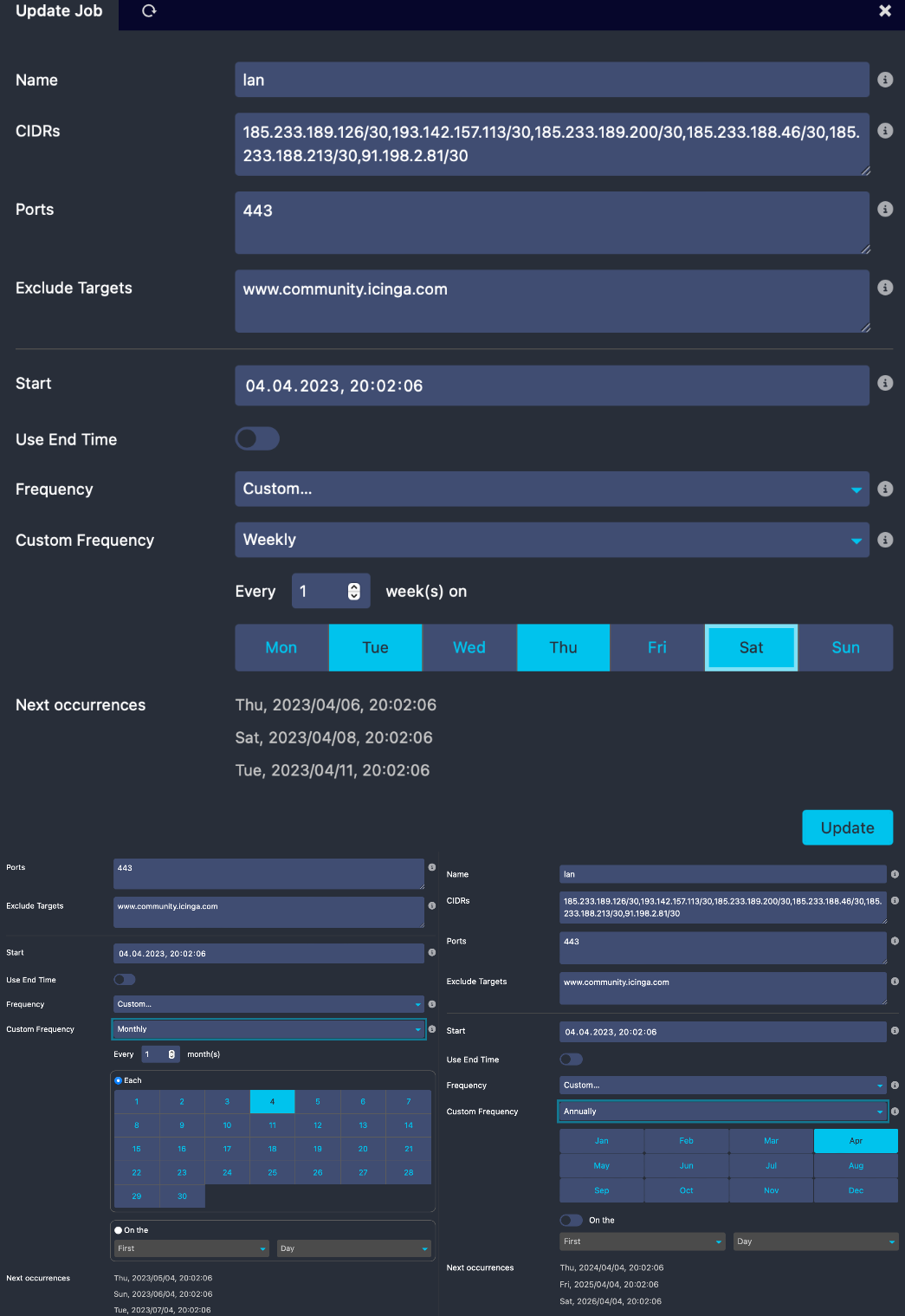Today we’re announcing the general availability of the Icinga Certificate Monitoring in version 1.2.0.
You can find all issues related to this release on our Roadmap. Please also refer to the corresponding upgrade section in the documentation.
What’s New?
To begin with, Icinga Certificate Monitoring 1.2.0 got finally the long awaited PostgreSQL 🎉 support. Also, the powerful search bar as in Icinga DB Web and many of its other key features are integrated here as well.
To make the donuts in the dashboard view look really nice across all themes, we have adjusted the colors accordingly.
We have also implemented a new widget for creating jobs, that allows you to schedule jobs in a more sophisticated way. It’s definitely worth trying it out by yourself!
CLI Commands
It is now possible to exclude specific IP addresses and host names from scan. You can also scan targets partially, e.g. by scanning only targets that have not been scanned for 1 month or only new (unknown) targets. For details please refer to the icingacli x509 scan command description.
The icinga-x509 service is now capable of running even without any configured jobs. Changes to the jobs config, newly created as well as deleted jobs are automatically loaded and you don’t need to restart the service. Additionally, we have also introduced a icingacli x509 cleanup command, that allows you to clean up your x509 database.
Installing
Starting with this version, we provide installation packages for Icinga Certificate Monitoring. They should be available soon.
You shouldn’t be worried when the latest packages are 1.2.1 instead of 1.2.0. That’s because of the minor release we had to do, that contains a single fix for the icingacli x509 check command.