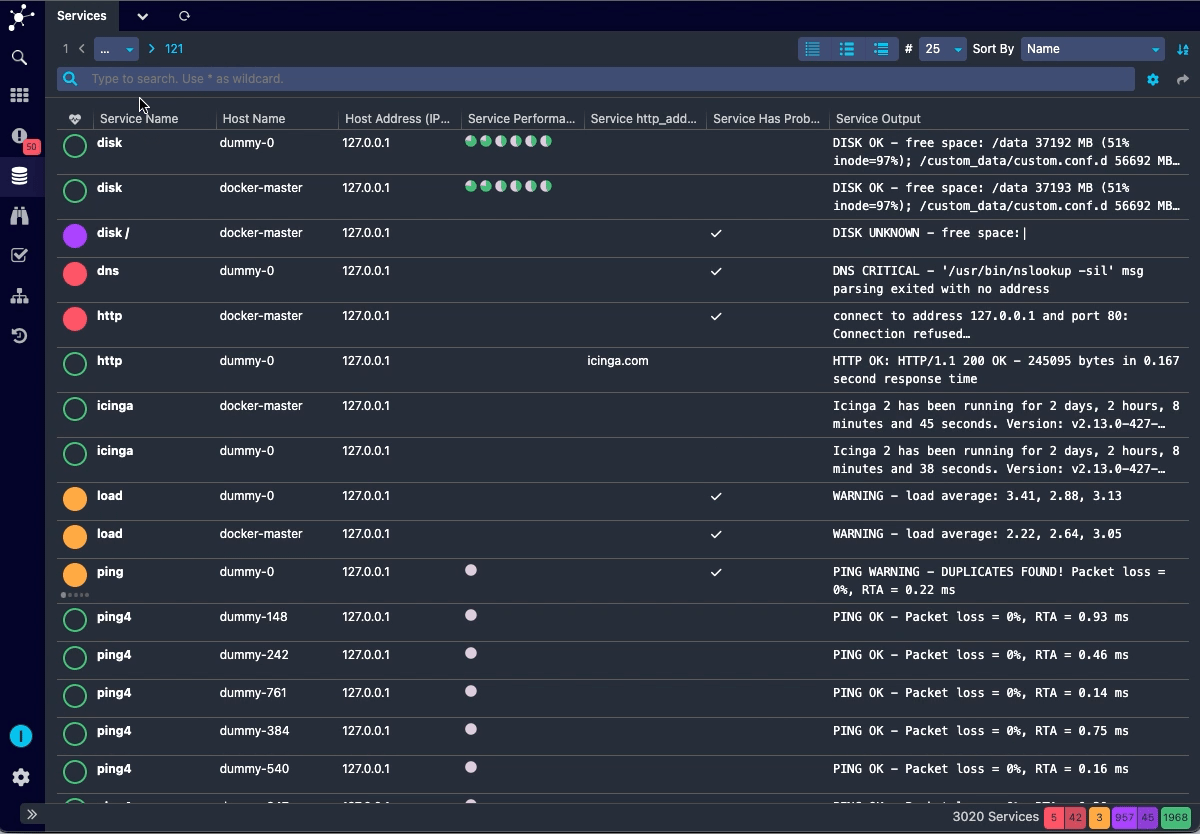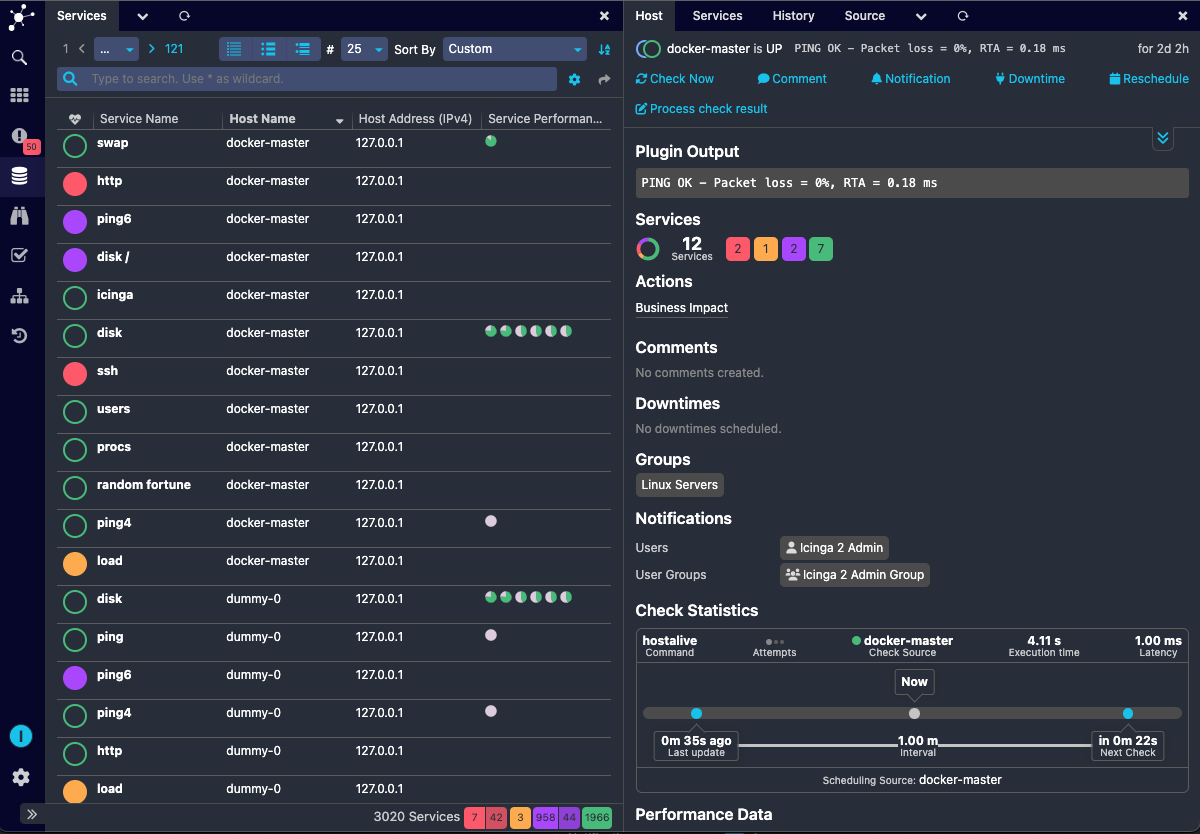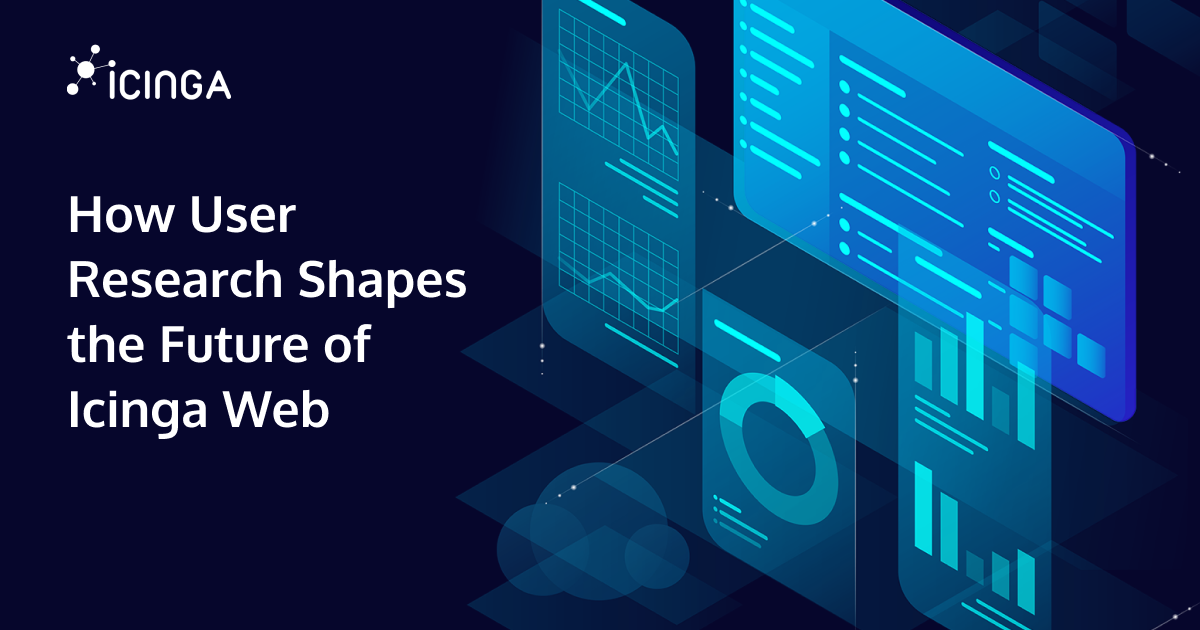Similar, to the monitoring module in Icinga Web, Icinga DB Web also provides list views for hosts and services to provide the most common columns to reduce the backend query load.
The columns URL parameter is used to provide the columns that are needed for the list view (also the URL should not contain the view URL parameter). Contrary to the monitoring module where you just add columns to the initial view, in Icinga DB Web you need to mention all the columns that you want to have in the list view in the columns URL parameter. This provides flexibility as to what columns you want to have in the list view and to show only those columns. Hence, you can show what you want to show in the dashboard or when it is integrated in the external iframe using this URL. The columns provided in the columns URL parameter must be comma separated. The columns that can be used in the columns URL parameter can be obtained from the column name suggestions from the search bar.
Example URL for the service list view with Host Name, Service Name and Host Address as columns:
http://localhost/icingaweb2/icingadb/services?columns=service.name,host.name,host.address,service.state.performance_data,service.vars.http_address,service.state.is_problem,service.state.output
As shown in the example URL for the list view, you could also use custom variables as columns for the list view in Icinga DB Web.
The resulting list view:
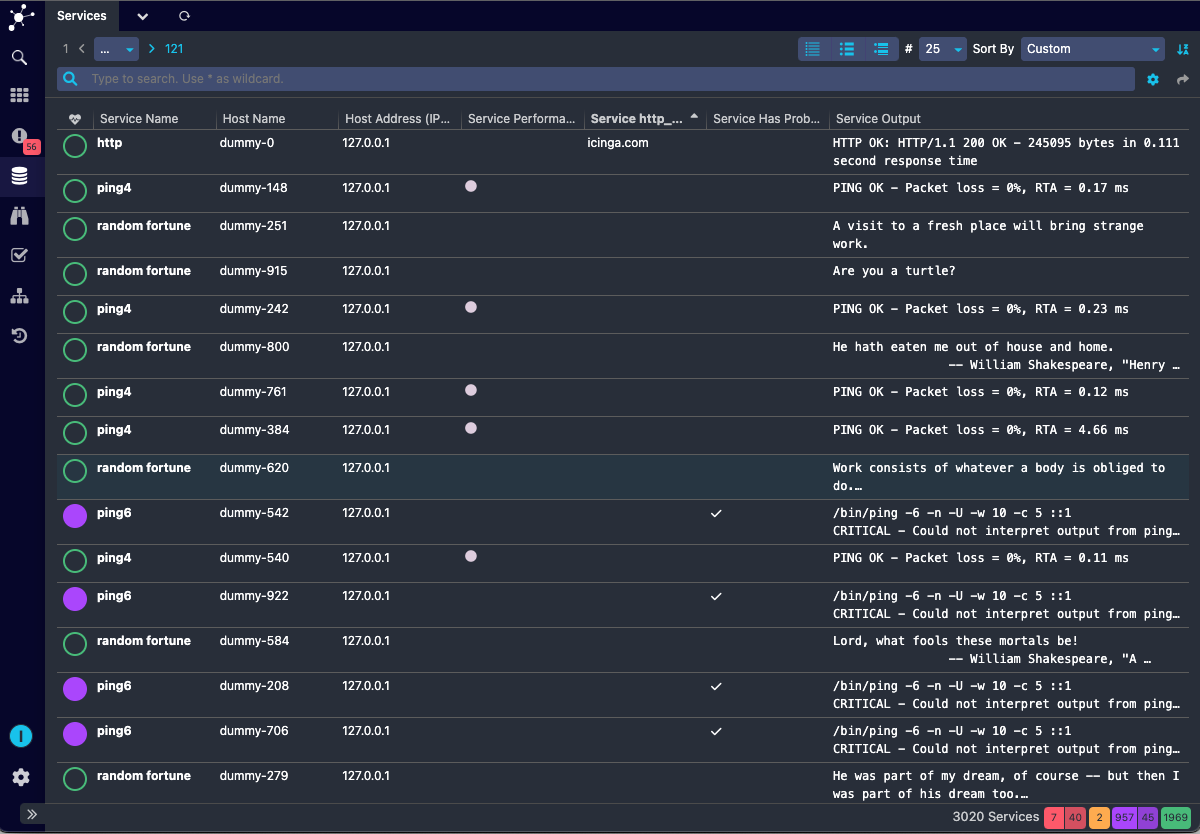
As can be seen from the screenshot, the list view in the Icinga DB Web looks better and easy to understand. This is made possible with the use of tabular format with column names as the column header.
Here, you could also sort the the list view by clicking on the column headers.
The width of the column varies based on the window size, the cell content and the number of entries in the list view. Also, when an entry in the list view is clicked, only the first five columns in the list view would be displayed.
What’s Next
Everything in the Icinga DB Web list view looks good. But you may still wonder, what if, there is a way to choose the columns to be shown in the UI itself. Yes, choosing the columns in the list view through columns URL parameter is a bit inflexible. Hence, there are plans to make the list view more user friendly by providing a widget in the UI that allows to choose the columns to be shown in the list view.