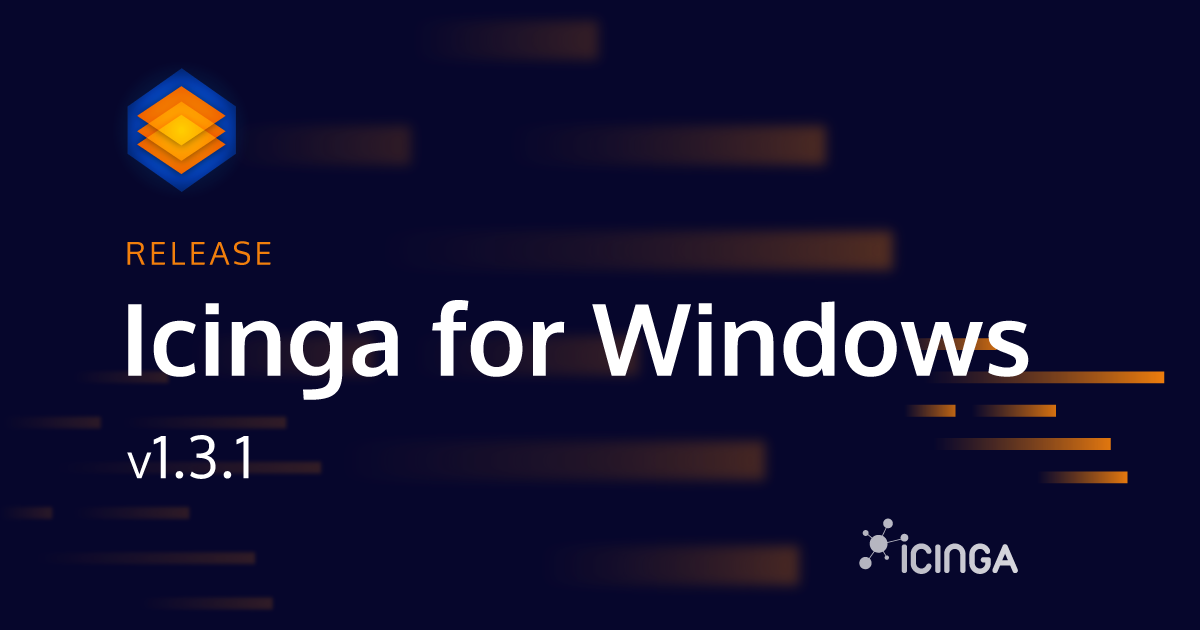Today we are happy to announce a bunch of bugfix releases for Icinga for Windows, which includes the Icinga PowerShell Framework v1.3.1, Icinga PowerShell Plugins v1.3.1 and Icinga PowerShell MSSQL v1.0.1.
Icinga PowerShell Framework v1.3.1
The new release for the Framework includes the following fixes:
- [#186] Fixes path handling for custom local/web path sources for service binary installation
- [#188] Removes hardcoded zones `director-global` and `global-zones` which were always set regardless of user specification. This fix will ensure the user has the option to add or not add these zones
- [#189] Fixes wrong documented user group for accessing Performance Counter objects which should be `Performance Monitor Users`
- [#192] Fixes code base for `Invoke-IcingaCheckService` by preferring to fetch the startup type of services by using WMI instead of `Get-Services`, as the result of `Get-Services` might be empty in some cases
- [#195] Fix Agent installer crash on package lookup with different files in directory
- [#196] Fix Icinga 2 .conf file generator to no longer generate invalid plain configuration files
- [#197] Fixes progress bar appearance on check outputs for certain plugins, by disabling the entire PowerShell progress bar during the usage of Icinga for Windows
For updating you can follow the installation guide or update over PowerShell Gallery. If your machines have access to the internet, you can use the following command from an Icinga Shell
Install-IcingaFrameworkUpdate -FrameworkUrl 'https://github.com/Icinga/icinga-powershell-framework/archive/v1.3.1.zip';
Icinga PowerShell Plugins v1.3.1
For the plugins we fixed not only the Icinga 2 plain config files, but also some plugin behaviour:
- [#123] Fixes wrong documented user group for accessing Performance Counter objects which should be `Performance Monitor Users`
- [#124] Fixes crash on `Invoke-IcingaCheckService` if an automatic service is not running
- [#126] Fixes code base for `Invoke-IcingaCheckService` by preferring to fetch the startup type of services by using WMI instead of `Get-Services`, as the result of `Get-Services` might be empty in some cases
- [#128] Fixes invalid Icinga 2 configuration files due to special characters, invalid attributes and wrong boolean values
You can follow the installation guide for updating or use the PowerShell Gallery packages. If you can connect to the internet, this command will do as well from an Icinga Shell:
Install-IcingaFrameworkComponent -Name plugins -Release;
Icinga PowerShell MSSQL v1.0.1
For the MSSQL Plugins we simply added Icinga Director and Icinga 2 configuration files to the repository and bundled a release around them:
- [#25] Adds Icinga 2 and Icinga Director pre-compiled configuration files and updates documentation
- [#27] Fixes broken Icinga 2 plain conf files
An update of this package is not required on your system directly but allows us to ship configuration files within a proper release.
Next Steps
Right now we are already working von v1.4.0 of Icinga for Windows and polishing the Hyper-V and Cluster plugins on which we received plenty of feedback so far. We appreciate the huge interest and collaboration from our community and would like to encourage you to provide us with even more feedback and feature requests in the future! Please do not hesitate to get in touch with us directly if you like to.