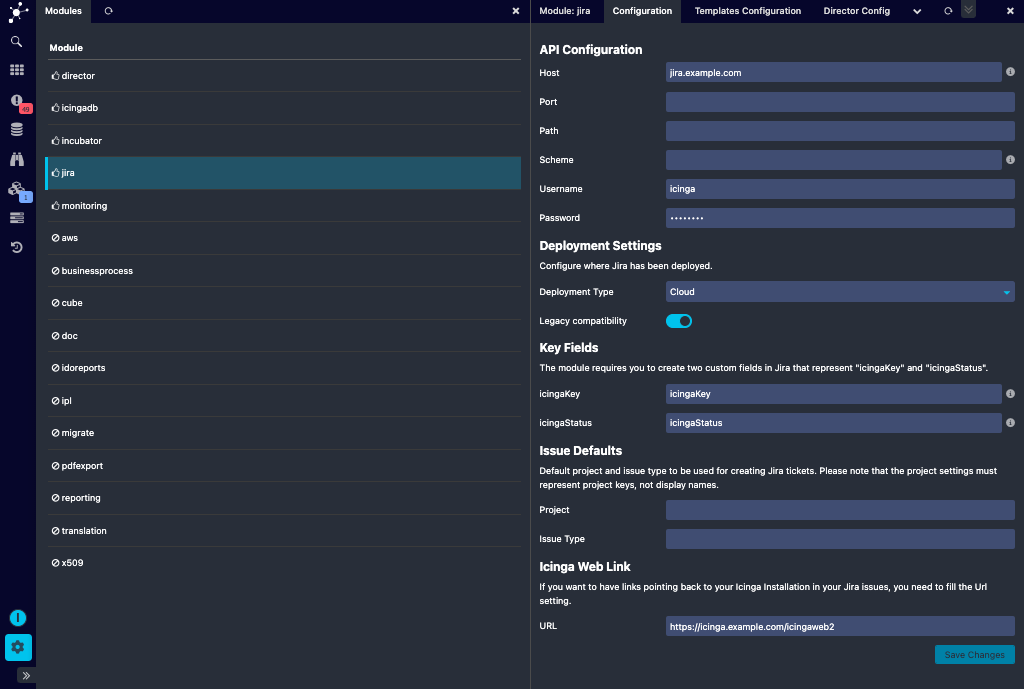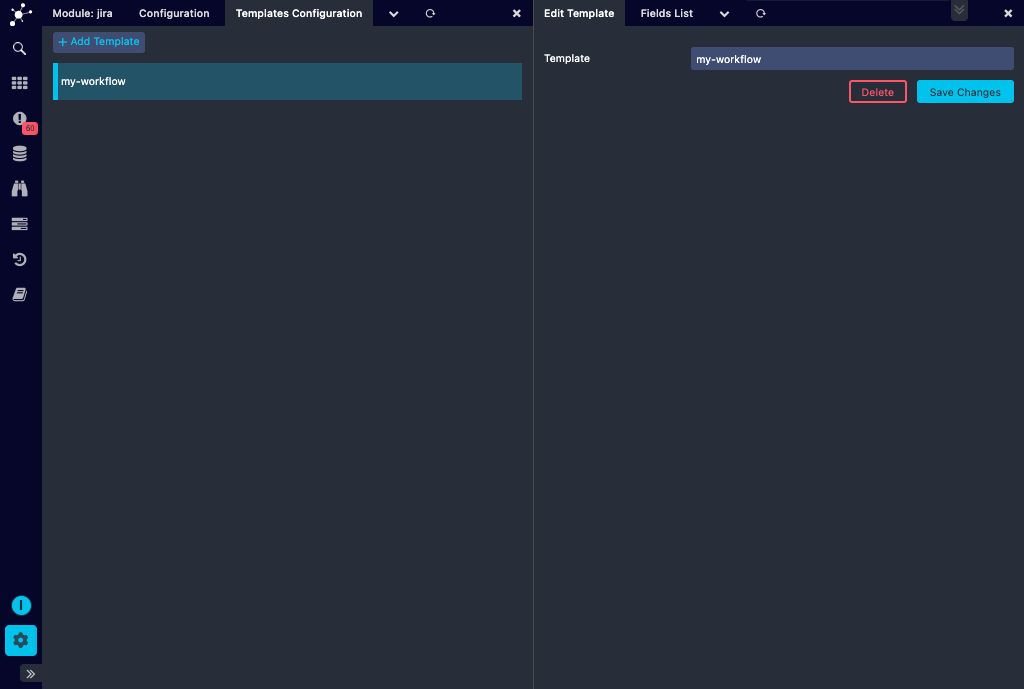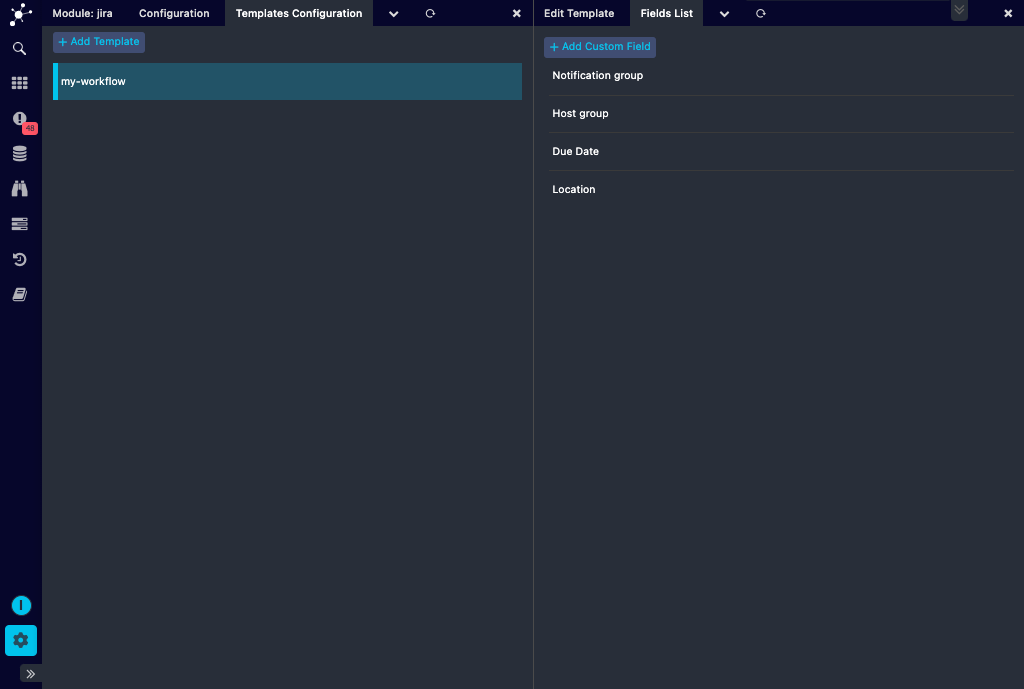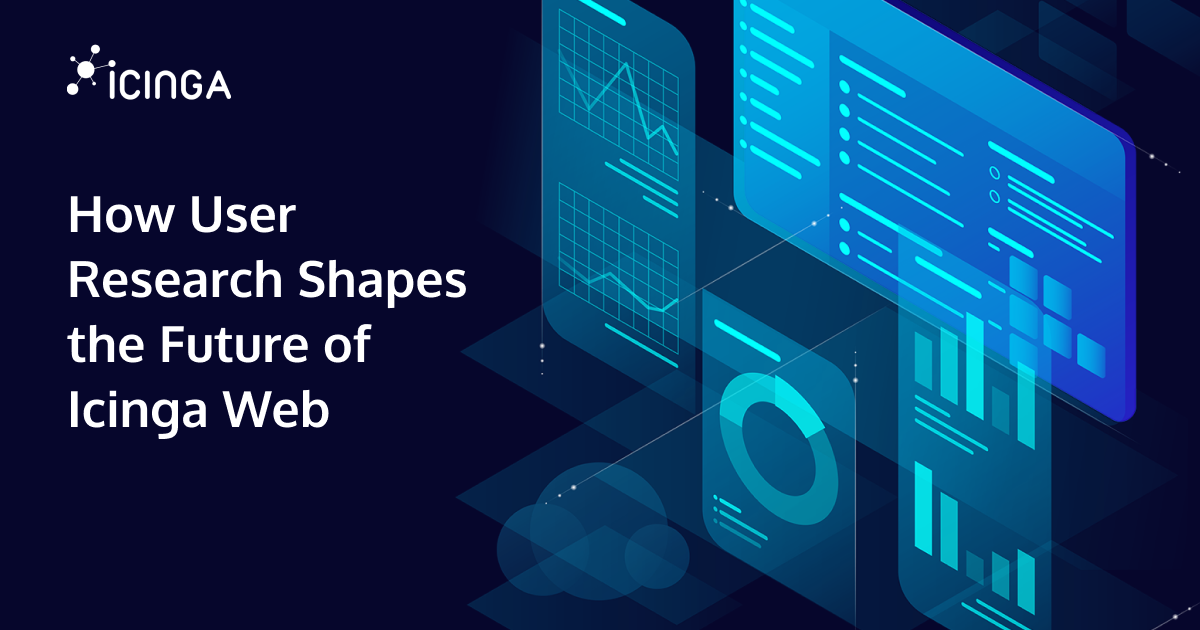We are happy to announce the release of Icinga Web Jira Integration v1.3.0 today.
You can find all issues related to this release on our Roadmap.
What’s It All About
The last state change of an Icinga object is now shown in the Jira issue description. This allows you to know the date when the problem was first detected.
This release has also now made it easier to integrate Jira with Icinga Web 2. This is because of the following features.
Configuring Jira settings in Web GUI
You can now configure the settings for Icinga Web Jira Integration in Web GUI. In Icinga Web 2 once you have enabled the jira module, visit its module Configuration tab to configure Jira settings as shown in the screenshot.
Two things to be highlighted here:
- Thanks to the contribution from @dleusing, the key custom fields icingaKey and icingaStatus are now configurable. This means you can use some other meaningful names for custom fields to represent icingaKey and icingaStatus.
- You can now configure where the Jira instance has been deployed (Cloud / Server).
- Jira on-prem (server deployment): We get the server version from the Jira server info and the appropriate create issue meta api call is used to create the Jira issues.
- Jira cloud: Here you should manually choose whether to use older or newer create issue meta format. The legacy compatibility is enabled by default. If the cloud uses the new create issue meta api call in future, then it should be disabled.
This solves the issue with the new create issue meta format for latest Jira server versions.
Adding templates in Web GUI
You can now create templates in Web GUI to ship additional custom fields to the customised workflows. This involves two easy steps.
- Add a new template.
- Add custom fields to the created template. Each of these custom fields could now also be associated with host groups, service groups or a custom variable of an Icinga object.
Once this is done, pass the created template to your NotificationCommand through the --template parameter.
Availability
Hey now you could install Icinga Web Jira Integration using packages! They will be available soon.