VMware Monitoring
Icinga offers a powerful vmware monitoring tool designed to simplify the management of your VMware vSphere® environments. All you need is a connection to your VMware vCenter® or VMware ESXi™ host – and a little help from Icinga.
Get an overview over all details of your VMware cluster
View and filter all events occurring in a VMware private cloud
Monitor the utilization of resources of VMware Hosts, Data Stores and VMs
Integrate VMware monitoring with Icinga and the rest of your infrastructure
Receive alerts when anomalies and errors are detected
Store metrics in InfluxDB for simpler debugging and history views

Monitoring VMware Hosts
Monitoring the VMware hosts is essential to identify fundamental errors of a VMware cloud environment. Occurring problems on this layer eventually effect the virtual machines running on the cluster.
- Get system information like the vendor, model, service tag and more
- Monitor the utilization of memory, CPU and HBAs
- See the amount of running VMs on a single host
- Get specific information about network interfaces
- Hardware monitoring of batteries, cables, fans, power supply, processors and more
- Find out about connected PCI devices
- View VMware Events related to certain VMware hosts
Monitoring VMware Virtual Machines
Icinga extends its comprehensive vmware monitoring to virtual machines, ensuring you have insights into their availability, performance, and resource usage. You get a summary of important aspects of every virtual machine, letting you have the right data at hand at any time.
- System information like IP address, operating system, VMotion attempts and more
- Monitor the resource utilization of the memory and CPU
- Storage usage information correlated to related data stores
- Precise information about connected virtual hardware
- Alarms related to virtual machines
- Monitor VMware events related to certain virtual machines
- Direct connection through links to VMRC, HTML5 UI and MOB interface
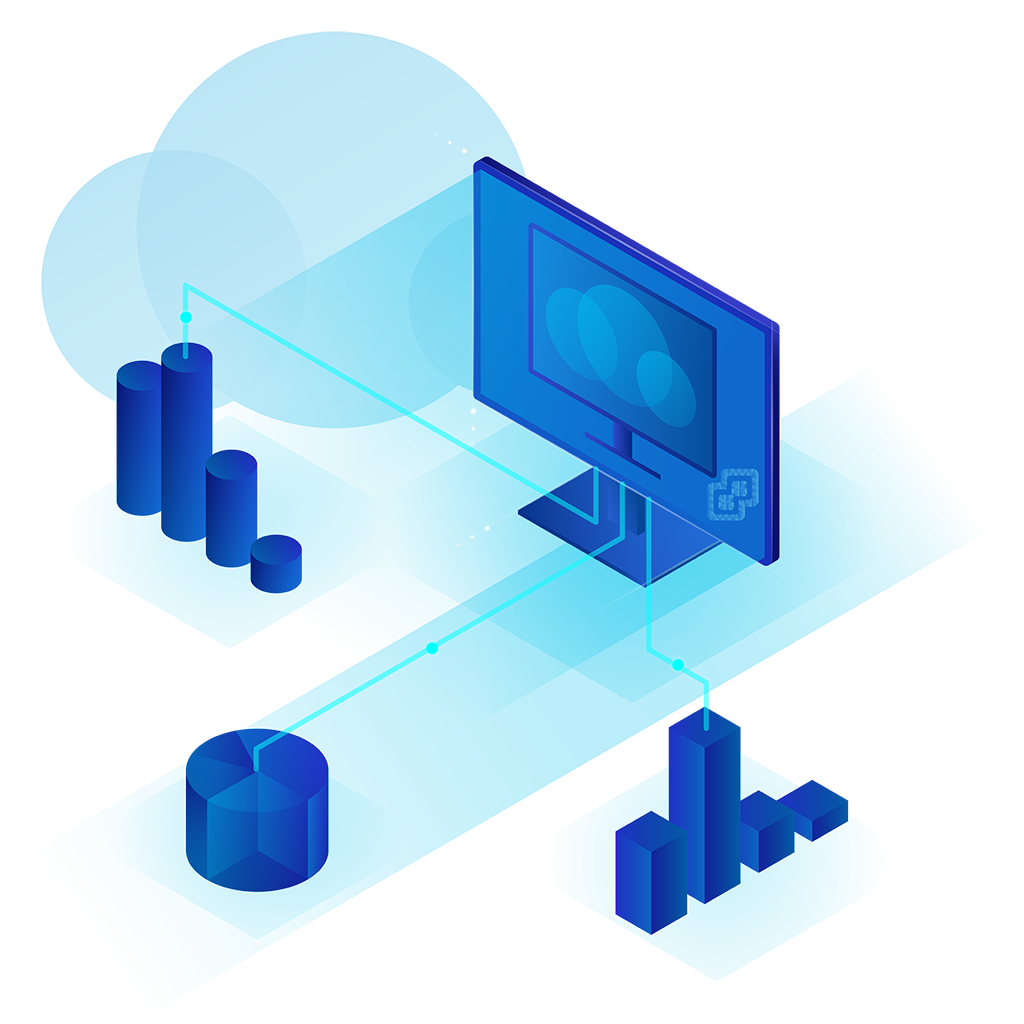

Monitoring VMware Datastores
Staying on top of your storage infrastructure is vital for any IT environment. With Icinga’s vmware monitoring capabilities, you can track your VMware datastores to understand current usage and remaining capacity. Additionally, an event overview helps quickly pinpoint and address potential errors.

Store VMware Metrics in InfluxDB
The Icinga module for vSphere comes with a native integration for InfluxDB. The metrics collected by Icinga are sent with a resolution of up to 20 s directly to InfluxDB, where one or multiple InfluxDB endpoints store the data.
Automated and Integrated Server Monitoring
While getting overviews and insights is a big win, the Icinga Module for vSphere® goes further and integrates into your existing Icinga monitoring. The gathered data is used to automate detailed monitoring and embeds into the Icinga Web interface.
Combining the Icinga Module for vSphere with Icinga Director enables you to automatically import data about VMware hosts, virtual machines, data stores and compute resources directly into Icinga. That data is used by Icinga as a data source for monitoring checks and base for alerts and notifications.

Get Started with Icinga
Get going with your full-stack enterprise-ready server monitoring solution. Follow the installation course for a seamless setup with Icinga.









