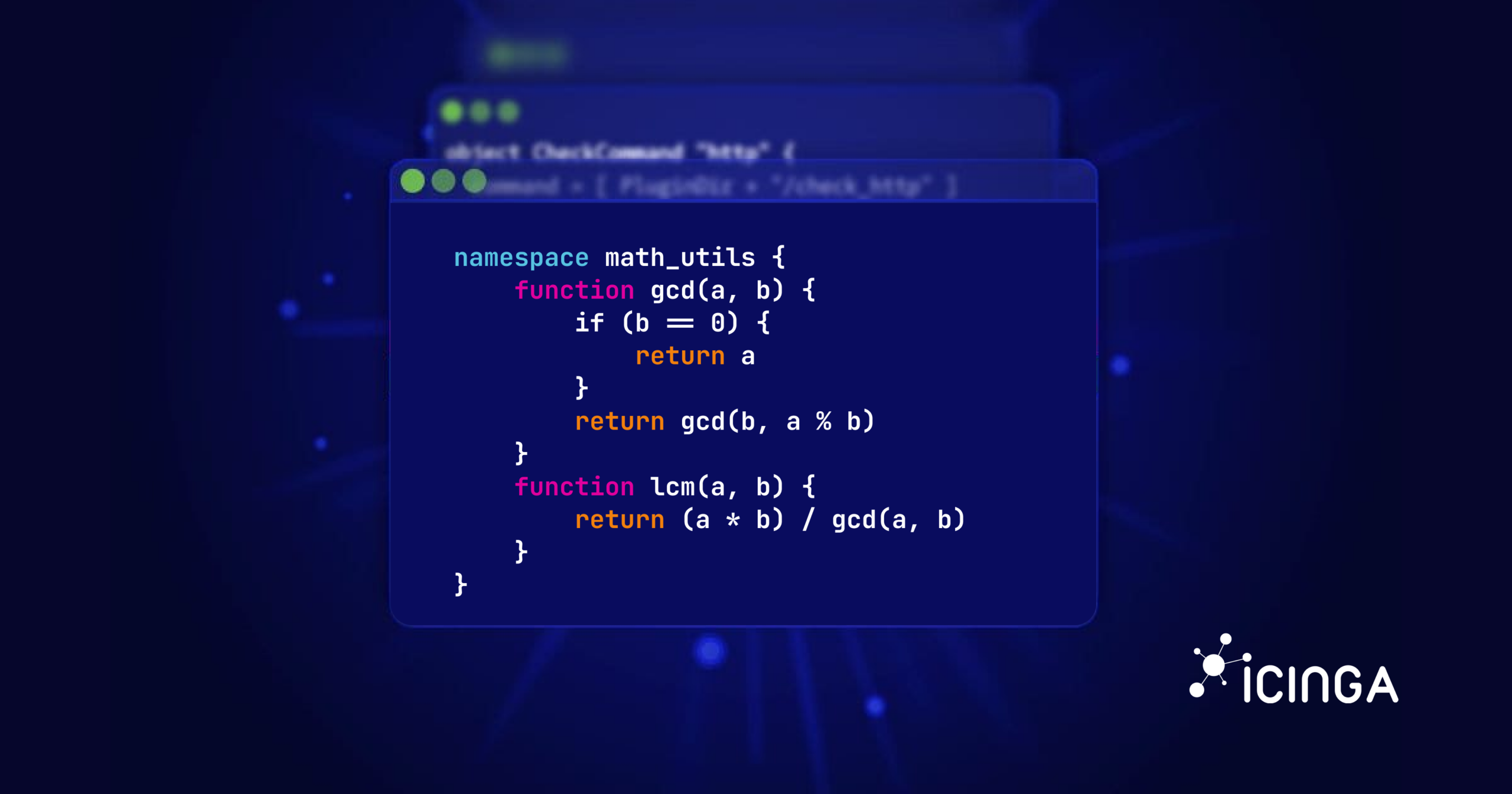Our goal is to support both MySQL and PostgreSQL as a backend wherever we need a database. Our latest addition in this area was PostgreSQL support for reporting, which will be released in the next few weeks. We don’t have PostgreSQL support for Icinga Certificate Monitoring yet. But it has already been worked on and the pull request for it is waiting to be tried. We would be happy to receive feedback in this regard so that we can fully merge PostgreSQL support as soon as possible. If you’d like to test PostgreSQL support, here are a few simple steps to get you started.
First, we’ll create a separate module directory for Icinga Web. This is a best practice. If you’ve added modules before, you can probably skip this step. We use /usr/share/icingaweb2-modules here:
mkdir /usr/share/icingaweb2-modules
Next we need to tell Icinga Web to use this directory. It’s easiest to configure this via the frontend:
You have two options to download and install Icinga Certificate Monitoring. The first is to clone through Git and the second is to download the code directly:
Git
Change to the /usr/share/icingaweb2-modules directory and run the following commands to clone the repository and go to the PostgreSQL branch:
git clone https://github.com/Icinga/icingaweb2-module-x509.git x509 cd x509 git checkout -t origin/feature/postgresql
Direct Download
You can download the code here directly. Make sure you extract the archive in /usr/share/icingaweb2-modules and rename the folder created to x509.
After that, please follow the docs to create the PostgreSQL database, Icinga web resource, and configure the scan jobs. Your feedback is greatly appreciated. Please post it here.