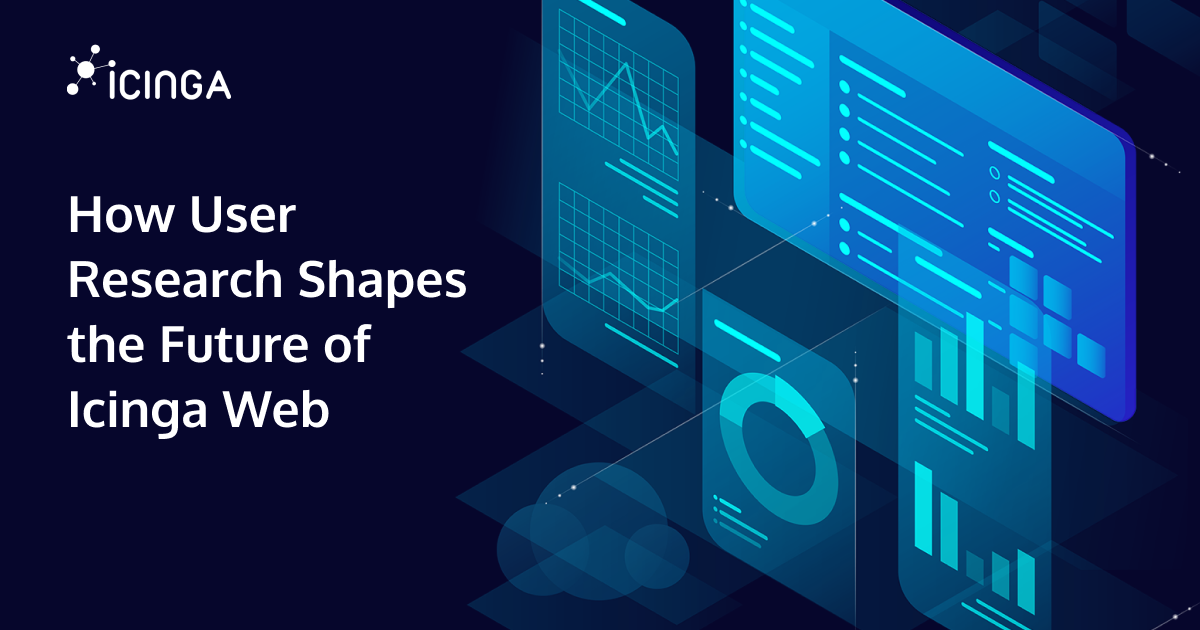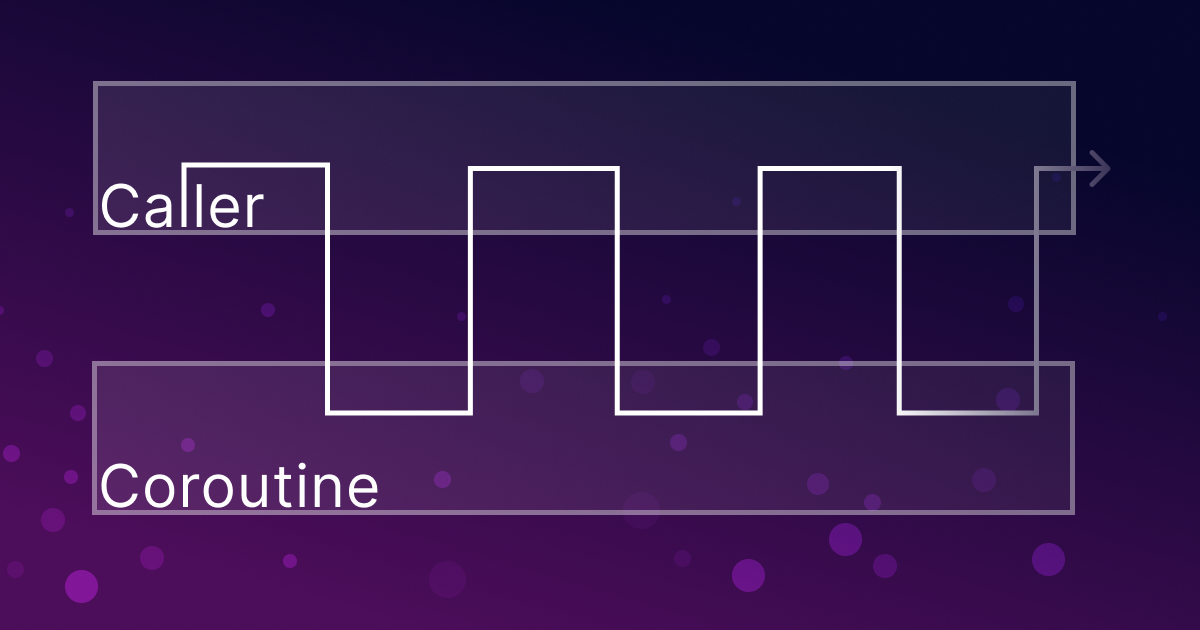Monitoring your infrastructure shouldn’t be a hassle — with the official Docker images from Icinga, deploying and running your monitoring stack is easier and faster than ever.
Whether you’re setting up Icinga for the first time or deploying in a modern CI/CD pipeline, containerizing your monitoring tools gives you flexibility, scalability, and consistency. In this post, we’ll introduce the official Icinga Docker images, show how to use them with docker-compose, and explore additional options for running Icinga in Kubernetes with Helm charts.
Official Icinga Docker Images
The official Docker images for key components of the Icinga monitoring stack are publicly available and maintained by the Icinga team. These images are hosted on Docker Hub and regularly updated:
- Icinga 2: The powerful monitoring engine: icinga/icinga2 on Docker Hub
- Icinga Web: The modern web interface for your monitoring data: icinga/icingaweb2 on Docker Hub
- Icinga DB: The monitoring database backend: icinga/icingadb on Docker Hub
These containers make it easy to spin up a monitoring environment using Docker, ideal for testing, training, or even lightweight production use cases.
How to Use Icinga Docker Images with Docker Compose
To help you get started quickly, we’ve published an example project using Docker Compose. This setup runs Icinga 2, Icinga Web, and Icinga DB together in a local environment.
Step-by-Step Guide
1. Clone the example repository
git clone https://github.com/lippserd/docker-compose-icinga.git cd docker-compose-icinga
2. Start the Stack
docker-compose -p icinga up
3. Access the Icinga Web Interface
Open your browser and navigate to http://localhost:8080
- Username:
icingaadmin - Password:
icinga
4. Explore the API
The Icinga 2 API is available at port 5665, perfect for integrations or automation workflows.
This project uses the official Docker images under the hood — so you can be confident it’s built with security and compatibility in mind.
Deploy Icinga with Helm Charts
If you’re running on Kubernetes, we’ve got you covered.
The Icinga Helm Charts repository offers ready-to-use charts to deploy Icinga components in your cluster. These charts are modular, configurable, and support advanced features like persistent storage and ingress configurations.
With just a few commands, you can have Icinga running in your Kubernetes environment:
helm repo add icinga https://icinga.github.io/helm-charts helm install my-icinga-stack icinga/icinga-stack
Check out the Helm chart documentation for customization options and deployment strategies.
Icinga for Kubernetes – Built for Cloud-Native Monitoring
Looking for a more integrated way to monitor Kubernetes workloads?
Icinga for Kubernetes is our solution for native Kubernetes monitoring. It detects and monitors services and workloads inside your cluster automatically, aligning with Kubernetes best practices and keeping monitoring configuration manageable — even in large, dynamic environments.
Benefits of Icinga for Kubernetes:
- Auto-discovery of services, pods, nodes and all other Kubernetes resources
- Tight integration with the Kubernetes API
- Seamless metrics and alerting with your existing Icinga infrastructure
Conclusion
The availability of official Docker images for Icinga 2, Icinga Web, and Icinga DB marks a big step toward easier, more consistent deployment of your monitoring stack — whether on your laptop, in a test environment, or as part of a CI/CD pipeline.
To recap:
- Use the official Docker images from Docker Hub
- Try out the docker-compose demo for a quick start
- Deploy to Kubernetes using Icinga Helm Charts
- Explore Icinga for Kubernetes for deeper integration