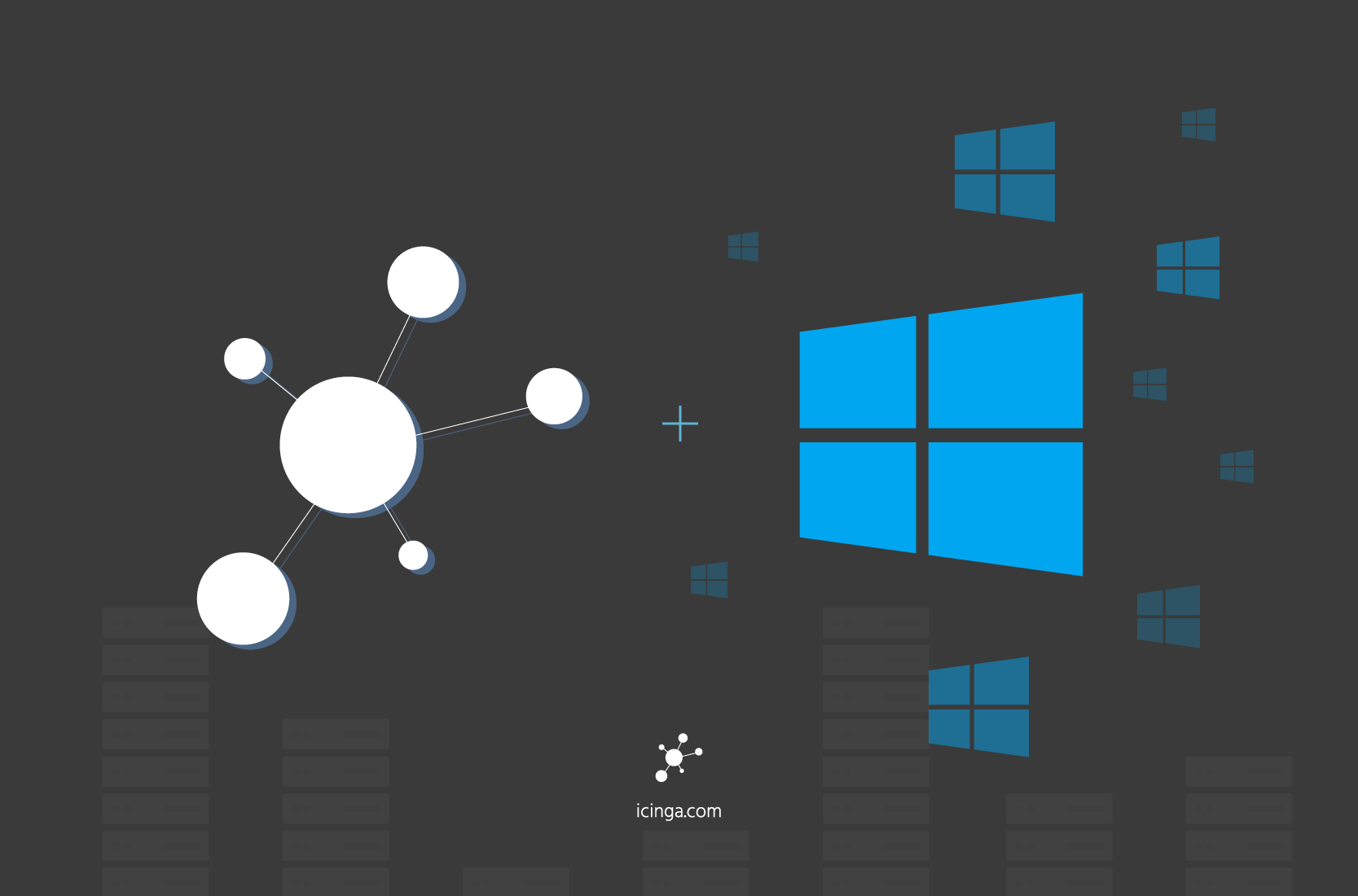It is finally ready for launch – the first final release v1.0 of Icinga for Windows. The past months were quite challenging: Analyzing, troubleshooting and fixing issues reported by our awesome community and customers: Your support made it possible that we can celebrate the release of our new foundation for Windows monitoring. Scalable. Simplified. Extendable.
Monitoring Simplified
With Icinga for Windows we want to improve the way Windows systems are integrated. By using default system components for fetching information, we ensure a wide compatibility with every supported Windows system, not having to worry about certain updates or installing third party applications.
As a result of our monitoring concept we will ship two packages which are required – our Icinga Plugins and the Icinga Framework. The Framework is the foundation for providing a general toolset to fetch and compute collected information, but also to increase the overall extendability for custom requirements. Our Plugins on the other hand will provide all functions to fetch the actual information from Windows systems and applications and contain the core handling for telling the Framework on how to compute the data, resulting in equalized and standardized check result outputs.
Easily Extendable
There can never be too many plugins for monitoring Windows machines. With our Developer Guide we offer descriptions and examples for writing custom plugins or background daemons. Feel free to create your own repositories with your custom code and extensions to improve the monitoring within the Windows world! We are happy to assist you through our community channels or with professional services if required. Join our community board or reach out to us!
Easy Agent Management
With over 200 Cmdlets shipped with our PowerShell Framework, we make all basic installation and configuration of the Icinga Agent itself as easy as possible.
Want to read your Icinga Agent logfiles? Simply use Read-IcingaAgentLogFile or Read-IcingaAgentDebugLogFile to print the last 20 lines of log content including continues reading of new entries. Curios if your Icinga Agent is loading config content properly? “Find-IcingaAgentObjects -Find ‘search content'” will print all found results including the lines of appearance on your console. You wish to add the content to a file for later analysis? Simply add -OutFile with target file name including path to the command.
Roadmap
With version 1.0 we provide the general foundation for future updates and improvements. Our next strategy will move forward to integrate more topics into our Plugin collection and widen the monitoring capabilities.
To mention some examples: Active Directory, Microsoft Exchange and Hyper-V.
In addition we will polish and extend the documentation of the components provided by the module within the next weeks. Stay tuned for more news around this topic. We have just started with our greater vision of Windows integration.
Get Started
Check out the latest version of the Icinga PowerShell Framework and the Icinga PowerShell Plugins directly on GitHub. For service integration we do also provide an Icinga PowerShell Service package which we described further in the Service Installation guide on how to install it. Within the next days we will also make the PowerShell modules available directly on PowerShell Gallery for download.
We hope you enjoy the the new monitoring solution for Windows and cant wait to hear your feedback and all your input for new, exciting monitoring plugins and integrations in the future! Thank you everyone for your support to make the world more and more Open Source every day.