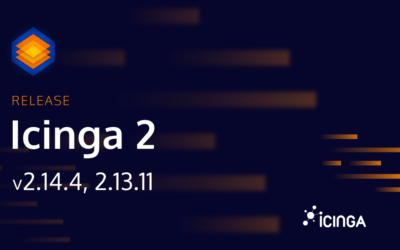We are happy to announce a new release for Icinga Web 2, version 2.7.0. Official packages are available on packages.icinga.com. You can find all issues related to this release on our Roadmap.
Icinga’s Amazingness Spreads Further
All the Japanese and Ukrainian monitoring enthusiasts can now appreciate our web-frontend in their native tongue. Being so late to the party is also of their advantage, though. Because they can adjust their dashboard without worrying it gets broke with the next update. (All other admins with non-english users, please have a look at our upgrading documentation)
- Add Japanese language support #3776
- Add Ukrainian language support #3828
- Don’t translate pane and dashlet names in configs #3837
Modules – Bonus Functionality Unleashed
With this release module developers got additional ways to customize Icinga Web 2. Whether you ever wanted to hook into a configuration form’s handling, to perform your very own Ajax requests or enhance our multi-select views with fancy graphs. All is possible now.
- Allow to hook into a configuration form’s handling #3862
- Allow to fully customize click and submit handling #3767
- Integrate DetailviewExtension into multi-select views #3304
UI – Your Daily Routine and Incident Management, Enhanced
Users with color deficiencies now have a built-in theme to ease navigating within Icinga Web 2. Also, our forms got a long overdue re-design and now look less boring. Though, the best of all features is that clicking while holding the Ctrl-key now actually opens a new browser tab! Lost comments? No more. Defining an expiry date again? No more!
Stay Focused – More Room for More Important Stuff
Some of you know that some checks tend to produce walls of text or measure (too) many interfaces. Now, plugin output and performance data will collapse if they exceed a certain height. If necessary they can of course be expanded and keep that way across browser restarts. The same is also true for the sidebar. (Though, this one stays collapsed)
- Persistent Collapsible Containers #3638
- Collapsible plugin output #3870
- Collapsed sidebar should stay collapsed #3682
Markdown – Tables, Lists and Emphasized Text The Easy Way
Since we now have the possibility to collapse large content dynamically, we allow you to add entire wiki pages to hosts and services. Though, if you prefer to use a real wiki to maintain those (what we’d strongly suggest) it’s now easier than ever before to link to it. Copy url, paste url, submit comment, Done.
- Make notes, comments and announcements markdown aware #3814
- Transform any URL in a Comment to a clickable Link #3441
- Support relative links in plugin output #2916
Things You Have Missed Previously
The tactical overview, our fancy pie charts, is now the very first result when you search something in the sidebar. If you’ll see two entirely green circles there, relax. Also overdue or unreachable checks are now appropriately marked in list views and the service grid now allows you to switch between everything or problems only.
- Add tactical overview to global search #3845
- Servicegrid: Add toggle to show problems only #3871
- Make overdue/unreachable checks better visible #3860
Authorization – Knowing and Controlling What’s Going On
Roles can now be even more tailored to users since the introduction of a new placeholder. This placeholder allows to use a user’s name in restrictions. Things like _service_responsible_person=$user:local_name$ are now possible. The audit log now receives failed login-attempts, that’s been made possible since hooks can now run for anonymous users.
- Allow roles to filter for the currently logged in user #3493
- Add possibility to disable permission checks for hooks #3849
- Send failed login-attempts to the audit log #3856
See also the audit module which got an update and is required for #3856 to work.