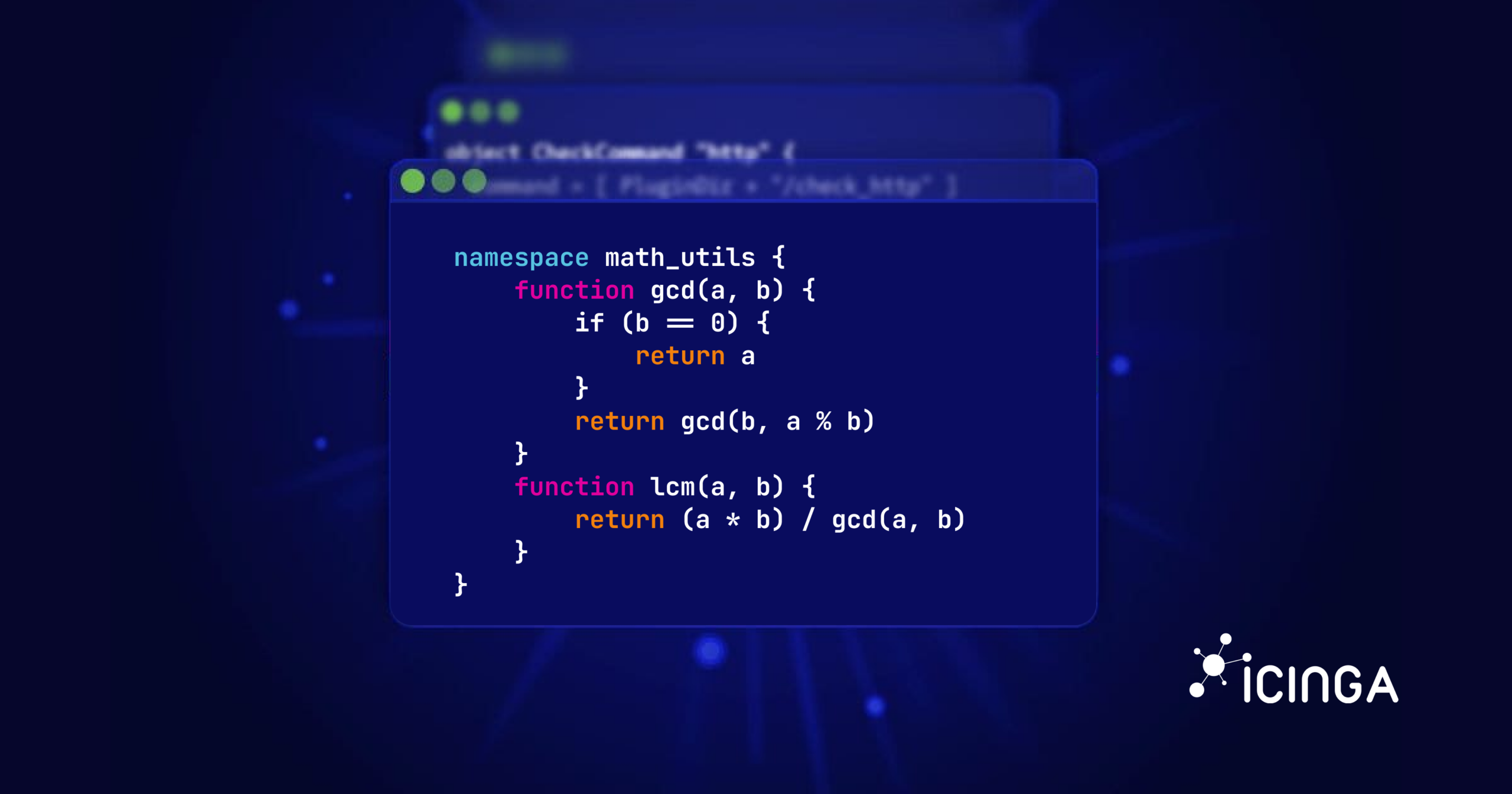In this article, we’ll take a technical deep dive into how to check SSL certificate expiration, automate monitoring with Icinga, troubleshoot common issues, and scale certificate monitoring across large environments.
Manual vs Automated SSL Certificate Checks
There are several ways to check SSL certificate expiration manually:
-
Using OpenSSL
-
Browser Tools
Most browsers allow you to inspect a website’s SSL certificate and check the expiry date under the “Security” or “Connection” tab.
While these methods answer “how to check SSL certificate expiration date”, they don’t scale. In larger environments with hundreds of certificates, manual checks quickly become impractical. This is where SSL certificate monitoring with Icinga comes into play.
How to Monitor SSL Certificate Expiration with Icinga
Icinga provides a dedicated Certificate Monitoring module that goes beyond simple expiry checks. It offers full visibility into certificates across distributed systems and allows administrators to set proactive alerts before certificates expire. For a deeper look into recent improvements, see the release announcement for Icinga Certificate Monitoring v1.3.2
1.Configuration
Before you can start monitoring, the Certificate Monitoring module must be configured. The configuration process involves registering the module within Icinga Web, defining the environment for certificate checks, and setting thresholds for warnings and critical alerts.
Administrators can configure:
-
Warning and critical periods
-
Check intervals
-
Command endpoint settings
-
Custom notification rules
Configuration is managed centrally through the Icinga Web interface or configuration files, and once set, applies consistently across all monitored endpoints.
Docs reference: Configuration
2. Scanning Certificates
Icinga can scan for certificates automatically across environments. This feature is particularly useful in complex infrastructures where certificates are deployed dynamically, such as Kubernetes clusters or load-balanced web farms.
Docs reference: Scanning SSL Certificates
3. Monitoring and Alerting
Once configured, Icinga continuously checks SSL certificates. Expiring certificates trigger alerts in the Icinga Web interface and can be escalated via email, SMS, or integrations with incident response tools like ilert.
Docs reference: Monitoring
Advanced SSL Certificate Management in Icinga
The Icinga Certificate Monitoring module is designed for end-to-end SSL certificate management:
- Housekeeping – expired certificates can be pruned automatically, reducing clutter in monitoring dashboards.
- Flexible Dashboards – Icinga Web 2 provides visualizations to quickly identify certificates nearing expiry.
- Automation – tie certificate monitoring to renewal processes (e.g. Let’s Encrypt or enterprise PKI).
By centralizing certificate monitoring in Icinga, teams can reduce outages, simplify compliance audits, and ensure secure communication at all times.
Troubleshooting SSL Certificate Monitoring
Even with strong monitoring in place, certain issues can lead to false positives or missed alerts. Common challenges include:
- Self-signed certificates: Require explicit trust configuration to avoid unnecessary alerts.
- Intermediate certificate chain errors: Monitoring may report a certificate as invalid if the chain is incomplete.
- Wildcard and SAN (Subject Alternative Name) certificates: Monitoring must validate all domains listed, not just the primary one.
- Expired root certificates: Rare but impactful; can cause outages if not tracked in parallel with server certificates.
You can upload your custom CA’s and certificate chains to Icinga Certificate Monitoring to ensure the validation checks work properly.
Scaling SSL Certificate Monitoring Across Infrastructures
Modern IT environments often span on-premises, multi-cloud, and containerized workloads. Scaling SSL certificate monitoring requires additional strategies:
- Kubernetes and cloud-native workloads: Leverage the scanning feature to automatically detect certificates in dynamically created services.
- Multi-cloud visibility: Consolidate certificates from AWS ACM, Azure Key Vault, or Google Cloud into Icinga dashboards for unified oversight.
- Centralized reporting: Integrate Icinga with business intelligence tools to provide compliance-friendly overviews of certificate health.
This scaling approach ensures that certificates are not overlooked in hybrid environments and that renewal workflows remain consistent.
Best Practices for SSL Certificate Monitoring
- Set proactive thresholds: At least 30 days before expiry for warnings and 7 days for critical alerts. For broader guidance, see how to pick the correct metrics for your monitoring .
- Monitor all endpoints: Icluding load balancers, reverse proxies, and internal APIs.
- Automate renewals: Integrate with ACME clients like Certbot or enterprise tools.
- Document dependencies: Expired intermediate or wildcard certificates can be as disruptive as end-entity certificates. Related topics are covered in Monitoring Domains and DNSSEC Properly.
- Leverage dashboards: Use Icinga Web to visualize certificate health across infrastructure.
SSL Certificate Monitoring FAQ
How to check SSL certificate expiration date?
Use openssl x509 -enddate or a browser certificate inspector for manual checks.
How to monitor SSL certificate expiration with Icinga?
You can monitor SSL certificate expiration by configuring the Icinga Certificate Monitoring module to run automated checks and trigger alerts before expiry.
Can Icinga monitor certificates inside Kubernetes?
Yes, Icinga can monitor certficates inside Kubernetes. The scanning feature can discover dynamically created certificates in Kubernetes, ensuring no workload goes unmonitored.