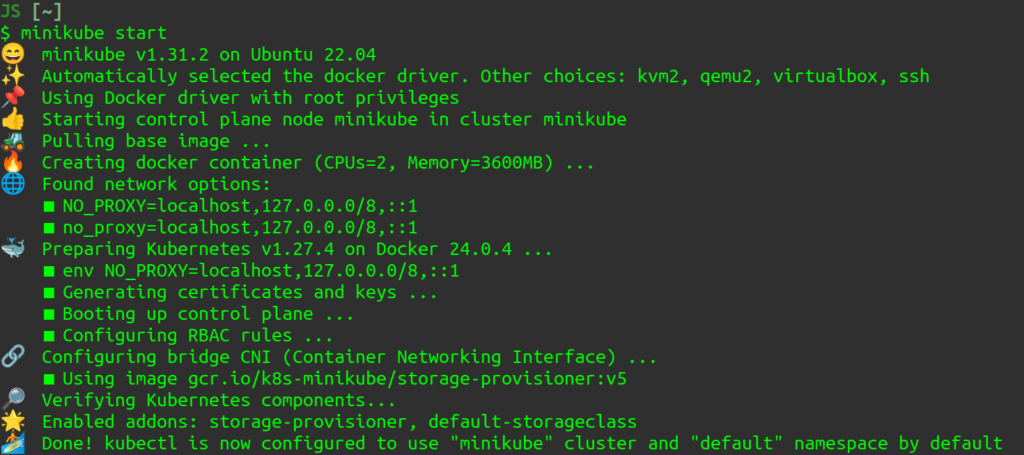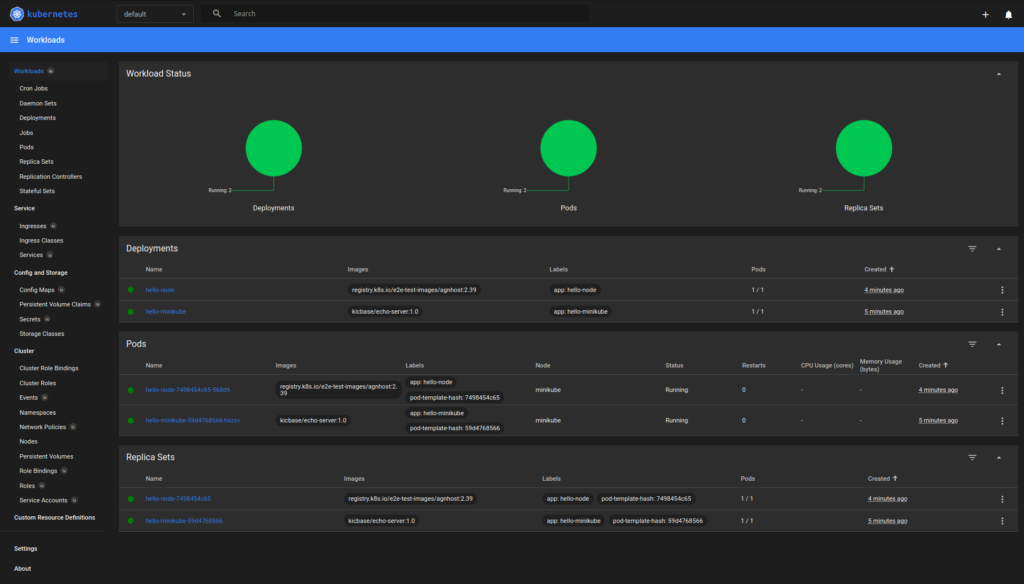Hello there! I’m currently a trainee at Icinga, and I’m excited to share my experiences with you regarding our fascinating project involving the integration of Kubernetes into Icinga’s monitoring infrastructure. To make this task more manageable and efficient, we’ve extensively utilized Minikube for testing and learning purposes. In this blog post, I’ll walk you through a straightforward way to set up a simple local Kubernetes cluster for development or learning.
Minikube: A Game-Changer for Beginners
Minikube has been an invaluable companion in my journey, significantly simplifying my life as a Kubernetes beginner. It’s an open-source tool designed to streamline the process of running a Kubernetes cluster on your local machine. Minikube provides a lightweight and user-friendly approach for developers, DevOps professionals, and beginners to gain hands-on experience with Kubernetes without the complexities of setting up a full-scale cluster.
Easy Installation
When diving into a project like Kubernetes integration with Icinga, the last thing you want is to be bogged down by complex setup procedures. Minikube’s installation is a breeze, working seamlessly on Windows, macOS, and Linux.
Local Development
Working closely with my team often requires extensive testing. Minikube has empowered us to develop, test, and troubleshoot Kubernetes applications locally, eliminating the need for remote clusters or intricate configurations.
Learning Tool
As a trainee, mastering Kubernetes concepts and commands can be overwhelming. Minikube’s simplicity and isolation make it the perfect learning tool. I’ve been able to experiment without the fear of causing issues in critical environments.
Collaboration
Our project thrives on collaboration. We’re a team of enthusiasts working together to create a robust Kubernetes monitoring solution. Minikube has served as our shared environment, facilitating issue replication and efficient brainstorming of solutions.
Consistency
Minikube’s configuration aligns with other Kubernetes distributions, ensuring a smooth transition to more extensive clusters in the future. This consistency is vital for the success and scalability of our monitoring solution.
First Steps
Install Minikube
The documentation is incredibly user-friendly, and the Get Started guide will swiftly lead you to a local cluster. While there are various virtualization options available, beginners need not worry too much about this choice. It is recommended to go with a virtualization technology you’re already familiar with or have installed.
Exploring the Possibilities
With your Minikube cluster up and running, you have a fantastic opportunity to explore Kubernetes, experiment with applications, and delve into container orchestration. While it’s possible to set up a multi-node cluster with Minikube, the primary focus is on quickly and easily setting up a single-node cluster for experimentation. In addition to some fundamental guidelines like Basic Controls, Deploying Apps, and Accessing Apps in Minikube, you can also find a helpful beginner tutorial, Hello Minikube.
For instance, Minikube also provides a graphical interface with the dashboard, which helps in keeping an overview.
Taking It Further
After exploring the basics, I wanted to experiment with a more extensive deployment.
For this purpose I installed Icinga via Helm, the package manager for Kubernetes. All you need to do is install Helm, then follow my colleague Eric Lippmann’s blog post, Icinga Kubernetes Helm Charts.