Configuration¶
This chapter will give you the very basics to get the Elasticsearch module for Icinga Web 2 up and running.
Elasticsearch Instances¶
The first step to take here is to define how to connect to your Elasticsearch instances. Using the web interface is
the preferred method of configuration. Please access Configuration -> Modules -> elasticsearch -> Instances in order
to set up a new Elasticsearch instance.
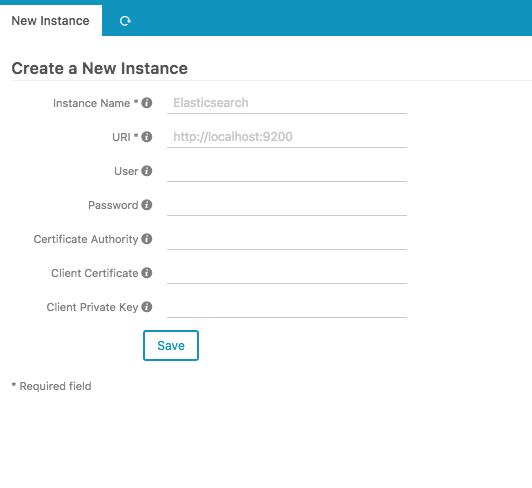
| Option | Required | Description |
|---|---|---|
| Name | yes | Name of the Elasticsearch instance. |
| URI | yes | URI of the Elasticsearch instance. |
| User | no | Username |
| Password | no | Password |
| Certificate Authority | no | The path of the file containing one or more certificates to verify the peer with or the path to the directory that holds multiple CA certificates. |
| Client Certificate | no | The path of the client certificate. |
| Client Private Key | no | The path of the client private key. |
Event Types¶
Event types define how to access data in your Elasticsearch instances. Again, please use the web interface for
configuration and access Configuration -> Modules -> elasticsearch -> Event Types.
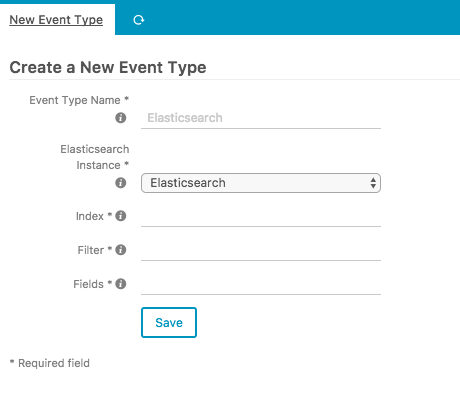
| Option | Required | Description |
|---|---|---|
| Name | yes | Name of the event type. |
| Instance | yes | Elasticsearch instance to connect to. |
| Index | yes | Elasticsearch index pattern, e.g. filebeat-*. |
| Filter | yes | Elasticsearch filter in the Icinga Web 2 URL filter format. Host macros are evaluated if you encapsulate them in curly braces, e.g. host={host.name}&location={_host_location}. |
| Fields | yes | Comma-separated list of field names to display. One or more wildcard asterisk (*) patterns are also accepted. Note that the @timestamp field is always respected. |
Examples¶
Some examples that may help you to create your own Event Types. You can either use the webinterface or copy the
configuration directly into /etc/icingaweb2/modules/elasticsearch/eventtypes.ini.
Filebeat¶
[Filebeat]
instance = "Elasticsearch"
index = "filebeat-*"
filter = "beat.hostname={host.name}"
fields = "input_type, source, message"
Logstash with Syslog Filter¶
This Logstash example is based on the configuration examples of the Logstash documentation.
[Logstash]
instance = "Elasticsearch"
index = "logstash-*"
filter = "syslog_hostname={host.name}&type=syslog"
fields = "syslog_timestamp, syslog_program, syslog_message"