Monitoring Rules¶
Our simple Check Commands have been available since a long time, but since v1.4 they learned many new tricks, and their behavior can be tweaked directly in the Web frontend. Via Monitoring Rules you can reach the related overview page:
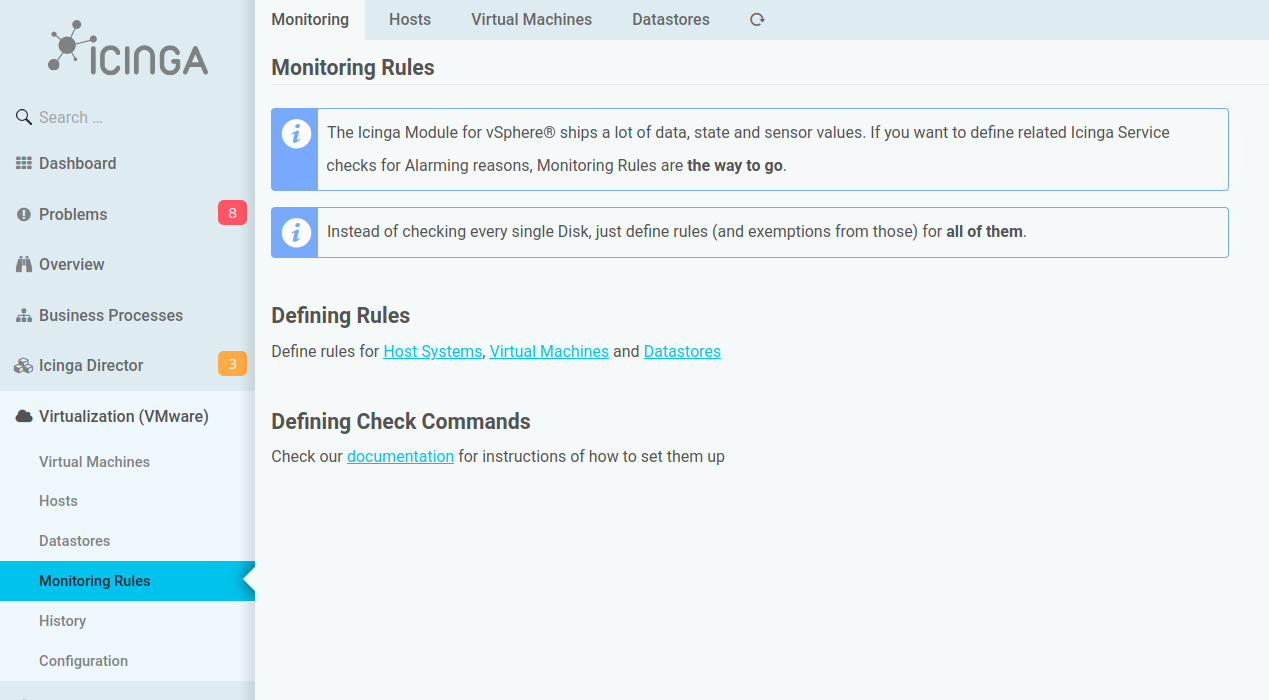
Please navigate to Hosts, Virtual Machines or Data Stores for a related tree representation:
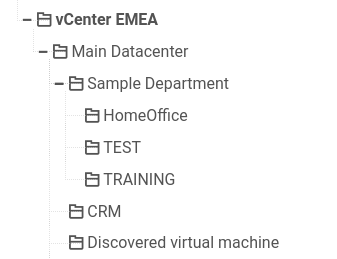
This depends on whether and how you organized your vSphere Objects in folders. At every level in this hierarchy, you can configure, override and also disable related Checks:
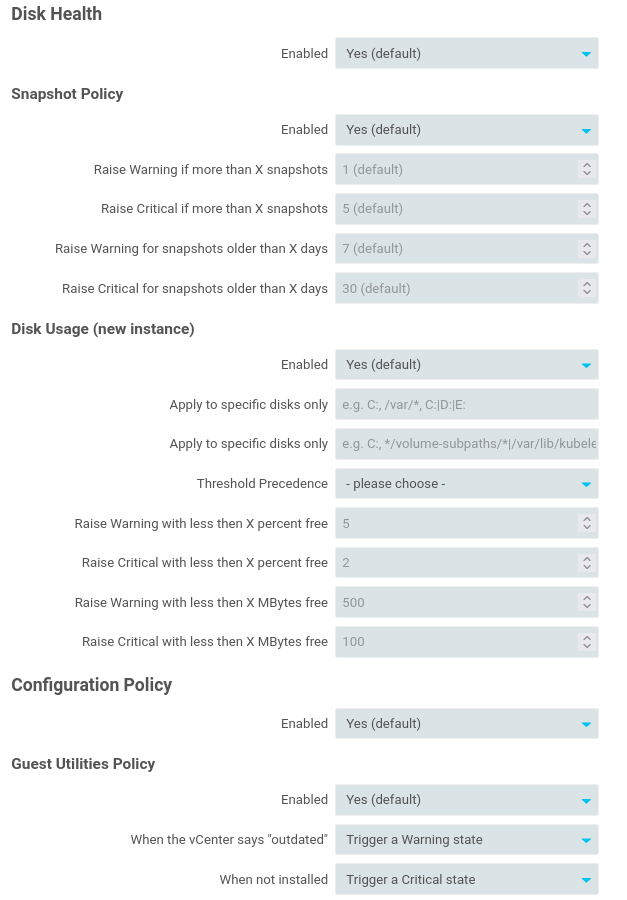
Some Rules allow for multiple instances, currently Disk Checks are the only such implementation:
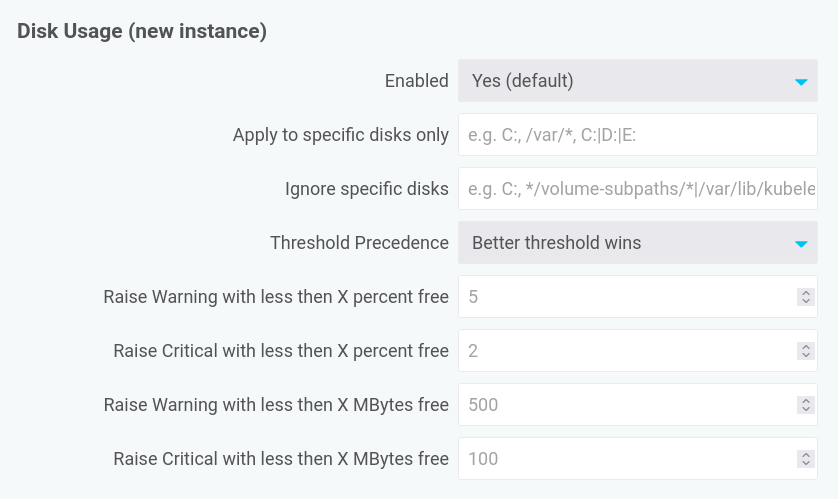
You can add as many variants as you want at every node, and you can still extend, override or even disable them for a specific subtree.
All changes, once stored, have immediate effect on related Check Commands:
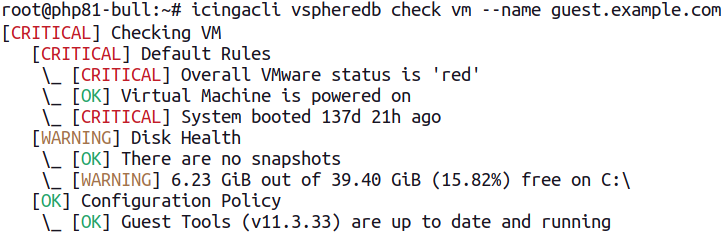
Virtual Machines are the object type with the most available Rule Types for now. They offer a related Monitoring tab to show what the Check Command would tell you:
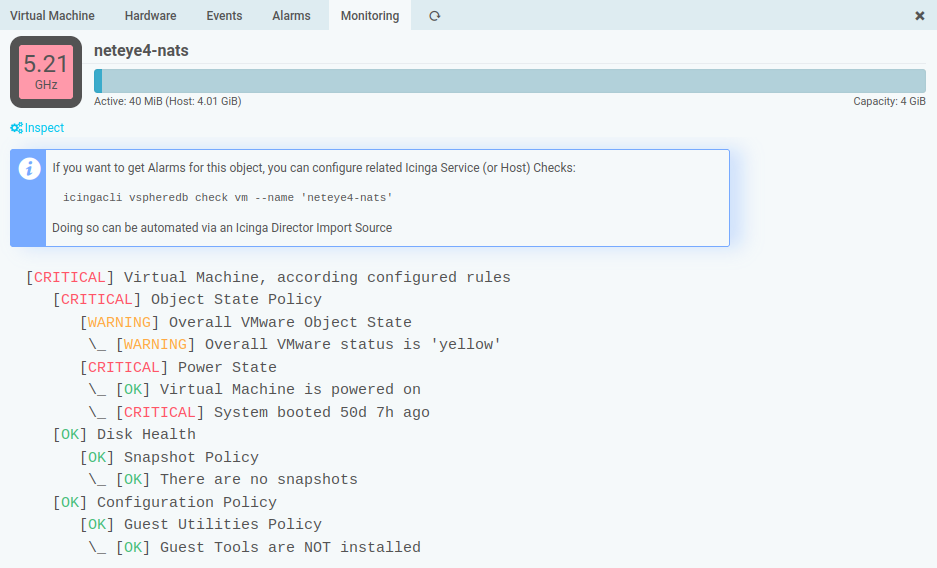
You can show applied settings in case you need to investigate a specific Check:
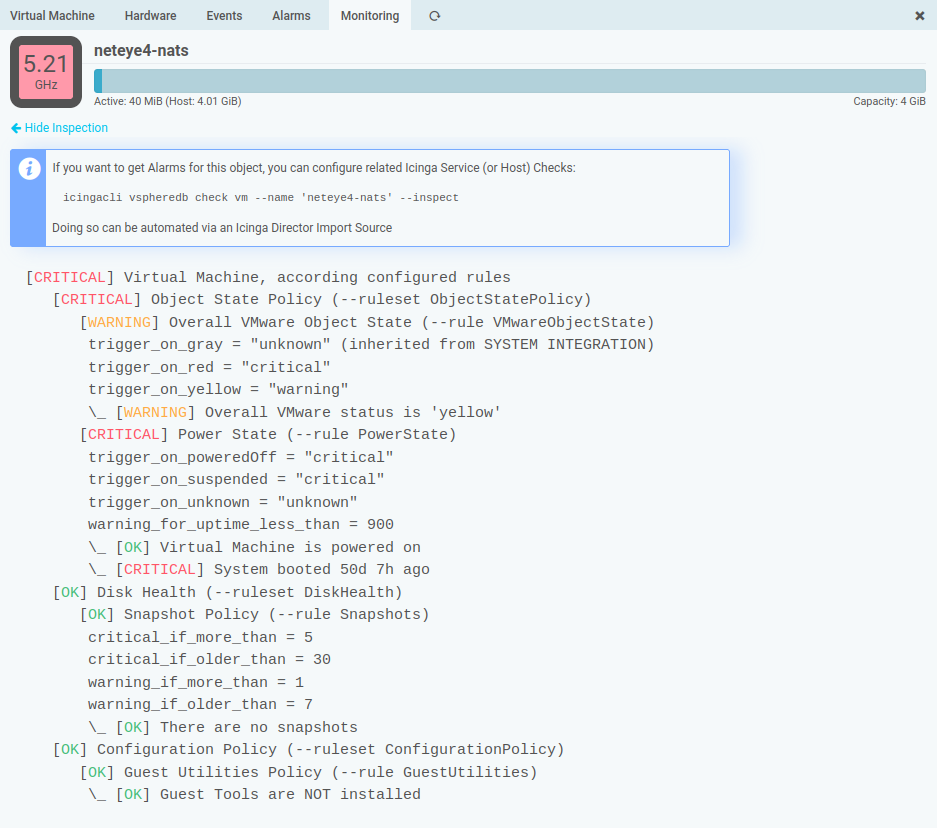
If you want to execute the related Check Plugin, please read more about our Check Commands.