Icinga 2 Addons and Integrations ¶
For an uptodate overview of all integrations and modules, please visit https://icinga.com/products/.
Syntax Highlighting ¶
Icinga 2 provides configuration examples for syntax highlighting using the vim and nano editors.
Using Vim ¶
Install the package vim-icinga2 with your distribution’s package manager.
Ensure that syntax highlighting is enabled e.g. by editing the user’s vimrc
configuration file:
# vim ~/.vimrc
syntax on
Test it:
vim /etc/icinga2/conf.d/templates.conf
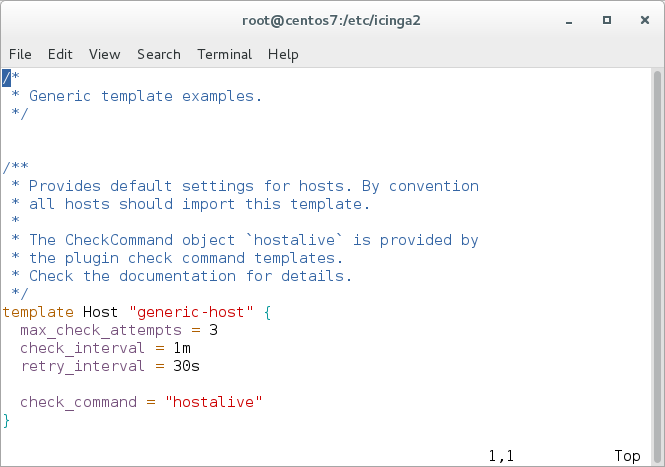
Using Nano ¶
Install the package nano-icinga2 with your distribution’s package manager.
Note: On Debian, Ubuntu and Raspbian, the syntax files are installed with the icinga2-common package already.
Copy the /etc/nanorc sample file to your home directory.
cp /etc/nanorc ~/.nanorc
Include the icinga2.nanorc file.
$ vim ~/.nanorc
## Icinga 2
include "/usr/share/nano/icinga2.nanorc"
Test it:
nano /etc/icinga2/conf.d/templates.conf
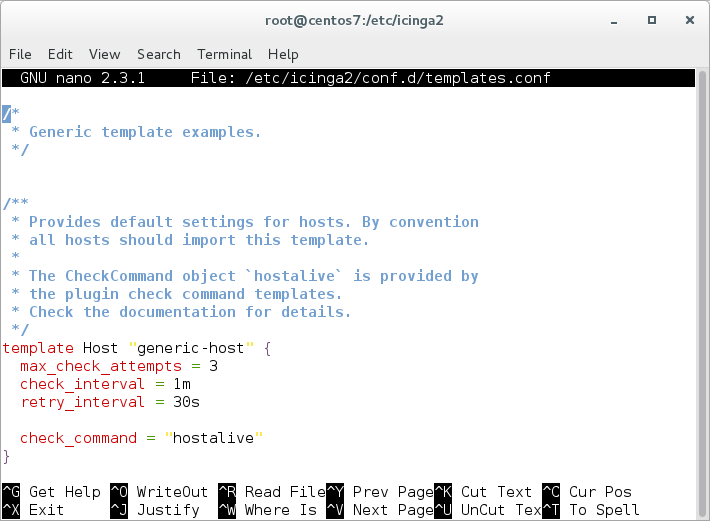
Icinga Reporting ¶
The Icinga Reporting Module is the framework and foundation we created to handle data collected by Icinga 2 and other data providers. By definition Icinga Reporting does not collect or calculate any data. The framework processes usable data from data providers such as Icinga’s IDO or Icinga Web 2 modules and makes them available in different formats.
It can display the data directly within the Icinga web interface or export it to PDF, JSON or CSV format. With scheduled reports you can receive the prepared data periodically via email.
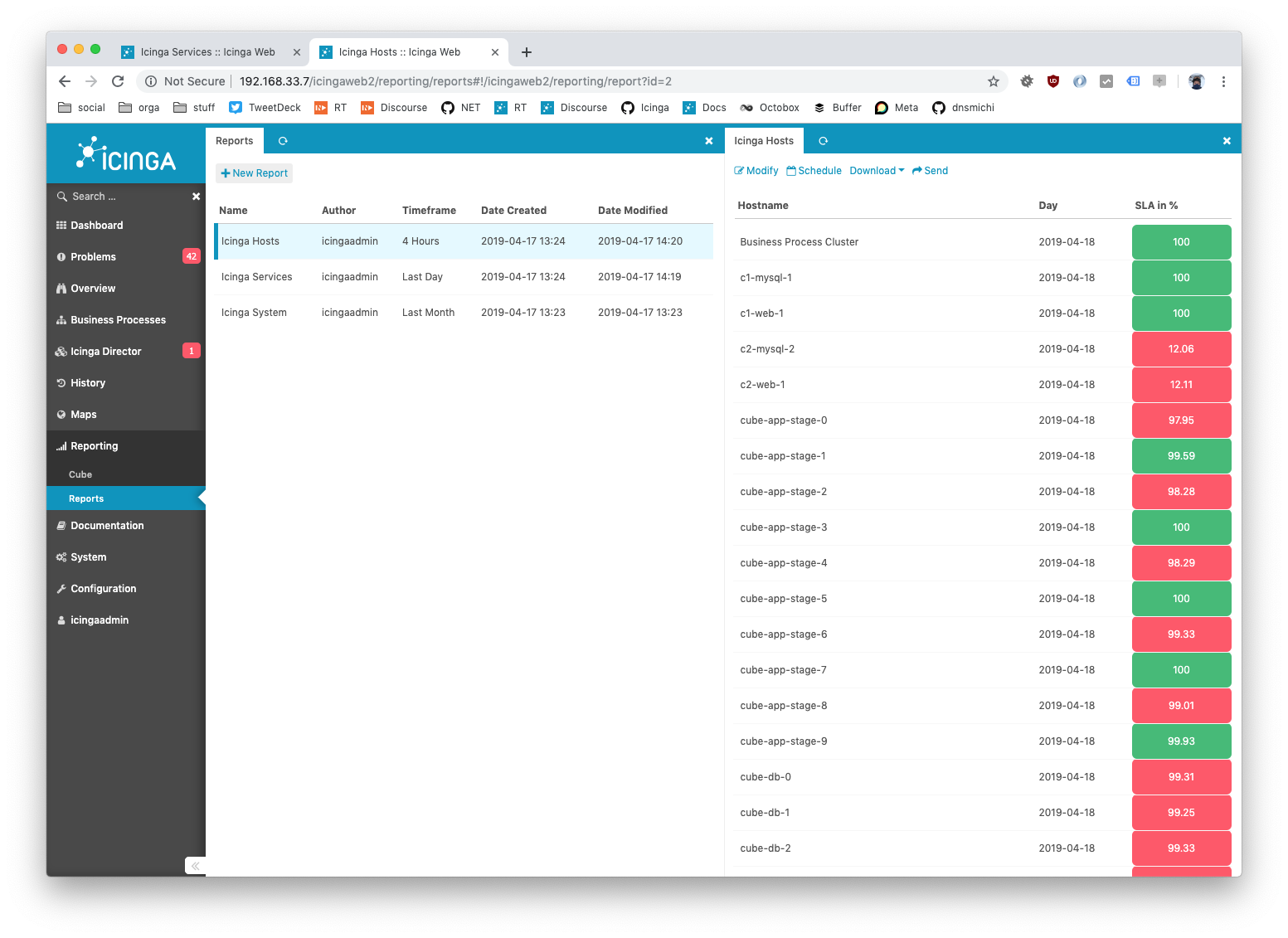
Follow along in this hands-on blog post.
Graphs and Metrics ¶
Graphite ¶
Graphite is a time-series database storing collected metrics and making them available through restful apis and web interfaces.
Graphite consists of 3 software components:
- carbon – a Twisted daemon that listens for time-series data
- whisper – a simple database library for storing time-series data (similar in design to RRD)
- graphite webapp – a Django webapp that renders graphs on-demand using Cairo
You need to install Graphite first, then proceed with configuring it in Icinga 2.
Use the GraphiteWriter feature for sending real-time metrics from Icinga 2 to Graphite.
icinga2 feature enable graphite
A popular alternative frontend for Graphite is for example Grafana.
Integration in Icinga Web 2 is possible by installing the official graphite module.
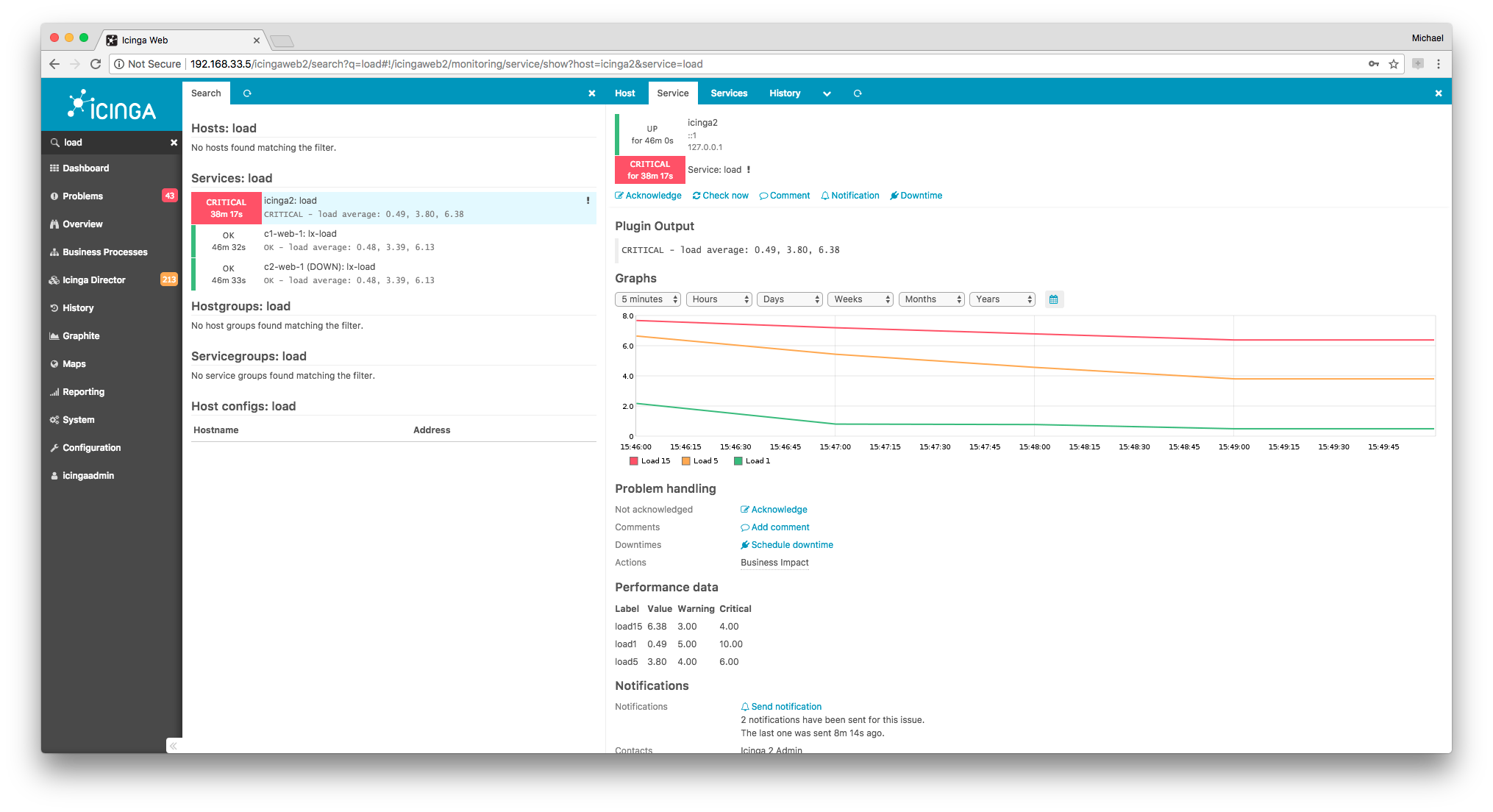
InfluxDB ¶
InfluxDB is a time series, metrics, and analytics database. It’s written in Go and has no external dependencies.
Use the InfluxdbWriter feature for sending real-time metrics from Icinga 2 to InfluxDB v1.
icinga2 feature enable influxdb
Use the Influxdb2Writer feature for sending real-time metrics from Icinga 2 to InfluxDB v2.
icinga2 feature enable influxdb2
A popular frontend for InfluxDB is for example Grafana.
Integration in Icinga Web 2 is possible by installing the community Grafana module.
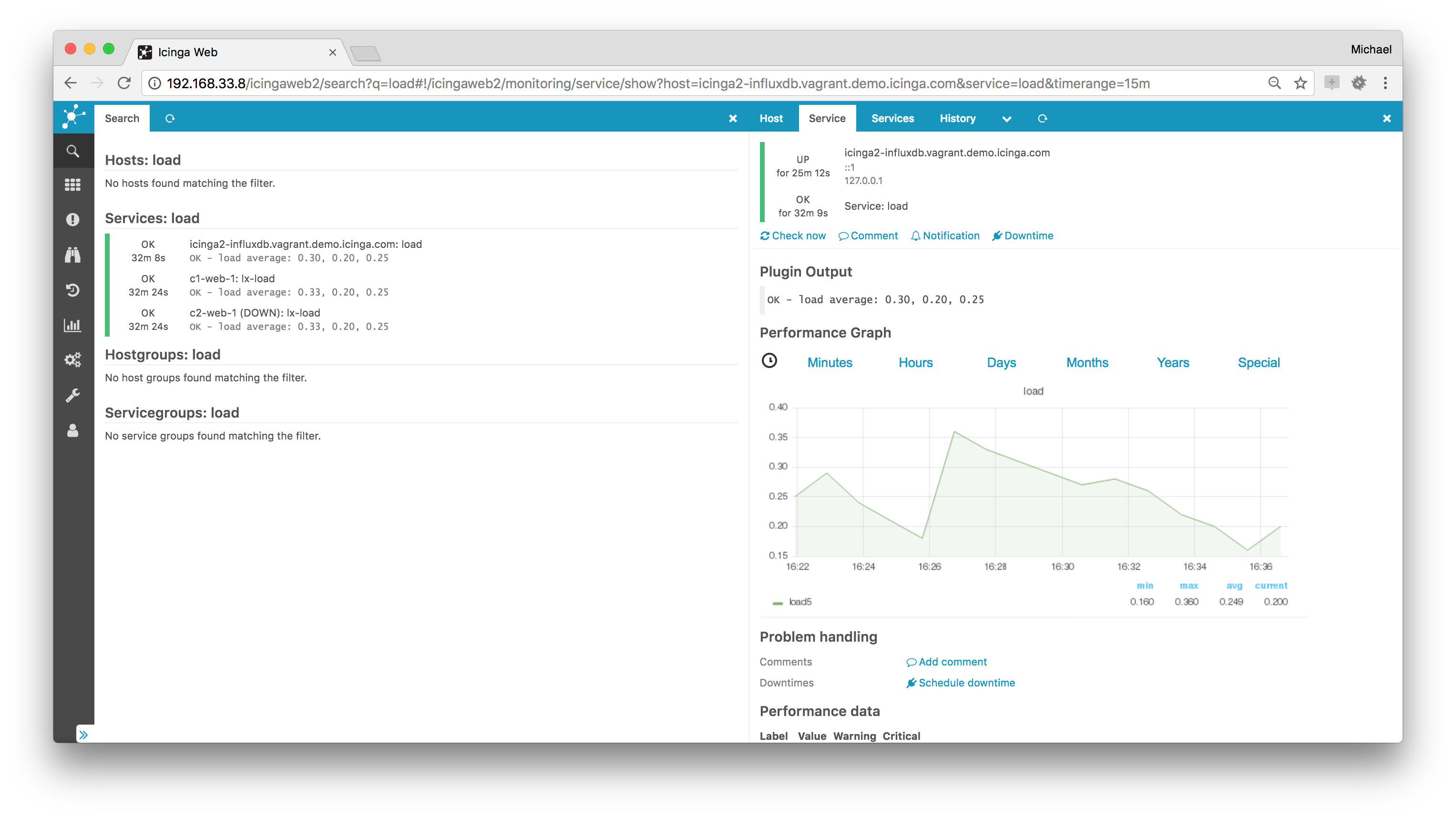
PNP ¶
PNP is a graphing addon.
PNP is an addon which adds a graphical representation of the performance data collected by the monitoring plugins. The data is stored as rrd (round robin database) files.
Use your distribution’s package manager to install the pnp4nagios package.
If you’re planning to use it, configure it to use the bulk mode with npcd and npcdmod in combination with Icinga 2’s PerfdataWriter. NPCD collects the performance data files which Icinga 2 generates.
Enable performance data writer in icinga 2
icinga2 feature enable perfdata
Configure npcd to use the performance data created by Icinga 2:
vim /etc/pnp4nagios/npcd.cfg
Set perfdata_spool_dir = /var/spool/icinga2/perfdata and restart the npcd daemon.
There’s also an Icinga Web 2 module for direct PNP graph integration available at Icinga Exchange.
Visualization ¶
Maps ¶
This community module displays host objects as markers on openstreetmap in Icinga Web 2. It uses the data provided by the monitoring module and as such the DB IDO from Icinga 2.
If you configure multiple hosts with the same coordinates, i.e. servers in a datacenter, a clustered view is rendered.
Check the Map module docs for more details on installation, configuration and integration.
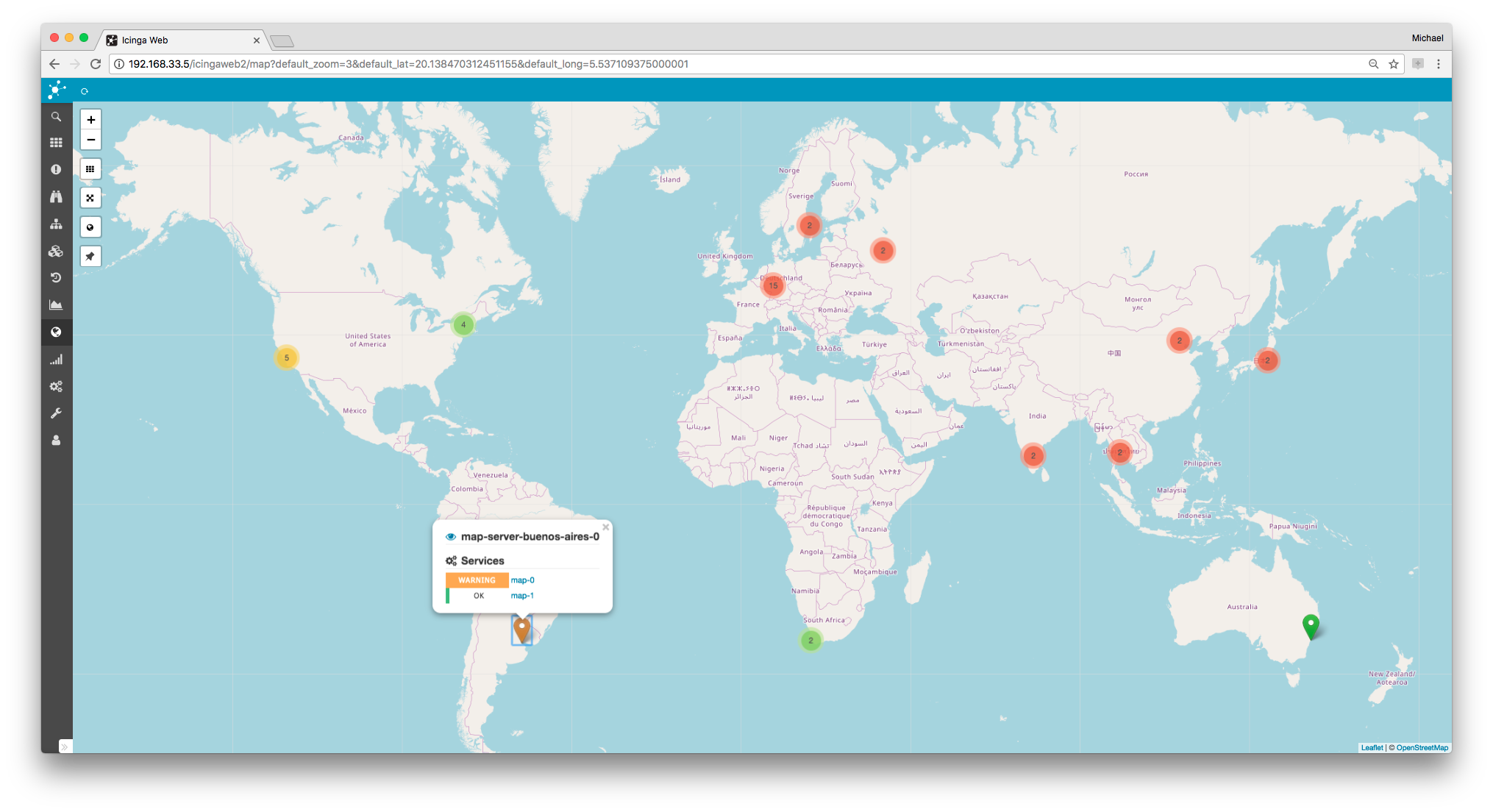
Business Process ¶
Create top-level views of your applications in a graphical editor. Rules express dependencies between existing hosts and services and let you alert on application level. Business processes are displayed in a tree or list overview and can be added to any dashboard.
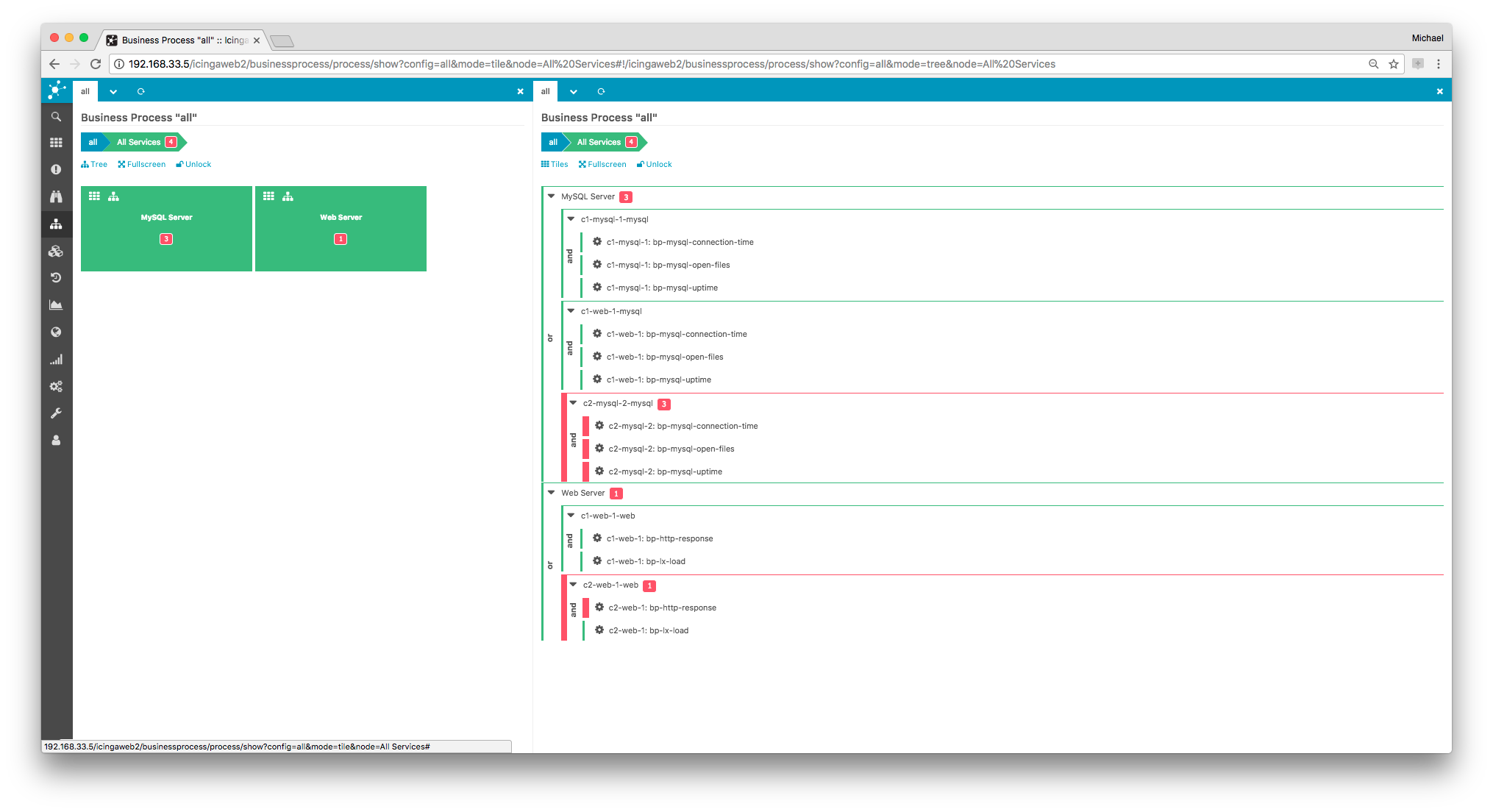
Read more here.
Certificate Monitoring ¶
Monitor your certificates in an efficient and comfortable way. Be aware of required actions and view all details at a glance.
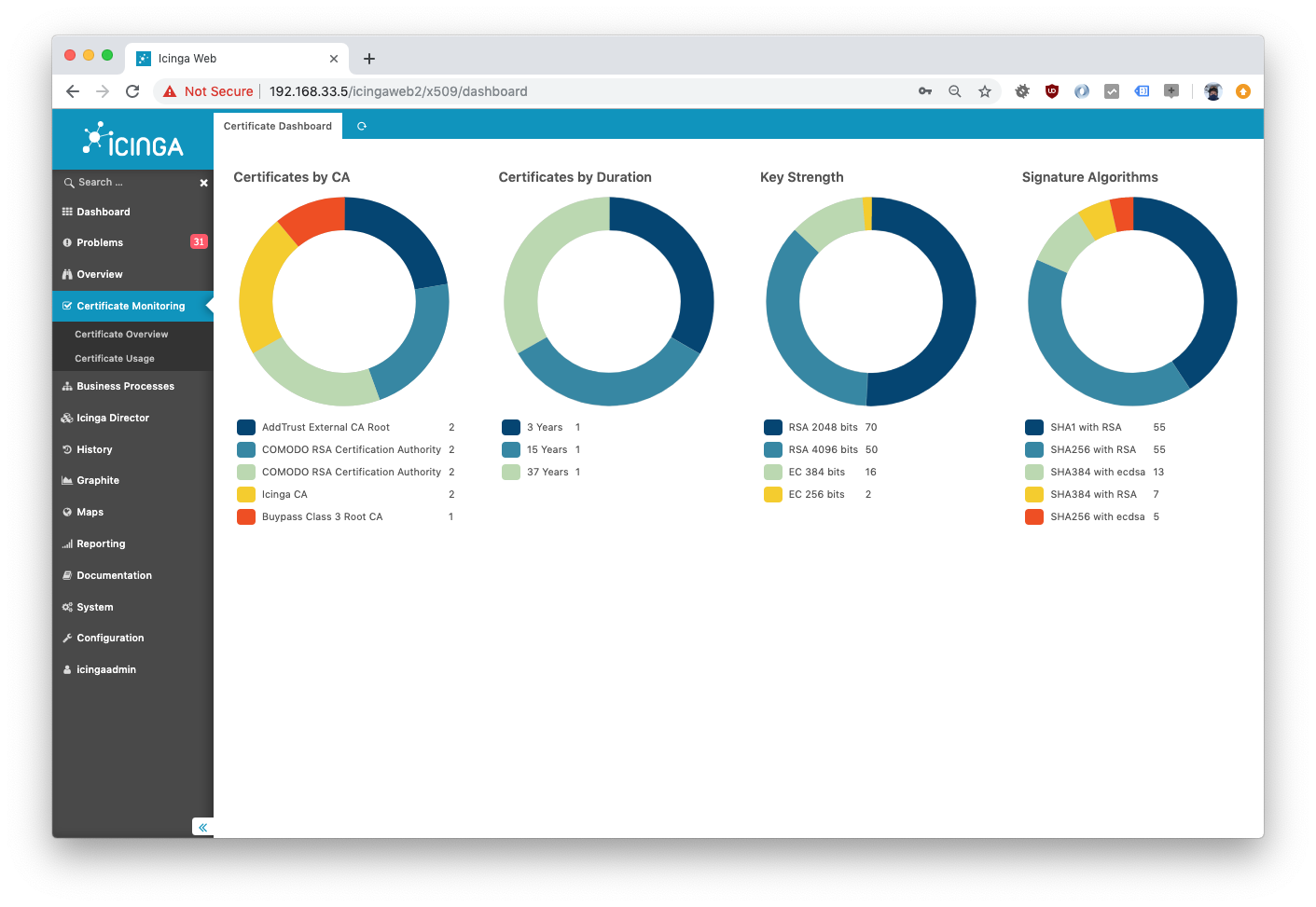
Dashing Dashboard ¶
The Icinga 2 dashboard is built on top of Dashing and uses the REST API to visualize what’s going on with your monitoring. It combines several popular widgets and provides development instructions for your own implementation.
The dashboard also allows to embed the Icinga Web 2 host and service problem lists as Iframe.
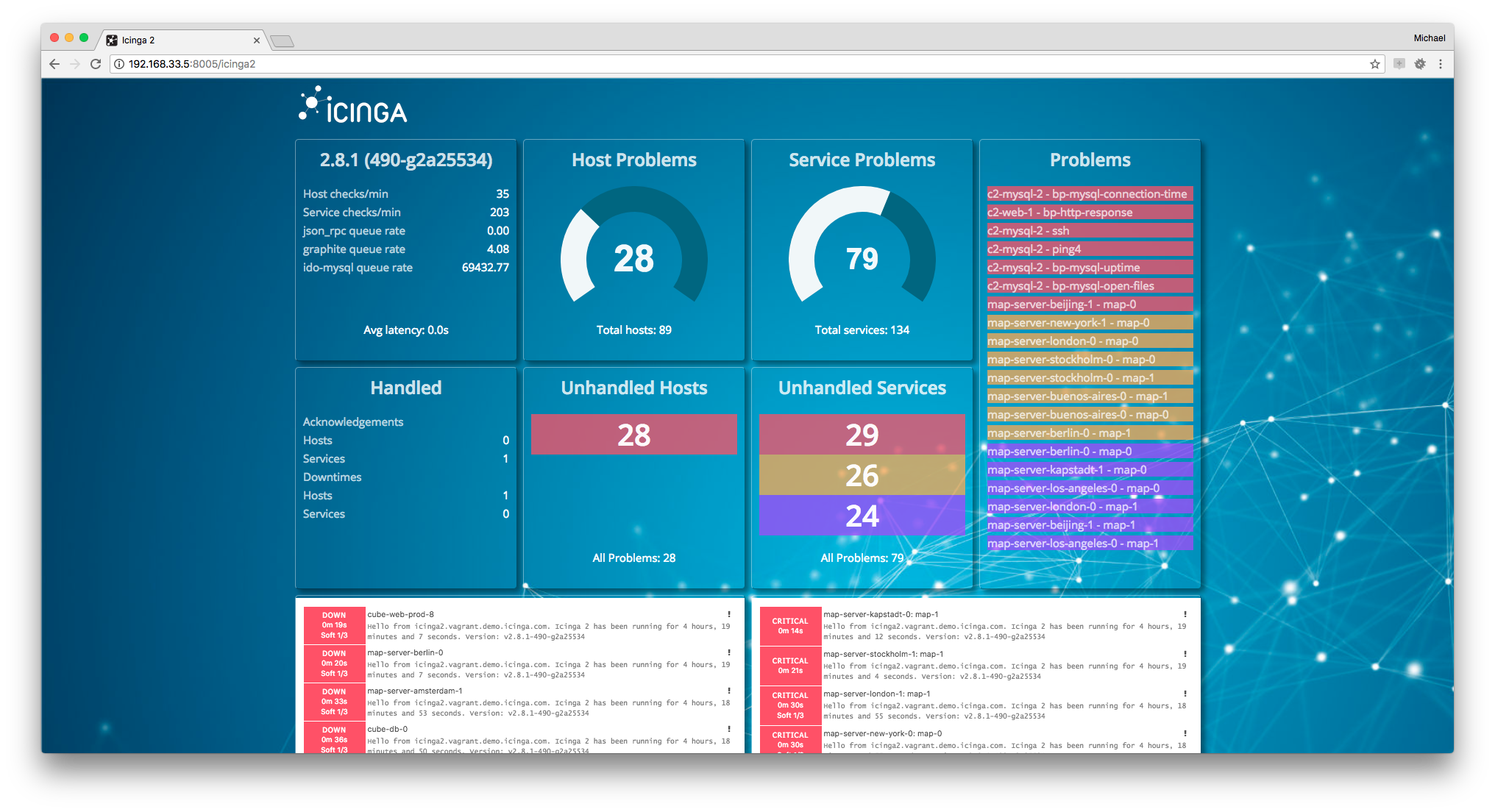
Log Monitoring ¶
Using Logstash or Graylog in your infrastructure and correlate events with your monitoring is even simpler these days.
- Use the
GelfWriterfeature to write Icinga 2’s check and notification events to Graylog or Logstash. - Configure the logstash
nagiosoutput to send passive traps to Icinga 2 using the external command pipe. - Execute a plugin to check Graylog alert streams.
More details can be found in this blog post.
Notification Scripts and Interfaces ¶
There’s a variety of resources available, for example different notification scripts such as:
- E-Mail (examples provided)
- SMS
- Pager (XMPP, etc.)
- IRC
- Ticket systems
- etc.
Blog posts and howtos:
Additionally external services can be integrated with Icinga 2:
More information can be found on the Icinga Website.
Configuration Management Tools ¶
Checkout these specific integrations:
If you’re looking for different config management integrations – we’re happy to add them upstream, so please get in touch with the Icinga team.